Help - my kitchen ceiling is leaking!
I recently hired a plumber because there was water dripping from my kitchen ceiling and I couldn't find the source!
Steve's blog about RMPrepUSB, Easy2Boot and USB booting and sometimes other stuff too! Don't forget to Subscribe! PDF eBooks here
Visit www.rmprepusb.com for over 140 Tutorials on USB booting or www.easy2boot.xyz for a unique USB multiboot solution.
Ventoy is based on grub2 and although it is very good at booting most legacy payloads, it is not that good at booting some DOS floppy images and some other legacy BIOS payloads.
If you need to boot using grub4dos, you can define your own grub2 external user menu (\ventoy\ventoy_grub.cfg) which can be run from Ventoy by pressing F6 in the Ventoy menu system.
My eBook 'Getting started with Ventoy' gives a few examples of how to do this.
Personally, I have not used a floppy disk in over 15 years, but if you are into retro computers and still use them, then you must check out this excellent Adrian's Digital Basement YT video:
In the video, he describes how to use the DOS ImageDisk program to test, read and write all sorts of floppy disks.
Don't just watch TV at Christmas, enjoy the time that you are together!
After a hearty and boozy Xmas lunch, many families play Charades, but here are two more games my family like and play quite often:
Going round the table or room one person at a time, each person must say out loud one thing that they either hate or love, e.g. horror movies, Marmite crisps, oysters, Mr Bean, yellow cars, etc. and write either LOVE or HATE on a card. The others must put their hand on their heart if they think you love that thing or stick their finger in their mouth if they think you hate it. You then must show the card and explain why you love/hate it. You record the scores as one point for anyone who guessed correctly and as you take the scores, each person must explain if they agree with you or not and why, as they lower their 'voting' hand.
Instead of points, you can substitute shots (but maybe not for granny).
What are your favourite family games?
First watch the Learn Electronics Repair YT videos (and subscribe :-):
Using Linux to diagnose a fault:
How to run the test scripts:
1. Download and add the ArchLinux ISO and copy to \_ISO\LINUX folder and make the file contiguous.
2. Download the two scripts, unpack and copy to a \scripts folder on your E2B USB drive.
3. Boot to the ISO and follow the instructions in the video (see screenshot below):
Type the correct command as explained in the video
I used these commands to get to the scripts folder:
fdisk -l
mkdir /ss
mount /dev/sda1 /ss
/ss/scripts
dmgg - test Polaris and Navi AMD GPU (RX400/RX500/RX5000)
memtest - generic test
This can also be done using Ventoy, but you should use the VTOY_LINUX_REMOUNT option in the global control section of the ventoy.json user config file so that the volume is accessible once booted to Linux.
See also MATS/MODS test article here and Kings OverKill article here.
You can make your own animation like the shuffle dancer shown in the screenshot above (download here) in just a few minutes. The hardest part is finding an animated GIF in the first place like this one.
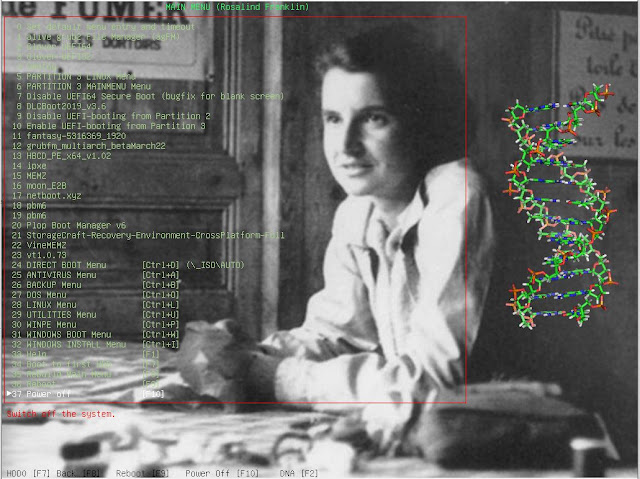 |
| E2B menu plus DNA gif with transparent background |
 |
| agFM default theme with menu heading text + boot mode |
It is possible to boot Partition Magic 2022 from an ISO file and use the LIVE SAVE (persistence) feature which allows you to create a persistence file which is saved on exit and automatically loaded on boot.
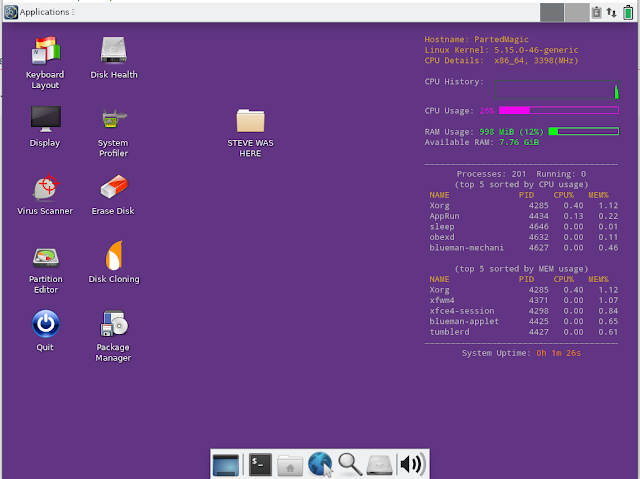 |
| My personalized purple Pmagic with persistence. |
 |
| Speedsys 4.78 run on Lenovo IdeaPad300 notebook |
If you want to try ReactOS (which is at Alpha status - so still very buggy!) you can download a .imgPTN23 file here which should boot to the LiveCD ISO.
ReactOS itself does not fully support USB 2/3 AFAIK, so you may need to attach a PS/2 keyboard and mouse if using a real system.
Here are some ideas to get approx. £40 in less than an hour (no risk) and save up to 30% on Christmas gifts or purchases and save £££s on your weekly supermarket shopping bills for ever!
v2.16j - Add "\_ISO\docs\Make_E2B_USB_Drive\Download and update E2B.cmd" - this script will download the latest currently released version of E2B (or latest Beta if available) and then update the E2B version on the USB drive, then proceed to download and update agFM and Ventoy for Easy2Boot and Ventoy Plugins.
If an E2B Beta is available you can download and install that version, otherwise it will download the currently released version.
You can download any E2B version and drag-and-drop the .zip file onto the Download and update E2B.cmd script and it will use that file instead of downloading one.
The script will then go on to download and install the latest current release of agFM and Ventoy for Easy2Boot (you will be asked if you want to update first).
Note: If you abort the script during operation, it may leave some temporary files on your Windows system. You can delete them by simply running the script again and answer No at the first question.
I have made a slight improvement to speed up the enumeration/loading time of an E2B menu folder.
In addition, if you add
into your \_ISO\MyE2B.cfg file it will also speed up the menu load time (but the ISO volume name and the contiguous file status will not be checked or displayed).
The E2B grub4dos+grub4efi Beta version has also been updated if you want to experiment and UEFI-boot to a UEFI E2B menu system.
I am thinking of releasing E2B 2.16 soon so please let me know if you spot any issues.
Beta downloads are in the Alternate Download Areas as usual - Latest Betas folder.
The current release of the official Ventoy v1.0.79 does not currently support Windows .7z file injection if you use the Ctrl+W WIMBOOT override key (some PCs will not boot Windows ISOs without using WIMBOOT).
My latest version includes the latest Beta code so that WIMBOOT mode will also work with file injection (the next official version - Ventoy v1.0.80 will probably have this fix too).
Also, my new version will respond to the w, i, u and r keys (with or without the ctrl key) which means you can use those modifier keys on a Mac AirBook or other non-standard computer which does not recognise the Ctrl key.
Please run \e2b\Update agFM\Update_to_latest_Ventoy_version.cmd on Ptn2 to update to the latest version of 'Ventoy for Easy2Boot'.
Another problem was found with 'Ventoy for Easy2Boot 1.0.79' - Windows zip file injection was not working.
The issue has now been fixed in 1.0.79c.
Problem seems to be to do with the FAT code needing to specify ".xz " as file extension rather than ".xz" for FAT32 filesystems (three character extensions worked but not two character extensions) and also a bug in LongPanda's code created a file on X: even if the source file did not exist.I found a problem with 'Ventoy for Easy2Boot' v1.0.79 - it does not load a Windows/WINPE ISO as a virtual drive as it seems LongPanda has added an additional check into the code. This means Windows Installs and some WinPEs did not work correctly.
Please update 'Ventoy for Easy2Boot' using the instructions here.
The new version is still called v1.0.79 - so please update even if the cmd file says that you already have v1.0.79 installed.
The \ventoy\vtoyjump64.exe file on Partition 2 should be dated 2022-08-28 after updating to v1.0.79b.
To update to the latest 'Ventoy for Easy2Boot' v1.0.79 just run
\e2b\Update agFM\Update_to_latest_Ventoy_version.cmd
from Partition 2 of the E2B USB drive.
You can run Download and update agFM_v2.cmd to ensure your version of agFM is up to date first.
The .cmd file will also download and update the Ventoy plugin files and copy on a version of VentoyPlugsonE2B.exe that will work on E2B USB drives.
I have added support for the CTRL+F7 hotkey into the E2B menu system.
This hotkey sets the menu system to graphicsmode 3 and text mode.
If you have display issues on some systems and the E2B graphics mode menu system cannot be displayed properly on a particular graphics adaptor or monitor, you may see a 'fuzzy' or 'garbled' or 'corrupt' screen. In this case, hitting Ctrl+F7 may fix the display issue.
Please let me know if this causes you any issues and if you think it is worth keeping this feature in for the next full release.
Recently I had to send a solicitor who was located over 100 miles away, some copies of my ID documents (passport, driving licence, etc.).
Now solicitors do not like receiving emails with attachments as, of course, opening an email attachment carries serious security risks, so they automatically bin all emails with attachments and they wanted me to either send a fax or use snail mail.
However, in the UK, we have just had a warning of a forthcoming Royal Mail postal service strike and so I was afraid that my documents would be delayed or worse - lost if I posted them! So it seemed that it was best to send them faxes of my ID docs.
My printer does actually have fax capability, but I needed a BT phone socket adaptor for it which I didn't have. So instead I decided to try an online fax service.
While testing all the .wim files in Medicat 21.12, I found that the Lockpick.wim file would not Legacy-boot from the Easy2Boot menu system.
All the other .wim files seem to Legacy-boot OK (except for the DiskGenius.wim file which seems to load and briefly display the WinPE Desktop and then immediately reboot on E2B, agFM and Ventoy???).
Easy2Boot 2.15 and previous versions booted a .wim file by using a default boot.sdi and bootmgr file and it creates a BCD dynamically with the name of the boot file in it. For some reason it seems to crash however on the Lockpick.wim file.
So Easy2Boot v2.16a Beta now supports the .wimboot file extension and this will load the wim file using the wimboot method (derived from the iPXE github project and used by agFM and Ventoy).
Download E2B v2.16a from the 'Latest Betas' folder - https://easy2boot.xyz/download/alternate-download-sites/
QRUN will suggest that you try .wimboot instead of .wim, or you can just give the .wim file a _.wimboot.wim file extension and it will automatically use the wimboot method without prompting you.
e.g.
If you want to UEFI64 (or legacy) boot to an MX-Linux ISO and have persistence, you can use a .grubfm file. The .grubfm file must be the same name as the ISO file and in the same folder, e.g.
1. Copy on the two files. The grubfm file can be found on Partition 2 at "\e2b\Sample agFM menu files\LINUX\MX-21.1_x64.grubfm" folder or download from here.
2. The persistence files that will be created by MX-Linux must be stored on either Partition 2 of the E2B USB drive or Partition 3. Check that you have enough room (the default files are 8GB and 10GB but you can choose a smaller size). If you do not have a Partition 3 on the E2B USB drive then you could resize the partitions using EaseUS Home Partition Master or a similar tool.
3. Edit the .grubfm file and change the partition number to the one that you are going to use - either 2 or 3, e.g. line 15-17, make sure set PERSIST_PTN= 2 (or 3) as the only line and comment out any other set PERSIST_PTN= line...
IODD have brought out a new disk enclosure which allows you to add your own 2.5" SATA disk drive (spinning rust or SSD). The IODD allows you to select and boot from any ISO or VHD as long is it is bootable, so there should be no issues with Secure Boot failures as long as the ISO/VHD has signed boot files.
It is called the ST400 (Amazon.com #ad). It is available from Amazon.com (USA) now for about $90 and you can add a cheap 1TB 2.5" SSD for about $100 (it does not need to be fast as the USB 3 transfer rate for the ST400 device seems to max out at around 140MB/s) - or add a spinning rust Seagate Barracuda 5TB drive for about the same price instead. The IODD Mini is approx. $130 for the 256GB SSD unit.
Please Update to v2.15. There was a problem in v2.14 (the QRUN.g4b batch file was too long as limitation of only 2048 lines of code are allowed in a grub4dos batch file).
The only change is the QRUN.g4b file and the version.txt file.
Some .img and .vhd files would not boot in Legacy mode when using the 'map' option (which runs grub4dos).
For instance, if you install Medicat to a fixed-size .VHD file, you can boot to it using E2B (as .vhdhdd) or agFM (as either .vhd or .img) or Ventoy (Ventoy requires the extension to be .img) - so use the extension _.vhdhdd.img so that it works on all three.
You can update just by running Ptn2:\e2b\Update agFM\Download and update agFM_v2.cmd.
Note: There is a bug in E2B v1.14 - if you get a 'Cannot find label SWP01' error then please update to v2.15aBeta.