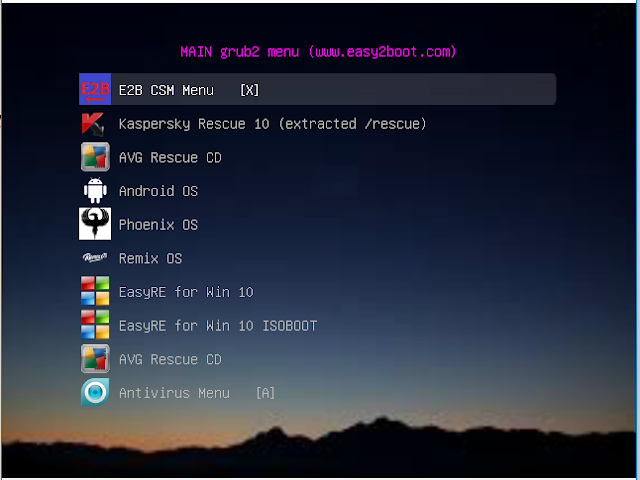If you want to directly run a Windows 8 or 10 Install ISO from the Main Menu and specify an XML file, you may find that it does not work!
Nikki reported that when using the $$AddWin2Main.mnu with a Win10 ISO and when setting the XML variable, a "Windows could not parse or process unattend answer file [D:\autonattend.xml]. The answer file is invalid" error was produced.
It turns out that the $$AddWin2Main.mnu file example was incorrect!
For Vista\Win7, you need to specify the XML variable with the full path of the XML file, but for Win8\10, you should only specify the XML filename (not the full path)!
The new $$AddWin2Main.mnu file is here.
I am very sorry if anyone has been tearing their hair out trying to get this to work for Win8/10!
I have also updated the web page documentation here and E2B v1.81 will work with the XML variable containing either a full path or just the XML file name for both Win7 and Win8/10 and also will now work if using a USB Helper Flash drive + E2B HDD USB drive too.
Nikki reported that when using the $$AddWin2Main.mnu with a Win10 ISO and when setting the XML variable, a "Windows could not parse or process unattend answer file [D:\autonattend.xml]. The answer file is invalid" error was produced.
It turns out that the $$AddWin2Main.mnu file example was incorrect!
For Vista\Win7, you need to specify the XML variable with the full path of the XML file, but for Win8\10, you should only specify the XML filename (not the full path)!
The new $$AddWin2Main.mnu file is here.
I am very sorry if anyone has been tearing their hair out trying to get this to work for Win8/10!
I have also updated the web page documentation here and E2B v1.81 will work with the XML variable containing either a full path or just the XML file name for both Win7 and Win8/10 and also will now work if using a USB Helper Flash drive + E2B HDD USB drive too.