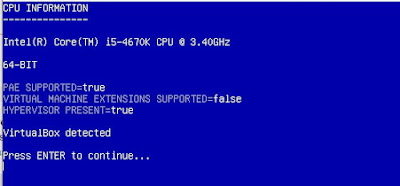Steve's blog about RMPrepUSB, Easy2Boot and USB booting and sometimes other stuff too! Don't forget to Subscribe! PDF eBooks here
Visit www.rmprepusb.com for over 140 Tutorials on USB booting or www.easy2boot.xyz for a unique USB multiboot solution.
Monday, 31 October 2022
VentoyPlugson.exe v1.0.81 for E2B drives now available
Sunday, 30 October 2022
E2B and agFM updates
- E2B latest version is now v2.18 2022-10-28
- agFM latest version is now agFM v1.97 2022-10-29
- 'Ventoy for Easy2Boot' is still at 1.0.79d 20220-09-13
E2B recent changes:
Saturday, 29 October 2022
How to quickly identify what's in your old PC or Notebook (DOS SysInfo tools)
Thursday, 27 October 2022
Boot pmagic_2022_09_04.iso from E2B\agFM\Ventoy with persistence
It is possible to boot Partition Magic 2022 from an ISO file and use the LIVE SAVE (persistence) feature which allows you to create a persistence file which is saved on exit and automatically loaded on boot.
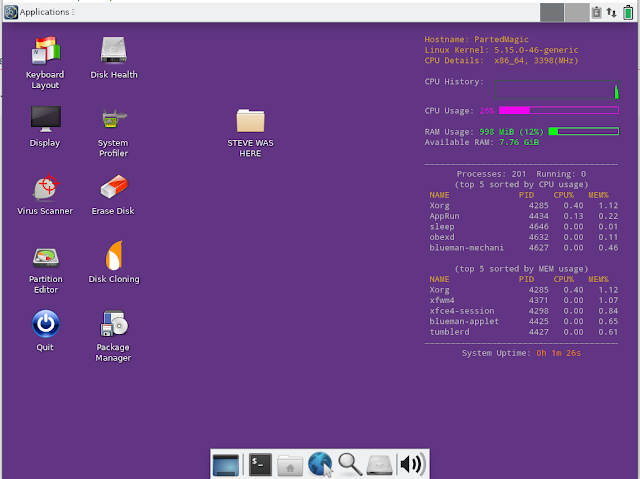 |
| My personalized purple Pmagic with persistence. |
Wednesday, 26 October 2022
Add Gandalf’s Windows 10PE x64 Redstone 7 Spring 2022 Edition to E2B
GandalfsWin10PEx64RS7-20H1_.isomap64.agfmisomap64.ISO
Sunday, 23 October 2022
Add PhilsComputerLab's DOSBENCHMARK test utilities to your E2B or Ventoy USB drive (and run Quake and Doom!)
 |
| Speedsys 4.78 run on Lenovo IdeaPad300 notebook |
Monday, 17 October 2022
Boot or Install ReactOS Live from E2B
If you want to try ReactOS (which is at Alpha status - so still very buggy!) you can download a .imgPTN23 file here which should boot to the LiveCD ISO.
ReactOS itself does not fully support USB 2/3 AFAIK, so you may need to attach a PS/2 keyboard and mouse if using a real system.
Friday, 14 October 2022
E2B v2.16 released
- New - Support new .wimboot file extension (can use xxxxx_.wimboot.wim to make E2B boot using iPXE wimboot method instead of NTBOOT and bootmgr\BCD).
- New - skip the prompt ‘Press ENTER to not use WIMBOOT’ if characters ‘WIMBOOT’ are in Windows Install ISO filename.
- New - Ctrl+F7 hotkey to switch display to text mode. Use Ctrl+F8 to reload menu in default mode.
- New - Alt+F7 hotkey to switch display to 1024×768 mode. Use Ctrl+F8 to reload menu in default mode.
- New - \_ISO\WINDOWS\SVR2022 folder added for Server 2022 ISOs/IMPTN files.
- New - Add support for Ventoy Linux VHD/VDI .vtoy files. \_ISO\docs\Sample mnu Files\Linux Mint VHD_VDI (ventoy).mnu, \_ISO\docs\Sample mnu Files\Linux\ventoy_grub.cfg added.
- New - Check USB drive is not a GPT drive added.
- New - Can use set QMENU=1 in MyE2B.cfg for faster loading of E2B menus (but no ISO volume info in descriptions and no ‘not contiguous’ warnings given). Improve menu loading time if many files in menu folder.
- New - Add “\_ISO\docs\Make_E2B_USB_Drive\Download and update E2B.cmd” – this script will download the latest currently released version of E2B (or latest Beta if available) and then update the E2B version on the USB drive, then proceed to download and update agFM and Ventoy for Easy2Boot and Ventoy Plugins.
- Bugfix - SWITCH_E2B.exe fix not switching if partition 4 has start/size parameters but is Type 0.
- E2B Menu F1 ENGlish help text updated, hotkey grub4dos utility updated, \grldr grub4dos version updated.
Tuesday, 11 October 2022
Three new ways to make or save money (but be quick!)
Here are some ideas to get approx. £40 in less than an hour (no risk) and save up to 30% on Christmas gifts or purchases and save £££s on your weekly supermarket shopping bills for ever!
Monday, 10 October 2022
E2B v2.16j available with E2B update script
v2.16j - Add "\_ISO\docs\Make_E2B_USB_Drive\Download and update E2B.cmd" - this script will download the latest currently released version of E2B (or latest Beta if available) and then update the E2B version on the USB drive, then proceed to download and update agFM and Ventoy for Easy2Boot and Ventoy Plugins.
If an E2B Beta is available you can download and install that version, otherwise it will download the currently released version.
You can download any E2B version and drag-and-drop the .zip file onto the Download and update E2B.cmd script and it will use that file instead of downloading one.
The script will then go on to download and install the latest current release of agFM and Ventoy for Easy2Boot (you will be asked if you want to update first).
Note: If you abort the script during operation, it may leave some temporary files on your Windows system. You can delete them by simply running the script again and answer No at the first question.
Thursday, 6 October 2022
Easy2Boot v2.16h Beta available
I have made a slight improvement to speed up the enumeration/loading time of an E2B menu folder.
In addition, if you add
into your \_ISO\MyE2B.cfg file it will also speed up the menu load time (but the ISO volume name and the contiguous file status will not be checked or displayed).
The E2B grub4dos+grub4efi Beta version has also been updated if you want to experiment and UEFI-boot to a UEFI E2B menu system.
I am thinking of releasing E2B 2.16 soon so please let me know if you spot any issues.
Beta downloads are in the Alternate Download Areas as usual - Latest Betas folder.
Tuesday, 4 October 2022
New Linux VHD\VDI video
You can also boot to the .VTOY file using your own grub2/grub4dos/rEFInd menu system - see the vdiskchain github project for details.