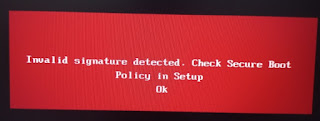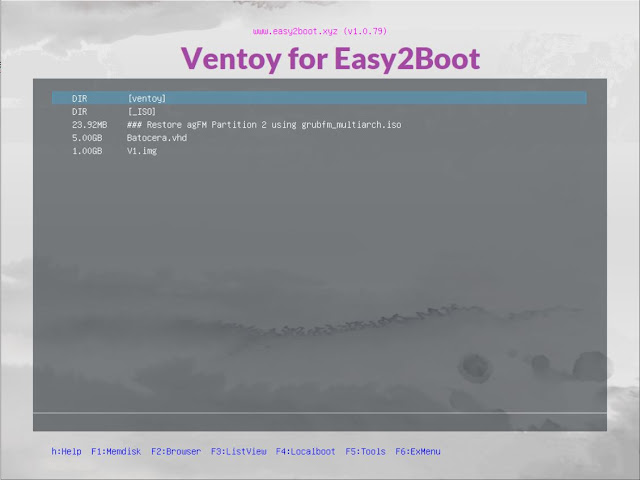- E2B #1 - Getting started with Easy2Boot_v2.21.pdf
- E2B #2 - How to install Microsoft Windows using Easy2Boot_v1.9.pdf
- E2B #3 - How to make a UEFI multi-boot Easy2Boot USB drive using .imgPTN files v1.03.pdf
- E2B #4 - UEFI-multiboot using the a1ive grub2 File Manager_v1.25.pdf
- Getting started with Ventoy v1.11 (for Ventoy v1.0.79).pdf
- Getting started with grub4dos_v1.02.pdf
Steve's blog about RMPrepUSB, Easy2Boot and USB booting and sometimes other stuff too! Don't forget to Subscribe! PDF eBooks here
Visit www.rmprepusb.com for over 140 Tutorials on USB booting or www.easy2boot.xyz for a unique USB multiboot solution.
Wednesday, 31 August 2022
eBooks updated
Monday, 29 August 2022
'Ventoy for Easy2Boot' v1.0.79 bugfix for Windows Install ISOs and WinPE ISOs
I found a problem with 'Ventoy for Easy2Boot' v1.0.79 - it does not load a Windows/WINPE ISO as a virtual drive as it seems LongPanda has added an additional check into the code. This means Windows Installs and some WinPEs did not work correctly.
Please update 'Ventoy for Easy2Boot' using the instructions here.
The new version is still called v1.0.79 - so please update even if the cmd file says that you already have v1.0.79 installed.
The \ventoy\vtoyjump64.exe file on Partition 2 should be dated 2022-08-28 after updating to v1.0.79b.
Thursday, 25 August 2022
Quick! - check out the Amazon 'End of Summer' sale bargains
- Amazon Echo Dot (4th gen) for 54% off!
- Fire TV Stick with 38% off.
- Sandisk Extreme Pro 512GB USB 3.2 with 37% off.
- 20%-50% off laptops - e.g. LG gram Laptop 16Z90Q - 16 Inch, Intel Evo Core i5 - 12th Gen, 80Wh Battery, (2560 x 1600 px), 16GB RAM, 512 GB SSD Memory, Windows 11 OS
- Up to 38% off Crucial Memory modules
- 1TB 2.5" SATA SSD 23% off
- Large discounts in Kitchen Electrical appliances (some -38%)
Sunday, 21 August 2022
Ventoy for Easy2Boot v1.0.79 is now fully released
To update to the latest 'Ventoy for Easy2Boot' v1.0.79 just run
\e2b\Update agFM\Update_to_latest_Ventoy_version.cmd
from Partition 2 of the E2B USB drive.
You can run Download and update agFM_v2.cmd to ensure your version of agFM is up to date first.
The .cmd file will also download and update the Ventoy plugin files and copy on a version of VentoyPlugsonE2B.exe that will work on E2B USB drives.
Wednesday, 17 August 2022
Is YouTube getting worse or is it just broken?
Tuesday, 16 August 2022
Microsoft just made Secure Boot multibooting more difficult!
Summary
This security update makes improvements to Secure Boot DBX for the supported Windows versions listed in the "Applies to" section. Key changes include the following:Windows devices that has Unified Extensible Firmware Interface (UEFI) based firmware can run with Secure Boot enabled. The Secure Boot Forbidden Signature Database (DBX) prevents UEFI modules from loading. This update adds modules to the DBX.
A security feature bypass vulnerability exists in secure boot. An attacker who successfully exploited the vulnerability might bypass secure boot and load untrusted software.
This security update addresses the vulnerability by adding the signatures of the known vulnerable UEFI modules to the DBX.
KB5012170
Introduction
Solutions
Monday, 15 August 2022
E2B v2.16b Beta available
I have added support for the CTRL+F7 hotkey into the E2B menu system.
This hotkey sets the menu system to graphicsmode 3 and text mode.
If you have display issues on some systems and the E2B graphics mode menu system cannot be displayed properly on a particular graphics adaptor or monitor, you may see a 'fuzzy' or 'garbled' or 'corrupt' screen. In this case, hitting Ctrl+F7 may fix the display issue.
Please let me know if this causes you any issues and if you think it is worth keeping this feature in for the next full release.
Friday, 12 August 2022
VentoyPlugson.exe for 'Ventoy for Easy2Boot' available
\e2b\Update agFM\GetLatestVentoyPluginFiles.cmd
now adds a \ventoy\VentoyPlugsonE2B folder to the first partition. You can then run \ventoy\VentoyPlugsonE2B\VentoyPlugsonE2B.exe from that folder.
Thursday, 11 August 2022
Send faxes for free online (no fax machine required)
Recently I had to send a solicitor who was located over 100 miles away, some copies of my ID documents (passport, driving licence, etc.).
Now solicitors do not like receiving emails with attachments as, of course, opening an email attachment carries serious security risks, so they automatically bin all emails with attachments and they wanted me to either send a fax or use snail mail.
However, in the UK, we have just had a warning of a forthcoming Royal Mail postal service strike and so I was afraid that my documents would be delayed or worse - lost if I posted them! So it seemed that it was best to send them faxes of my ID docs.
My printer does actually have fax capability, but I needed a BT phone socket adaptor for it which I didn't have. So instead I decided to try an online fax service.
Wednesday, 10 August 2022
E2B v2.16a Beta
While testing all the .wim files in Medicat 21.12, I found that the Lockpick.wim file would not Legacy-boot from the Easy2Boot menu system.
All the other .wim files seem to Legacy-boot OK (except for the DiskGenius.wim file which seems to load and briefly display the WinPE Desktop and then immediately reboot on E2B, agFM and Ventoy???).
Easy2Boot 2.15 and previous versions booted a .wim file by using a default boot.sdi and bootmgr file and it creates a BCD dynamically with the name of the boot file in it. For some reason it seems to crash however on the Lockpick.wim file.
So Easy2Boot v2.16a Beta now supports the .wimboot file extension and this will load the wim file using the wimboot method (derived from the iPXE github project and used by agFM and Ventoy).
Download E2B v2.16a from the 'Latest Betas' folder - https://easy2boot.xyz/download/alternate-download-sites/
QRUN will suggest that you try .wimboot instead of .wim, or you can just give the .wim file a _.wimboot.wim file extension and it will automatically use the wimboot method without prompting you.
e.g.
Saturday, 6 August 2022
Add MX Linux with persistence to agFM
If you want to UEFI64 (or legacy) boot to an MX-Linux ISO and have persistence, you can use a .grubfm file. The .grubfm file must be the same name as the ISO file and in the same folder, e.g.
- \_ISO\LINUX\MX-21.1_x64.iso
- \_ISO\LINUX\MX-21.1_x64.grubfm
1. Copy on the two files. The grubfm file can be found on Partition 2 at "\e2b\Sample agFM menu files\LINUX\MX-21.1_x64.grubfm" folder or download from here.
2. The persistence files that will be created by MX-Linux must be stored on either Partition 2 of the E2B USB drive or Partition 3. Check that you have enough room (the default files are 8GB and 10GB but you can choose a smaller size). If you do not have a Partition 3 on the E2B USB drive then you could resize the partitions using EaseUS Home Partition Master or a similar tool.
3. Edit the .grubfm file and change the partition number to the one that you are going to use - either 2 or 3, e.g. line 15-17, make sure set PERSIST_PTN= 2 (or 3) as the only line and comment out any other set PERSIST_PTN= line...
Friday, 5 August 2022
Ventoy for Easy2Boot v1.0.79 pre-release is now available.
Wednesday, 3 August 2022
New! IODD ST400 Disk emulator (2.5" SATA HDD enclosure)
IODD have brought out a new disk enclosure which allows you to add your own 2.5" SATA disk drive (spinning rust or SSD). The IODD allows you to select and boot from any ISO or VHD as long is it is bootable, so there should be no issues with Secure Boot failures as long as the ISO/VHD has signed boot files.
It is called the ST400 (Amazon.com #ad). It is available from Amazon.com (USA) now for about $90 and you can add a cheap 1TB 2.5" SSD for about $100 (it does not need to be fast as the USB 3 transfer rate for the ST400 device seems to max out at around 140MB/s) - or add a spinning rust Seagate Barracuda 5TB drive for about the same price instead. The IODD Mini is approx. $130 for the 256GB SSD unit.
Tuesday, 2 August 2022
E2B v2.15 released (bugfix for SWP01 error in v2.14)
Please Update to v2.15. There was a problem in v2.14 (the QRUN.g4b batch file was too long as limitation of only 2048 lines of code are allowed in a grub4dos batch file).
The only change is the QRUN.g4b file and the version.txt file.
Monday, 1 August 2022
agFM v1.84 released (bugfix)
Some .img and .vhd files would not boot in Legacy mode when using the 'map' option (which runs grub4dos).
For instance, if you install Medicat to a fixed-size .VHD file, you can boot to it using E2B (as .vhdhdd) or agFM (as either .vhd or .img) or Ventoy (Ventoy requires the extension to be .img) - so use the extension _.vhdhdd.img so that it works on all three.
You can update just by running Ptn2:\e2b\Update agFM\Download and update agFM_v2.cmd.
Note: There is a bug in E2B v1.14 - if you get a 'Cannot find label SWP01' error then please update to v2.15aBeta.