Get my eBooks on VENTOY, GRUB4DOS and E2B. Perfect for the beginner or 'experts'. Learn the secrets of legacy and UEFI/Secure booting. Get all your ISOs and payload images on one USB stick or disk and then customise it. Many tips and tricks included. This will save you months!
E2B eBooks are downloadable PDF files here (payable via PayPal or card).
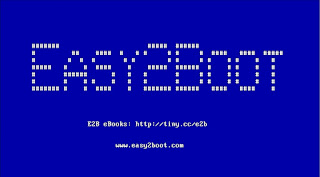 |
| See instructions in eBook #1 to remove this banner. |
- EBook #1 'Getting started with Easy2Boot'
- EBook #2 'How to install Microsoft Windows using Easy2Boot'
- EBook #3 'How to make a UEFI multi-boot Easy2Boot USB drive using .imgPTN files' has instructions on how to make a UEFI multiboot E2B drive (no MBR\Legacy boot required) and includes links to the pre-made download files. Uses .imgPTN files which are useful for Secure Boot payloads (no shim is used).
- EBook #4 'UEFI-multiboot using the a1ive grub2 File Manager' is on direct UEFI booting from .ISO, .WIM, .VHD, .EFI, .IMG files, etc. using the UEFI agFM File Manager and supports Secure Boot.
- 'Getting started with grub4dos'
- 'Getting started with Ventoy'
Updated revisions are available free to previous eBook buyers by using the link in the email receipt that will be sent to you when you purchase the eBooks.
The 'Getting started with grub4dos/Ventoy' eBooks are not specifically about E2B, and have all the information you need to get you started on making your own grub4dos or Ventoy boot menu system and USB disk.
Click here - E2B eBooks
The 'Getting started with grub4dos/Ventoy' eBooks are not specifically about E2B, and have all the information you need to get you started on making your own grub4dos or Ventoy boot menu system and USB disk.
Click here - E2B eBooks
Hello , I would like to remove this screen can you help me please ? thank you
ReplyDeleteIf you read the words on the screen, it tells you how to remove the screen delay.
DeleteThe instructions are in eBook #1. If you don't want to pay for the eBook then you will just have to wait 5 seconds.