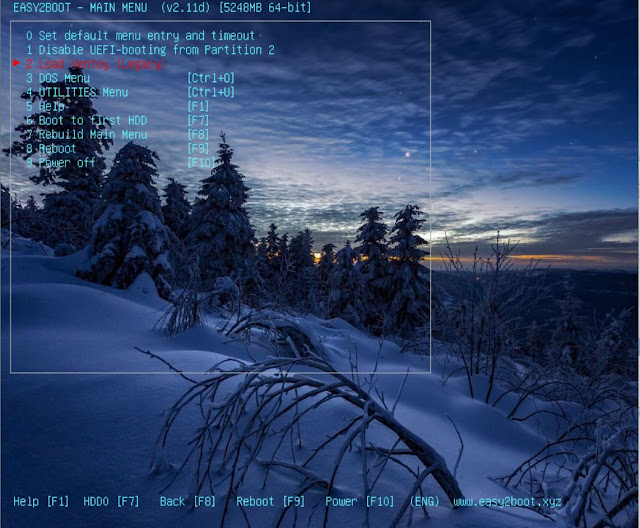My PDF-based eBook 'Getting started with Ventoy' v1.05 has now been updated for the latest version of Ventoy.
Ventoy v1.0.62 now includes the new VentoyPlugson web-based app so you can easily make and tweak your ventoy.json file.
You can get the updated eBook for free using the link that was previously in your confirmation email from Payhip when you first bought the book.
If you haven't already purchased the eBook then please visit my store here (multibuy discount will be applied at checkout if you buy more than one).
Ventoy v1.0.62
1. VentoyPlugson —— A GUI plugin configurator.
Notes2. Add default_file option in theme plugin.
Notes3. Add F5 Tools --> Theme Select menu to switch between themes.
Notes4. Automatically fix volume abnormal status when do non-destructive install in Windows.
5. Optimization for FreeBSD boot process.
6. Optimization for Ventoy2Disk.sh
7. languages.json update