If you have switched over to using Ventoy as your main USB multiboot tool but you still need your trusty E2B USB drive for some Legacy boot tasks such as to boot to DOS images, Legacy booting some Linux ISOs which Ventoy doesn't support, install Win98/Win2K/XP, auto-install Windows legacy with drivers+apps (SDI_CHOCO), run PassPass, etc. then why not add E2B to your Ventoy USB drive as well?
It is very easy to do and I have added a new page with instructions here.
Tip: Use E2B v2.14 or later.
Note that .imgPTN files are not supported when using a Ventoy USB drive.
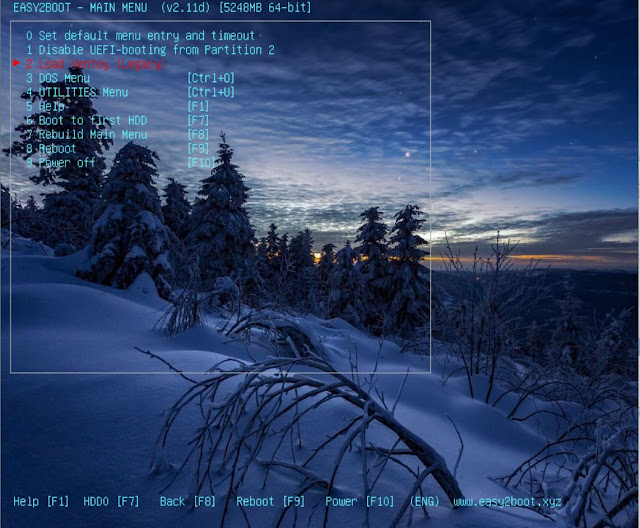
No comments:
Post a Comment