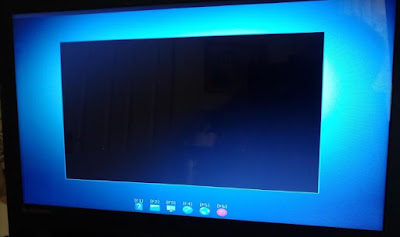As you may have noticed, the a1ive grub2 File Manager supports different languages, however many words and phrases have not yet been translated. This is where you can help...
You can easily add or revise a translation using the crowdin app. This is a web-based app which allows you to simply type in the translation for each word or phrase used by the agFM menu system.
2. Click the language you would like to translate. e.g. French
3. Click "fm.pot" and start translation. (e.g. https://crowdin.com/translate/grub2-filemanager/8/en-fr)
4. Select each word or phrase from the left-hand side and type in the translated word or phrase (1) and save it (2). Do this for each entry (there may be more than one page).
5. Once translated, the crowdin bot will create a pr automatically (https://github.com/a1ive/grub2-filemanager/pull/126)"
I will then compile a new version of agFM after a few days.
You can easily add or revise a translation using the crowdin app. This is a web-based app which allows you to simply type in the translation for each word or phrase used by the agFM menu system.
To translate
1. First create a new crowdin account. You can sign-in in a number of different ways. Don't forget to confirm your email address when the request is emailed to you (check you Spam folder if it does not appear).2. Click the language you would like to translate. e.g. French
3. Click "fm.pot" and start translation. (e.g. https://crowdin.com/translate/grub2-filemanager/8/en-fr)
4. Select each word or phrase from the left-hand side and type in the translated word or phrase (1) and save it (2). Do this for each entry (there may be more than one page).
5. Once translated, the crowdin bot will create a pr automatically (https://github.com/a1ive/grub2-filemanager/pull/126)"
I will then compile a new version of agFM after a few days.