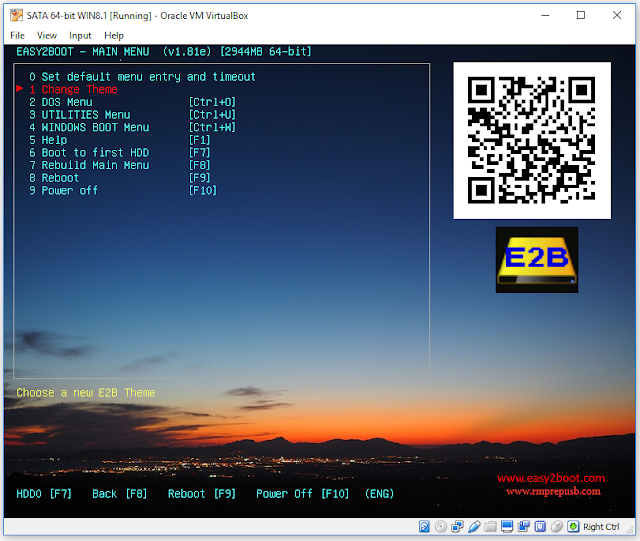This v1.82g Beta includes SDI_CHOCO and the new grub4dos (beta) version which fixes the "E2B.cfg missing" error which a handful of users have experienced on certain systems containing certain partitions.
I have also renamed the E2B Win8 and Win10 XML files. When you perform an E2B Update, it will delete the old v1.81 XML files and add the new ones. If you have previously installed an SDI_CHOCO beta, I suggest you first delete all the old .XML files (that are E2B ones) and then do an Update.
As usual the download is available in the Alternate Download Areas.
Any feedback welcome.
I have also renamed the E2B Win8 and Win10 XML files. When you perform an E2B Update, it will delete the old v1.81 XML files and add the new ones. If you have previously installed an SDI_CHOCO beta, I suggest you first delete all the old .XML files (that are E2B ones) and then do an Update.
As usual the download is available in the Alternate Download Areas.
Any feedback welcome.