E2B v1.81f will allow you to add a QR code 'STAMP' to the menu wallpaper when you run \MAKE_E2B_USB_DRIVE (run as admin).cmd to make a new E2B drive.
The QR code contains the URL for the E2B website's 'List of tested ISOs/payloads' page, so you can use your mobile phone's QR reader to quickly look up the recommended way to add any payload to your E2B drive if your first attempt did not work!
If your mobile phone does not already have a QR reader, there are many free apps that support QR code scanning. Try it out on the screenshot below now...
The MyE2B.cfg lines that it adds for the animated E2B icon and the QR stamp are:
set ANIMFD3=/_ISO/docs/Templates/Animate/E2B_GIF.ima
set ANIMATE=0x90=3=9=615=225 (fd3)/frame_0001.bmp
set STAMP1=0x00=570=23 /_ISO/e2b/grub/QR.bmp
QR.bmp is LZMA-compressed (see \_ISO\docs\E2B Utilities\LZMA folder) so it is only 1K in size.
Of course, you can easily generate a QR code yourself using one of the many websites and add it as a 24-bit colour .bmp STAMP to your E2B drive. The QR code does not have to contain a URL (e.g. YouTube video), it can contain up to 3kB of any text, so it can contain code, e.g. the text of a useful script or batch file, or an email address, contact info or calendar event, etc.
Note: because QR codes have error correction, you can 'corrupt' up to about 30% of it and it will still work. This means you can use MSPaint or some other bitmap editor to add text or a logo to it and it will still work:
At one event, each of our T-shirts had a unique QR code containing our company name plus our name and contact details. A customer could just point their smartphone at us and take a picture or scan the QR code.
The QR code contains the URL for the E2B website's 'List of tested ISOs/payloads' page, so you can use your mobile phone's QR reader to quickly look up the recommended way to add any payload to your E2B drive if your first attempt did not work!
If your mobile phone does not already have a QR reader, there are many free apps that support QR code scanning. Try it out on the screenshot below now...
The MyE2B.cfg lines that it adds for the animated E2B icon and the QR stamp are:
set ANIMFD3=/_ISO/docs/Templates/Animate/E2B_GIF.ima
set ANIMATE=0x90=3=9=615=225 (fd3)/frame_0001.bmp
set STAMP1=0x00=570=23 /_ISO/e2b/grub/QR.bmp
QR.bmp is LZMA-compressed (see \_ISO\docs\E2B Utilities\LZMA folder) so it is only 1K in size.
Of course, you can easily generate a QR code yourself using one of the many websites and add it as a 24-bit colour .bmp STAMP to your E2B drive. The QR code does not have to contain a URL (e.g. YouTube video), it can contain up to 3kB of any text, so it can contain code, e.g. the text of a useful script or batch file, or an email address, contact info or calendar event, etc.
Note: because QR codes have error correction, you can 'corrupt' up to about 30% of it and it will still work. This means you can use MSPaint or some other bitmap editor to add text or a logo to it and it will still work:
Same QR code but "E2B" has been added
to the centre and it still works.
At one event, each of our T-shirts had a unique QR code containing our company name plus our name and contact details. A customer could just point their smartphone at us and take a picture or scan the QR code.
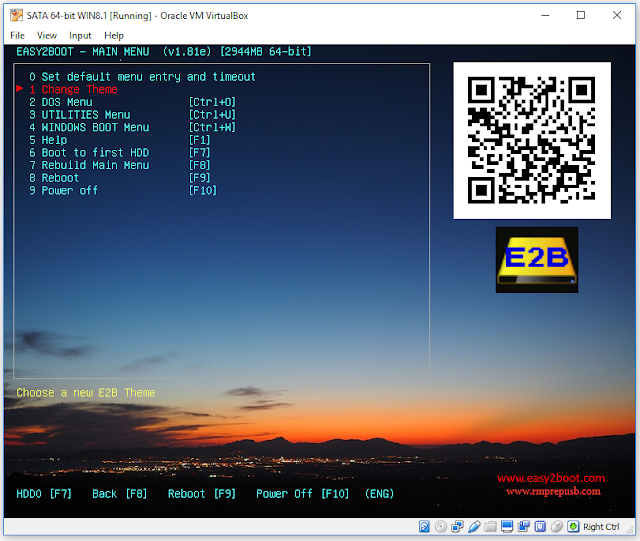


Booting in to a test easy2boot usb with the QR code curious to know what it linked to, I scanned it with a windows phone it linked to the e2b website. On reboot into windows I was greeted to a blue screen with the e2b QR code on it. A few reboots no joy, so I had to recover windows from software I had on the e2b usb. I regret now I didn't rescan the QR code in the blue screen to see if that would have made a difference booting the pc
ReplyDeleteWindows show QR codes now when it blue screens (different QR code for different errors). It was not the same QR code that E2B displays.
ReplyDeleteQuick Response (QR) codes seem to appear everywhere these days. We can see them on posters, magazine ads, websites, product packaging and so on. Using the QR codes is one of the most intriguing ways of digitally connecting consumers to the internet via mobile phones since the mobile phones have become a basic necessity thing of everyone. In this paper, we present a methodology for creating QR codes by which the users enter text into a web browser and get the QR code generated. QR Code Creator
ReplyDelete