In Tutorial #67 on the RMPrepUSB.com website, I describe how to get Fedora booting as a flat-file configuration with persistence.
I decided to try this using the new grub2 menu system, and here is the final menu:
# Persistent file in \LiveOS, vol label=LIVE, name = overlay-LIVE-<UUID>
#1. Extract from ISO the \LiveOS folder to root of FAT32 drive
#2. Copy vmlinuz0 and initrd0.img to \LiveOS folder
#3. Create ext2 file of correct name in \LiveOS folder (volume name of ext2 file = LIVE)
# see http://www.rmprepusb.com/tutorials/fedora
#WORKS - needs FAT32, not NTFS!! Fedora-Live-Workstation-i686-23-10.iso
if $FAT; then
if [ -e "$root2/LiveOS/vmlinuz0" ]; then
menuentry "Fedora Live Workstation EXTRACTED PERSISTENT (FAT32-only)" --unrestricted --class fedora {
set root=$root2
probe -l $root2 --set=root2vol
echo "Persistent file should be $root2/LiveOS/overlay-$root2vol-$root2uuid"
echo "Persistent file Volume name should be LIVE"
if [ ! -e $root2/LiveOS/overlay-$root2vol-$root2uuid ] ; then echo ERROR: $root2/LiveOS/overlay-$root2vol-$root2uuid not found! ; echo Press ENTER to continue ; read ; fi
loopback loopo $root2/LiveOS/overlay-$rootvol-$root2uuid
probe -l (loopo) --set=loopol
if [ ! $loopol = "LIVE" ]; then echo "ERROR: $root2/LiveOS/overlay-$root2vol-$root2uuid has volume label of $loopol, not LIVE!" ; read ; fi
set gfxpayload=1024x768,800x600
linux /LiveOS/vmlinuz0 root=live:UUID=$root2uuid rd.live.overlay=UUID=$root2uuid live_dir=/LiveOS rootfstype=auto rw rd.live.image quiet splash rhgb rd.luks=0 rd.md=0 rd.dm=0 nomodeset
initrd /LiveoS/initrd0.img
boot
}
fi
fi
I decided to try this using the new grub2 menu system, and here is the final menu:
# Persistent file in \LiveOS, vol label=LIVE, name = overlay-LIVE-<UUID>
#1. Extract from ISO the \LiveOS folder to root of FAT32 drive
#2. Copy vmlinuz0 and initrd0.img to \LiveOS folder
#3. Create ext2 file of correct name in \LiveOS folder (volume name of ext2 file = LIVE)
# see http://www.rmprepusb.com/tutorials/fedora
#WORKS - needs FAT32, not NTFS!! Fedora-Live-Workstation-i686-23-10.iso
if $FAT; then
if [ -e "$root2/LiveOS/vmlinuz0" ]; then
menuentry "Fedora Live Workstation EXTRACTED PERSISTENT (FAT32-only)" --unrestricted --class fedora {
set root=$root2
probe -l $root2 --set=root2vol
echo "Persistent file should be $root2/LiveOS/overlay-$root2vol-$root2uuid"
echo "Persistent file Volume name should be LIVE"
if [ ! -e $root2/LiveOS/overlay-$root2vol-$root2uuid ] ; then echo ERROR: $root2/LiveOS/overlay-$root2vol-$root2uuid not found! ; echo Press ENTER to continue ; read ; fi
loopback loopo $root2/LiveOS/overlay-$rootvol-$root2uuid
probe -l (loopo) --set=loopol
if [ ! $loopol = "LIVE" ]; then echo "ERROR: $root2/LiveOS/overlay-$root2vol-$root2uuid has volume label of $loopol, not LIVE!" ; read ; fi
set gfxpayload=1024x768,800x600
linux /LiveOS/vmlinuz0 root=live:UUID=$root2uuid rd.live.overlay=UUID=$root2uuid live_dir=/LiveOS rootfstype=auto rw rd.live.image quiet splash rhgb rd.luks=0 rd.md=0 rd.dm=0 nomodeset
initrd /LiveoS/initrd0.img
boot
}
fi
fi
I used RMPrepUSB - Create Ext2 FS to make the persistent file on a spare USB drive (it cannot exceed 4GB because we have to use a FAT32 volume). Use any filename (e.g. overlay) and a volume label of 'LIVE'. Then move the overlay file to the \LiveOS folder on the 2nd partition of your E2B drive.
If you run the grub2 menu, it will tell you what file name you need to give the ext file - in my case it was overlay-FE2005_PTN2-120A-29EE.
My E2B 2nd partition had these files:
In Beta 3, I will add a \_ISO\docs\Sample mnu Files folder, and add any extra menus into it.
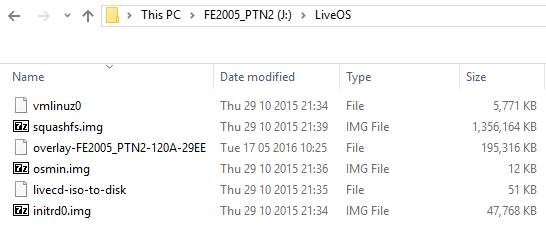
No comments:
Post a Comment