You can make your own animation like the shuffle dancer shown in the screenshot above (download here) in just a few minutes. The hardest part is finding an animated GIF in the first place like this one.
This GIF has 23 frames and a transparent background. You need to find an animated GIF that has between 10 and a maximum of 255 frames (if more than 255 you must reduce the number of frames - see Step 1 below). If you want the background in the animation to be transparent then you must find a GIF with a transparent background or one that has a background of a single uniform colour. I used a Google image search to find this one.
Just follow the instructions here.
You will need a Windows system with ImDisk and IrFanView installed and also a special version of the KickMyGraphics.exe utility (see E2B website for download).
I then used three steps:
1. Load the GIF into KickMyGraphics to edit it and save in correct format. See instructions for details.
2. Run the \_ISO\docs\E2B Utilities\GIFtoIMA\GIFtoIMA.cmd script to convert the modified GIF to an IMA file. The script will also add the animation to your existing \_ISO\MyE2B.cfg file too. For your first attempt, I recommend that you use the suggested width (read the help text output by the .cmd file for clues!). The lines required in my MyE2B.cfg file are shown below (after a bit of tweaking):
set ANIMFD3=/_ISO/ShuffleDancer.ima
set last=23
# 1st param - use 0x90 for looping+transparent background, use 0x10 for opaque background
# 2nd param is delay (1\18th second), 3rd is last frame number, 4th is x pos, 5th is y pos (in pixels), 6th is path to first frame
set ANIMATE=0x90=2=%last%=540=360 (fd3)/E2B/GrippingJampackedEthiopianwolf-max-1mb_frame_0001.BMP
3. (optional) For quicker loading, I reduced the size of the .IMA file using \_ISO\docs\E2B Utilities\LZMA\LZMA_ENCODE.cmd. This greatly reduces the file size of the .IMA file, especially if .bmp files (which are required for the frames to support transparency) are used.
Once loaded in the menu, you can hit F2 to disable it or re-activate it.
See here for full details.
Below is one for today or New Years Day...
 |
| 5th November (fireworks.zip) |
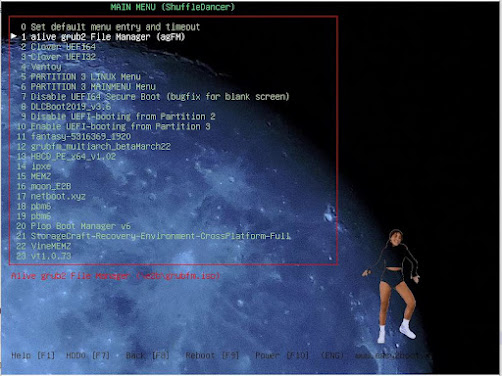


No comments:
Post a Comment