However, sometimes the DOS-based utility is provided as just a bunch of files and folders which you are supposed to copy to a floppy disk (remember those?).
Dr Hardware SysInfo is a typical example of a DOS-based test/report utility provided as a zip file which just contains the DOS files but no boot files...
Using this as an example, the steps are:
1. Extract the files to a new folder on your E2B USB drive, I used a folder of \DOSUTILS\DRHARD\. I suggest that you do not create a new subfolder in an E2B menu folder because this will slow down the file enumeration of the E2B menu system. The folder names should not be more than 8 characters long even though the partition is formatted as NTFS.
2. Now Legacy-boot to E2B and boot to the Freedos floppy image included in E2B.
'FreeDos (from a floppy image)'
3. Choose the NTFS DOS option (defaults to that on timeout anyway)
4. Now use the CD command to change the current directory to the desired folder:
CD \DOSUTILS\DRHARD
5. Use the DIR command to find the .exe and .com executables in that folder (or .bat file) and then type the name of the file you want to execute - e.g. DRHARD
The same principle can be used to run other DOS-based utilities and DOS-based games as well as DOS-based BIOS flash programs, etc..
eBook #1 includes Exercises on how to run DOS-based games in a similar manner.
Note that some DOS payloads may require special DOS drivers to be loaded in the config.sys file, in which case this process may not work. If more memory is required, you can try options 1, 2 or 3 on the floppy disk image, but you will need to copy your DOS files to a FAT32 volume on the E2B USB drive (e.g. partition 2) as the DOS NTFS driver will not be loaded.
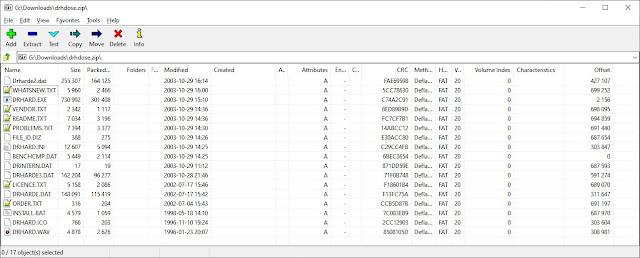




No comments:
Post a Comment