For many years we have had to put up with the 'Send To' option not sending a file to somewhere else but instead copying that file to somewhere else! If I send a parcel or letter to someone, I don't expect it to be cloned first!
The Shell utility by Nilesoft solves some of these issues by adding extra useful entries to the Explorer right-click menu list.
Now you can:
- Open a terminal session (cmd or Powershell) at the selected folder (hold down shift key before right-click to open as admin).
- Send a copy straight to DropBox
- Get the full path, title, name of extension of the selected file
- Edit the file in a developer IDE
- Goto/Open any of the common Windows folders, Control Panel, Windows Settings pages, etc.
- Add your own shortcuts to the right-click menu
Chris Titus explains it more in his YT video:
Overview
Shell is a context menu customizer that lets you handpick the items to integrate into Windows File Explorer context menu, create custom commands to access all your favorite web pages, files, and folders, and launch any application directly from the context menu.
It also provides you a convenient solution to modify or remove any context menu item added by the system or third party software.
Shell is a portable utility, so you don’t need to install anything on your PC. All settings are loaded from config file "shell.shl".
Features
Lightweight, portable and relatively easy to use.
Fully customize the appearance.
Adding new custom items such as (sub-menu, menuitem and separator).
Modify or remove items that already exist.
Support all file system objects files, folders, desktop and taskbar.
Support expressions syntax. with built-in functions and predefined variables.
Support colors, glyphs, SVG, embedded icons, and image files such as .ico, .png or .bmp.
Support search and filter.
Support for complex nested menus.
Support multiple column.
Quickly and easily configure file in plain text.
Minimal resource usage.
Highly responsive
No limitations.
Fully customize the appearance.
Adding new custom items such as (sub-menu, menuitem and separator).
Modify or remove items that already exist.
Support all file system objects files, folders, desktop and taskbar.
Support expressions syntax. with built-in functions and predefined variables.
Support colors, glyphs, SVG, embedded icons, and image files such as .ico, .png or .bmp.
Support search and filter.
Support for complex nested menus.
Support multiple column.
Quickly and easily configure file in plain text.
Minimal resource usage.
Highly responsive
No limitations.

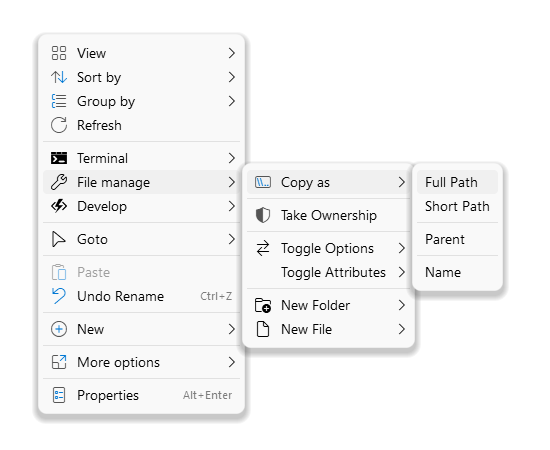

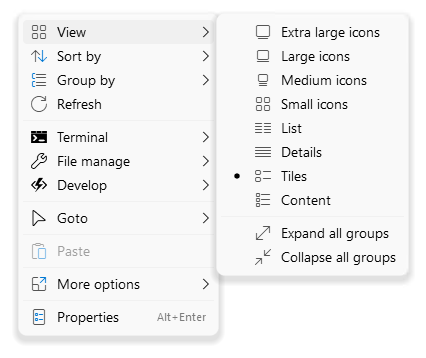
No comments:
Post a Comment