Personally, I have not used a floppy disk in over 15 years, but if you are into retro computers and still use them, then you must check out this excellent Adrian's Digital Basement YT video:
In the video, he describes how to use the DOS ImageDisk program to test, read and write all sorts of floppy disks.
If you have an x86 system that has floppy disk drives and can boot from USB, you can easily add the ImageDisk program to an Easy2Boot USB drive and then boot to Easy2Boot and then run ImageDisk from FreeDOS,
1. Download Dave Dunfield's ImageDisk 1.19 zip file (link here but may change so use Google).
2. Extract the contents of the zip file to a new folder on your Easy2Boot USB drive - e.g. \IMD
3. Boot from the Easy2Boot USB drive on an x86-compatible system containing a floppy disk drive.
4. Go to the DOS menu in E2B and boot to the included FreeDOS floppy disk image...
5. Now change directory using the CD command and run the IMD program...


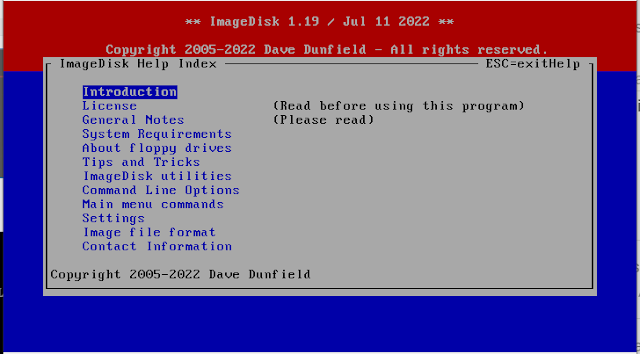
No comments:
Post a Comment