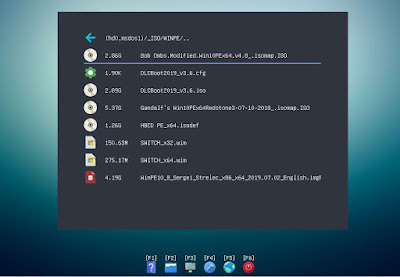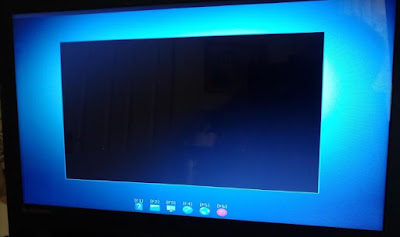So I have my E2B+agFM USB drive and it can Legacy and UEFI64-boot on (almost) any system, including Secure Boot.
The WinPE payloads on my USB drive include:
E2B Menu
However, now some of these old Win PEs have applications which are a bit outdated.
Also, I would like to add more shortcuts to the Desktop for apps which I use frequently.
I would like to add some portable apps too.
Having one or two apps auto-start would be nice as would changing the wallpaper.
But the ISO cannot easily be changed - right?
WRONG!
Here is a screenshot of my Gandalf Redstone3 desktop (looks a bit different, doesn't it!):
To do this, you need to add the PEStartup files from Tutorial 143 on my RMPrepUSB.com website.
Extract the files to the root of the agFM FAT32 partition (or the 3rd partition if you have one). It would be better to use the 2nd FAT32 partition because it should always be present even when using .imgPTN23 files.
The WinPE payloads on my USB drive include:
- Bob Omb's WinPE
- Medicat
- DLCBoot 2019 (must use .cfg or .grubfm file)
- Gandalf'sWin10PE
- Hirens Boot CD PE
- Sergei Strelecs Win8\10 PE (.imgPTN23)
- and a few others
E2B Menu
agFM (UEFI64) menu
However, now some of these old Win PEs have applications which are a bit outdated.
Also, I would like to add more shortcuts to the Desktop for apps which I use frequently.
I would like to add some portable apps too.
Having one or two apps auto-start would be nice as would changing the wallpaper.
But the ISO cannot easily be changed - right?
WRONG!
PEStartup
By using the 'PE Startup.exe' written by the author of AIOBoot, I can boot to any of these WinPEs and instantly change all these things and add Portable Apps too.Here is a screenshot of my Gandalf Redstone3 desktop (looks a bit different, doesn't it!):
To do this, you need to add the PEStartup files from Tutorial 143 on my RMPrepUSB.com website.
Extract the files to the root of the agFM FAT32 partition (or the 3rd partition if you have one). It would be better to use the 2nd FAT32 partition because it should always be present even when using .imgPTN23 files.