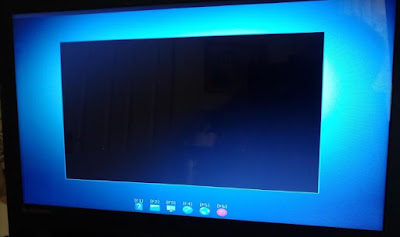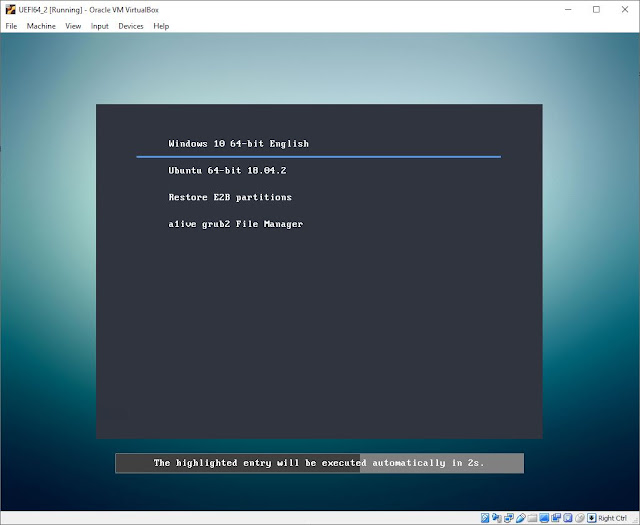agFM v1.42 adds these changes:
v1.42 2020-04-16
The website download will not be updated for a day or two.
supported .imgptn* extensions.
imgptn
imgptn23
imgptn2332
imgptn2332pwd
imgptn233gb
imgptn234gb
imgptn2364
imgptn23644gb
imgptn2364pwd
imgptn23auto
imgptn23auto32
imgptn23auto32pwd
imgptn23auto64
imgptn23auto64pwd
imgptn23autopwd
imgptn23autopwd4gb
imgptn23pwd
imgptn32
imgptn32autopwd
imgptn3gb
imgptn4gb
imgptn64
imgptn644gb
imgptn64autopwd
imgptn64pwd
imgptnauto
imgptnauto32
imgptnauto64
imgptnautopwd
imgptnpwd
These files will be still listed in the agFM File Manager menu system but will not run if the system conditions do not match.
Examples
If you have '64' in the file extension then it will not load on a system with a 32-bit CPU.
If you have 3GB in the file extension then it won't load if the system has 4GB or more of memory.
If you have 4GB in the file extension then it won't load if the system has less than 4GB.
If you have 'pwd' in the file extension then you will need to enter a password. The password is set in your user startup menu - e.g. set pwd="secret123".
The True Hide and UnHide .cfg files are experimental. The True Hide will cause the NTFS ptn1 and the FAT32 ptn2 partitions to be inaccessible. You should still be able to UEFI-boot or MBR boot however. If you UEFI-boot to a True-Hidden drive, press F2 to get to the agFM menu and run the Unhide cfg file. Do not use these unless you are well experienced!
v1.42 2020-04-16
- Latest grub2 with new partnew command option and stat -r command
- True Hide and True UnHide .cfg files to protect partitions 1 and 2 (experimental)
- support .imgPTN extensions with 23, auto, 32\64, pwd, 3GB\4GB (must be in that order). Not all combinations are supported.
The website download will not be updated for a day or two.
supported .imgptn* extensions.
imgptn
imgptn23
imgptn2332
imgptn2332pwd
imgptn233gb
imgptn234gb
imgptn2364
imgptn23644gb
imgptn2364pwd
imgptn23auto
imgptn23auto32
imgptn23auto32pwd
imgptn23auto64
imgptn23auto64pwd
imgptn23autopwd
imgptn23autopwd4gb
imgptn23pwd
imgptn32
imgptn32autopwd
imgptn3gb
imgptn4gb
imgptn64
imgptn644gb
imgptn64autopwd
imgptn64pwd
imgptnauto
imgptnauto32
imgptnauto64
imgptnautopwd
imgptnpwd
These files will be still listed in the agFM File Manager menu system but will not run if the system conditions do not match.
Examples
If you have '64' in the file extension then it will not load on a system with a 32-bit CPU.
If you have 3GB in the file extension then it won't load if the system has 4GB or more of memory.
If you have 4GB in the file extension then it won't load if the system has less than 4GB.
If you have 'pwd' in the file extension then you will need to enter a password. The password is set in your user startup menu - e.g. set pwd="secret123".
The True Hide and UnHide .cfg files are experimental. The True Hide will cause the NTFS ptn1 and the FAT32 ptn2 partitions to be inaccessible. You should still be able to UEFI-boot or MBR boot however. If you UEFI-boot to a True-Hidden drive, press F2 to get to the agFM menu and run the Unhide cfg file. Do not use these unless you are well experienced!
- True Hide Ptn1 and Ptn2.cfg
- True Unhide Ptn1 and Ptn2.cfg
True Hide protects the partition from being accessed\infected. You can still boot from a hidden partition and then unhide the partitions when you want to boot a (Windows) payload.