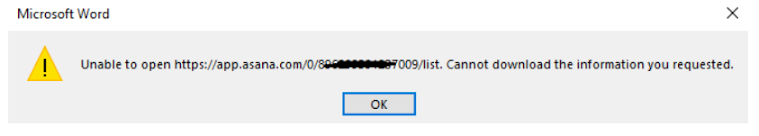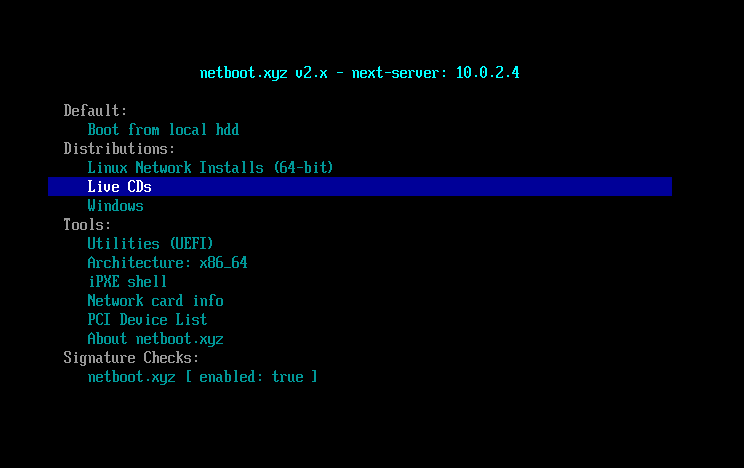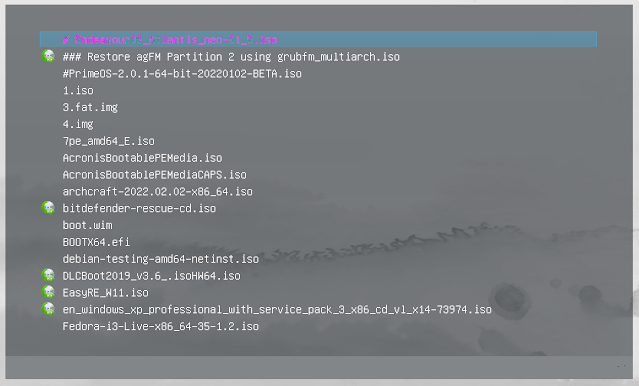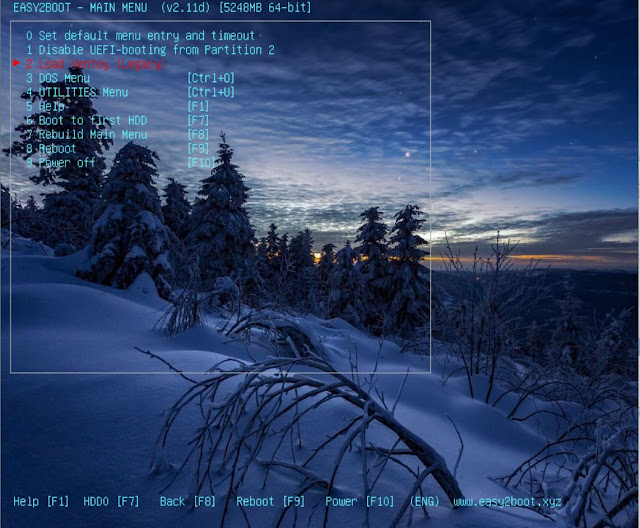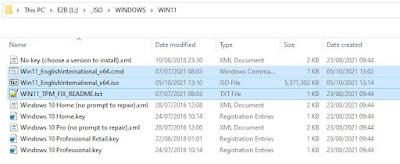XMLtoE2B.exe is a small Windows utility that helps you to make a Windows Install XML file to fully automate a Windows install from an E2B USB drive or from a grubfm\agFM\Ventoy USB drive.
Using multiple SDI_CHOCO config sets, you can automate the online or offline installation of drivers, applications and Windows updates. If a new Windows ISO is released by Microsoft, simple copy the new ISO file to your E2B USB drive!
An updated version of XMLtoE2B is now available. If you have a licence file for the old version, it will also work with the new version.
Note that without a licence file you will not be able to save XML files. If you have purchased 3 or more E2B eBooks then please contact me for a complimentary licence (provide name and email address).
Version changes
v2.0.51 2022-06-07
- Check if ComputerName is same as UserName (illegal)
- Change website URL to easy2boot.xyz
- Change Win10 buttons to 'WIn10/11'.
For details on how to use XMLtoE2B to easily and quickly modify your XML files for automated Windows installs, see here.
eBook #2 contains detailed exercises on how to set up fully automated Windows installs.
Note: New Beta is v2.0.52 (.exe file only) and includes a 'Skip TPM checks' tick box for Win11 XML files.