Have you started seeing this annoying issue whenever clicking on a link in a Microsoft Office document (Word, Excel, PowerPoint, etc.)?
This can occur with various versions of Office and seems to have just recently hit my Windows 10 system just this week (Office 2007).
If you want to fix this issue then download the .cmd file from here (and run it as Administrator by right-clicking on the file and choose 'Run as Administrator').
You should see a green screen, if successful.
The contents of the .cmd file are:@echo off
color 1f
set ERR=0
echo Fix Microsoft Office 'Up to date' URL issues
echo.
set key=HKLM\SOFTWARE\Wow6432Node\Microsoft\Office\9.0\Common\Internet\
reg add %key% /v ForceShellExecute /t REG_DWORD /d 1 /f || set ERR=1
set key=HKEY_LOCAL_MACHINE\SOFTWARE\Microsoft\Office\9.0\Common\Internet
reg add %key% /v ForceShellExecute /t REG_DWORD /d 1 /f || set ERR=1
set key=HKEY_LOCAL_MACHINE\SOFTWARE\Microsoft\Office\9.0\Common\Internet
reg add %key% /v ForceShellExecute /t REG_DWORD /d 1 /f || set ERR=1
if "%ERR%"=="1" color 4f
if "%ERR%"=="0" color 2f
set ERR=
echo.
if "%ERR%"=="1" echo Please check all three entries were added successfully. || echo All added OK.
if "%ERR%"=="1" echo.
if "%ERR%"=="1" echo ERROR - Did you run as Administrator?
echo.
pause
color 1f
set ERR=0
echo Fix Microsoft Office 'Up to date' URL issues
echo.
set key=HKLM\SOFTWARE\Wow6432Node\Microsoft\Office\9.0\Common\Internet\
reg add %key% /v ForceShellExecute /t REG_DWORD /d 1 /f || set ERR=1
set key=HKEY_LOCAL_MACHINE\SOFTWARE\Microsoft\Office\9.0\Common\Internet
reg add %key% /v ForceShellExecute /t REG_DWORD /d 1 /f || set ERR=1
set key=HKEY_LOCAL_MACHINE\SOFTWARE\Microsoft\Office\9.0\Common\Internet
reg add %key% /v ForceShellExecute /t REG_DWORD /d 1 /f || set ERR=1
if "%ERR%"=="1" color 4f
if "%ERR%"=="0" color 2f
set ERR=
echo.
if "%ERR%"=="1" echo Please check all three entries were added successfully. || echo All added OK.
if "%ERR%"=="1" echo.
if "%ERR%"=="1" echo ERROR - Did you run as Administrator?
echo.
pause

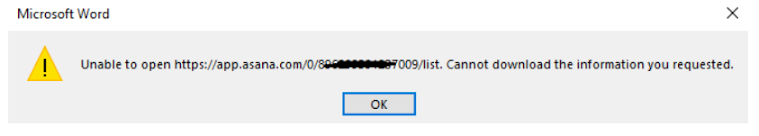

No comments:
Post a Comment