You can download a Windows 11 ISO from the official Microsoft page here (3rd option). You need to select Windows 11, then the Country (note: 'English'=American whereas 'English International' = UK and all other English-speaking countries).
System specifications for Win11 are here.
The Microsoft checker app is here.
There is also way to install Win11 on a non-TPM system (or one that does not support Secure Boot or does not have enough RAM) - see the WIN11_TPM_FIX_README.txt file in the \_ISO\WINDOWS\WIN11 folder for details and the screenshot below...
Note that Win11 may refuse to add any updates if your system is sub-spec.
You can also tweak Ventoy to install to a non-TPM/non-Secure-Boot system in a similar way (see here).
If you are using E2B v.2.10 then it will already have an \_ISO\WINDOWS\WIN11 folder for the Win11 ISO.
E2B v2.10 Pre-release is here and has the following changes:
- Bugfix for Strelec iso and DLC iso not booting to Windows (bcd file was missing)
- Bugfix in /UPDATE_E2B_DRIVE.CMD which did not update agFM and Ventoy
- Bugfix in SWITCH_E2B.exe – fix not recursing directories below /_ISO/xxxx and ‘Only search /_ISO folder’ unticked not working. Also fix not always seeing USB drives if they have a high drive number (e.g. system has 4 drives but USB drive number is numbered 5 or higher).
- Bugfix for Make_E2B_USB_Drive.cmd for case where user has used a low network drive letter (e.g. E:) and 2nd ptn is assigned with same drive letter by Windows!
- Speed up counting of Windows payloads when loading E2B Main Menu
- Bitdefender 2017 Sample .mnu files added
- WIN11 folder added plus added Win11 XML files and TPM fix ReadMe txt file
- PassPass updated for recent Win10 versions
- New default 'Winter' wallpaper
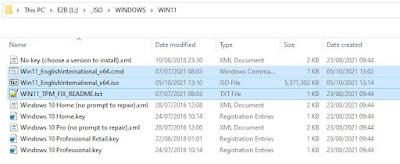
No comments:
Post a Comment