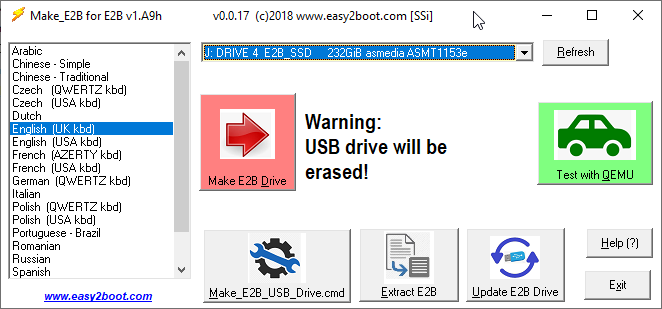v1.B0g is now available.
If you make a new E2B USB drive and the USB drive is larger than 128GiB, then the cmd script will now use Windows Diskpart to create a second maximum-sized partition. Note that if you have a >128GiB USB Flash drive (removable-type) then Windows 10 Build 1703 or later is required, otherwise you will just get the usual small 31K 2nd partition.
The filesystem choice is left up to Diskpart to decide - if the second partition is less than 32GB, it will be formatted as FAT32, if larger then it will be formatted as NTFS.
You can still make a single large first partition if you wish, if you run the .cmd file instead of the clicking the big red button in Make_E2B.exe.
Changes from the current v1.A0 released version are:
If you make a new E2B USB drive and the USB drive is larger than 128GiB, then the cmd script will now use Windows Diskpart to create a second maximum-sized partition. Note that if you have a >128GiB USB Flash drive (removable-type) then Windows 10 Build 1703 or later is required, otherwise you will just get the usual small 31K 2nd partition.
The filesystem choice is left up to Diskpart to decide - if the second partition is less than 32GB, it will be formatted as FAT32, if larger then it will be formatted as NTFS.
You can still make a single large first partition if you wish, if you run the .cmd file instead of the clicking the big red button in Make_E2B.exe.
Changes from the current v1.A0 released version are: