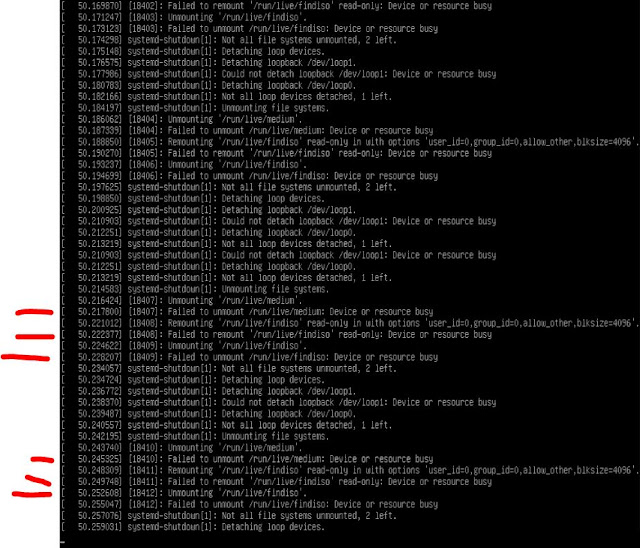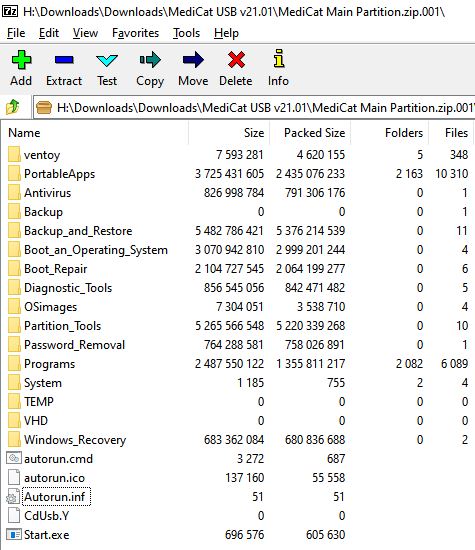Windows 10 seems to have a nasty habit of sometimes not detecting a USB drive that had been working fine 5 minutes ago and still works OK in other systems - just not the one you are using!
I can have no problem for months and then one day, Windows 10 does not seem to recognise my USB drive because it does not list the drive volume letters in Explorer - but only if I connect it to a certain specific USB port! I can connect the same drive to a different USB port and everything works as normal.
One month it can be the lower USB 3 port and the SanDisk Extreme 3 USB drive - another time it can be my super-fast SilverStone USB 3 M.2 SSD enclosure and a different USB port. It's just pot luck!
Another issue I often come across, is that I insert a particular USB drive into a particular USB port and Windows goes into an everlasting cycle of mounting the drive and then dismounting it again and again and again ('dong-diddle-ding' - then 'ding-dang-dong', etc. etc.)! Often a reboot fixes this (as long as I first unplug the USB drive before a Windows Restart).
Here is what I do to fix USB drive issues (after trying a Windows Restart, of course)
Note: A simple Windows Shutdown is not good enough! You must use Restart or SHIFT+Shutdown so that Fast boot is not used when you next switch on.