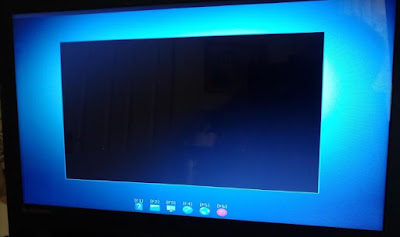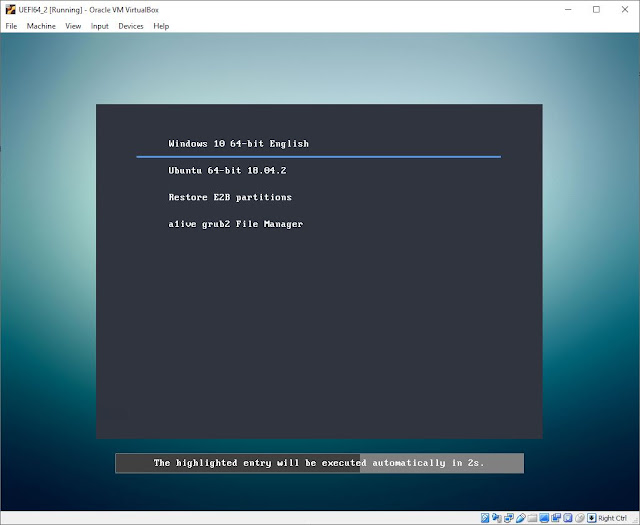This version fixes a bug where the UEFI agFM menu is left on the screen and the Windows Setup form is displayed on the wrong screen so you cannot see it.
The Windows ISO appears to boot correctly and then you just see a blank agFM menu...
The Windows Setup is actually running but it is displayed on an alternate screen. In the case of my IdeaPad 300, this issue occurred randomly about 1 in every 2,3,4 or 5 boots to the Windows Install ISO!
I have now added a 'known issues' list to the end of the agFM page on the E2B website.
Please let me know if you find any more.
I think this issue may be caused by Windows Setup not liking the BCD file on the FAT32 partition of the USB hard drive you are installing from!
I have noticed that the date&time stamp of the \EFI\Microsoft\Boot\bcd file on the USB drive has changed after Windows Setup stage 1 runs if you UEFI-boot from an E2B USB Hard drive. Setup seems to load the USB drive's bcd to see if it is the 'system' bcd??? It does not seem to change it's contents. My guess is that if it cannot load and parse it successfully the install will fail with this error message.
I started to get this error very consistently at the end of the file copy phase in Windows Setup, when installing to a blank disk in a VM and a real system (UEFI install). I tried for hours to find out what was causing it and then the error magically disappeared - probably after I used BootIce to look at the BCD file on the USB drive's FAT32 partition - but I can't be sure. This error seems to have stumped a number of people on the internet who had the same problem but I could not find anyone who had reliably identified the cause...
The Windows ISO appears to boot correctly and then you just see a blank agFM menu...
The Windows Setup is actually running but it is displayed on an alternate screen. In the case of my IdeaPad 300, this issue occurred randomly about 1 in every 2,3,4 or 5 boots to the Windows Install ISO!
I have now added a 'known issues' list to the end of the agFM page on the E2B website.
Please let me know if you find any more.
Windows could not update the computer's boot configuration
P.S. If you ever see this issue when installing Windows to a clean hard disk, please let me know:I think this issue may be caused by Windows Setup not liking the BCD file on the FAT32 partition of the USB hard drive you are installing from!
I have noticed that the date&time stamp of the \EFI\Microsoft\Boot\bcd file on the USB drive has changed after Windows Setup stage 1 runs if you UEFI-boot from an E2B USB Hard drive. Setup seems to load the USB drive's bcd to see if it is the 'system' bcd??? It does not seem to change it's contents. My guess is that if it cannot load and parse it successfully the install will fail with this error message.
I started to get this error very consistently at the end of the file copy phase in Windows Setup, when installing to a blank disk in a VM and a real system (UEFI install). I tried for hours to find out what was causing it and then the error magically disappeared - probably after I used BootIce to look at the BCD file on the USB drive's FAT32 partition - but I can't be sure. This error seems to have stumped a number of people on the internet who had the same problem but I could not find anyone who had reliably identified the cause...