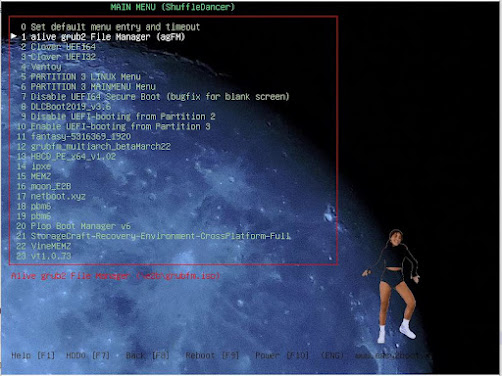Steve's blog about RMPrepUSB, Easy2Boot and USB booting and sometimes other stuff too! Don't forget to Subscribe! PDF eBooks here
Visit www.rmprepusb.com for over 140 Tutorials on USB booting or www.easy2boot.xyz for a unique USB multiboot solution.
Sunday, 5 February 2023
Where have all the birds and insects gone - and should we care?
Sunday, 22 January 2023
Add OpenCore to your Easy2Boot USB drive
Copy the EFI\OC folder to Partition 2 (which should be FAT32) at \EFI\OC
Copy the \EFI\BOOT\BOOTX64.EFI file from your OC source to the same \EFI\OC folder on Partition 2
Add your \EFI\OC\config.plist file (edit as required)
UEFI64 boot to the E2B agFM menu and browse to the \EFI\OC\BOOTX64.EFI file on Partition 2 and select it and press ENTER key.
If you are using your own startup menu, you can add the following entry into the \boot\grubfm\startup_menu.txt file:
if [ -f "(${user})/EFI/OC/BOOTX64.EFI" ] ; then
menuentry "OpenCore (UEFI64)" --class=settings {
set grubfm_file="(${user})/EFI/OC/BOOTX64.EFI"
grubfm_open "${grubfm_file}"
}
fi
fi
https://easy2boot.xyz/create-your-website-with-blocks/add-payload-files/opencore/
Thursday, 19 January 2023
New Windows Update for XP
Tuesday, 17 January 2023
New money saving tips eBook (PDF)
This 39 page eBook (PDF format) contains many of the money saving tips that I use every day (well most of them anyway :-) as well as some crafty tricks. For instance, I get £60 off my normal supermarket shopping bill every month using a simple trick to get £15 money-off vouchers every week. It can be used with other retail stores too and should work in most countries, not just the UK.
It also contains some heating/energy tips too as well as many other tips for other savings.
You may be familiar with some of these tips already, but even if you only actually use just one of them you will have saved the cost of the eBook!
It is currently on SALE at just $1 for two weeks only (normally $5).
Steve's Money-Saving Tips for 2023 (39pp.)
Sunday, 15 January 2023
Anyone can make a small business website in 2 hours (free PDF eBook)
Help - my kitchen ceiling is leaking!
I recently hired a plumber because there was water dripping from my kitchen ceiling and I couldn't find the source!
Friday, 6 January 2023
Try the new Rescue WinPE from AIOBoot
It seems to work for Legacy 64-bit and UEFI64 systems. Place the two files in the correct locations as instructed:
It claims to be semi-persistent as the “Program Files”, “ProgramData” and “Users” folders in drive X: are moved to drive Y: and data written to these folders and Y: drive will be saved.
Thursday, 5 January 2023
Run grub4dos commands from the Ventoy (or any grub2) menu system
Ventoy is based on grub2 and although it is very good at booting most legacy payloads, it is not that good at booting some DOS floppy images and some other legacy BIOS payloads.
If you need to boot using grub4dos, you can define your own grub2 external user menu (\ventoy\ventoy_grub.cfg) which can be run from Ventoy by pressing F6 in the Ventoy menu system.
My eBook 'Getting started with Ventoy' gives a few examples of how to do this.
Monday, 2 January 2023
Easy2Boot v2.19 released
- New grub4dos /grldr to fix changing wallpaper bmp/jpg whilst animation is running in background.
- Revise E2B Launcher.exe to add ‘Download and Update E2B’.
- Update some files - hotkey utility, Add_Ventoy.cmd, CheckForUpdate.cmd, CreatePersistentFile.sh,Download and Update E2B.cmd also tells user which version is installed on USB drive.
- Add new INDONESIAN menu language (thanks to mikail)
- Add ‘+DPMS’ or ‘ – No DPMS’ to default MAIN MENU heading so user can tell which version is installed.
- Add “\_ISO\docs\E2B Utilities\GetWindowsProductKey.vbs” – run this to get the current Windows system Product Key.
Sunday, 1 January 2023
Formatting, copying and writing floppy disks
Personally, I have not used a floppy disk in over 15 years, but if you are into retro computers and still use them, then you must check out this excellent Adrian's Digital Basement YT video:
In the video, he describes how to use the DOS ImageDisk program to test, read and write all sorts of floppy disks.
Wednesday, 28 December 2022
Latest eBook (PDF) 'Getting started with Ventoy v1.14' is now available
- E2B #1 - Getting started with Easy2Boot_v2.22.pdf
- E2B #2 - How to install Microsoft Windows using Easy2Boot_v1.9.pdf
- E2B #3 - How to make a UEFI multi-boot Easy2Boot USB drive using .imgPTN files v1.03.pdf
- E2B #4 - UEFI-multiboot using the a1ive grub2 File Manager_v1.26.pdf
- Getting started with Ventoy v1.14 (for Ventoy v1.0.86).pdf
- Getting started with grub4dos_v1.03.pdf
Thursday, 22 December 2022
Free Christmas games
Don't just watch TV at Christmas, enjoy the time that you are together!
After a hearty and boozy Xmas lunch, many families play Charades, but here are two more games my family like and play quite often:
Call my Bluff
Like or Hate
Going round the table or room one person at a time, each person must say out loud one thing that they either hate or love, e.g. horror movies, Marmite crisps, oysters, Mr Bean, yellow cars, etc. and write either LOVE or HATE on a card. The others must put their hand on their heart if they think you love that thing or stick their finger in their mouth if they think you hate it. You then must show the card and explain why you love/hate it. You record the scores as one point for anyone who guessed correctly and as you take the scores, each person must explain if they agree with you or not and why, as they lower their 'voting' hand.
Instead of points, you can substitute shots (but maybe not for granny).
What are your favourite family games?
Tuesday, 13 December 2022
How to prevent DropBox interfering with compilers and other programs
Sunday, 4 December 2022
E2B v2.19c Beta available with INDONESIAN language menu option
Saturday, 26 November 2022
Quickly improve the Windows Explorer right-click context menu
Wednesday, 23 November 2022
How to run DOS utilities directly from an Easy2Boot USB drive
Sunday, 20 November 2022
Black Friday website host deals
Thursday, 17 November 2022
VentoyPlugson 1.0.82 for E2B now available
- Ventoy2Disk.exe: Add exFAT/NTFS/FAT32 options in Option-->Partition Configuration for Ventoy installation.
- Ventoy2Disk.exe: Display Ventoy partition file system in selected disk
- Ventoy2Disk.exe: Fix the issue that string "Status x%" is missing for translations (#1667)
- Update Shim/Mokmanager efi file from Fedora 37.
- Add VTOY_SHOW_PASSWORD_ASTERISK option in global control plugon. (#1931)
- VentoyPlugson: Fix the issue that secondary boot menu option mismatch between web page and json file.
- Fix the issue that Linux WEB/GUI version does not restore MBR when updating. (#1935)
- Change Ventoy LiveCD GUI default language to English (#1938)
- Fix the issue that help line disappears when auto-going to a Fn submenu. (#1939)
- Fix an issue that CGI backup tool can not open after boot WePE.
- Optimization for Windows unattended install process.
- Fix the disk display error when pCloud virtual disk is installed in Windows OS.
- languages.json update
Saturday, 12 November 2022
Test AMD Radeon GPU RAM memory using Linux Scripts
First watch the Learn Electronics Repair YT videos (and subscribe :-):
Using Linux to diagnose a fault:
How to run the test scripts:
Adding the test to any E2B USB drive
1. Download and add the ArchLinux ISO and copy to \_ISO\LINUX folder and make the file contiguous.
2. Download the two scripts, unpack and copy to a \scripts folder on your E2B USB drive.
3. Boot to the ISO and follow the instructions in the video (see screenshot below):
Type the correct command as explained in the video
I used these commands to get to the scripts folder:
fdisk -l
mkdir /ss
mount /dev/sda1 /ss
/ss/scripts
dmgg - test Polaris and Navi AMD GPU (RX400/RX500/RX5000)
memtest - generic test
This can also be done using Ventoy, but you should use the VTOY_LINUX_REMOUNT option in the global control section of the ventoy.json user config file so that the volume is accessible once booted to Linux.
See Also - other video card tests
See also MATS/MODS test article here and Kings OverKill article here.
Saturday, 5 November 2022
Add your own animated gif to E2B
You can make your own animation like the shuffle dancer shown in the screenshot above (download here) in just a few minutes. The hardest part is finding an animated GIF in the first place like this one.
Friday, 4 November 2022
E2B Theme (Rosalind Franklin + DNA animation)
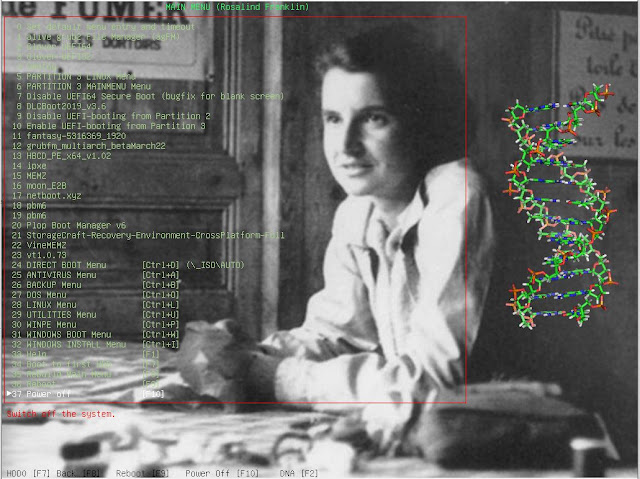 |
| E2B menu plus DNA gif with transparent background |
- 1024x768
- Rosalind Franklin wallpaper
- Animated rotating DNA model