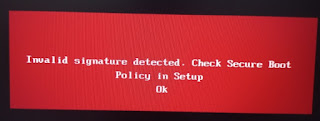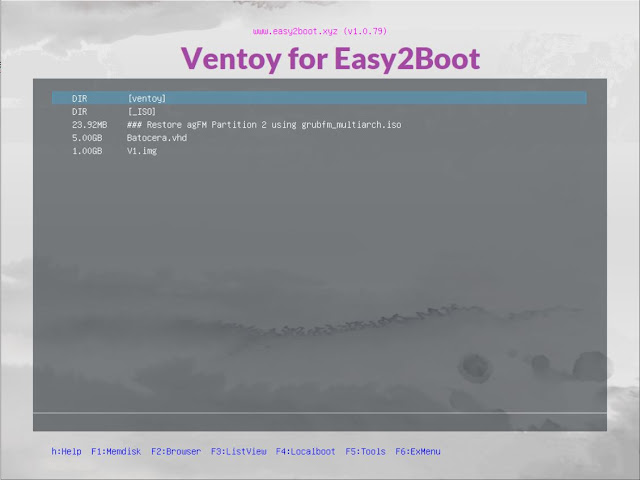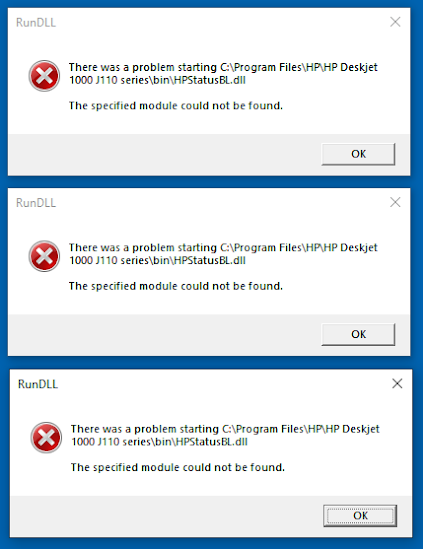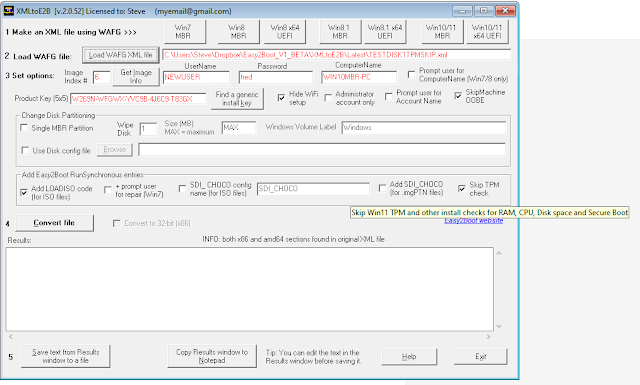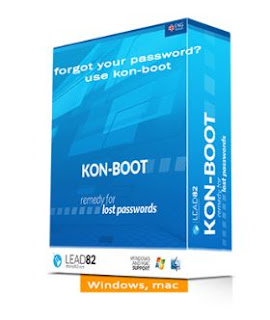|
| Speedsys 4.78 run on Lenovo IdeaPad300 notebook |
Steve's blog about RMPrepUSB, Easy2Boot and USB booting and sometimes other stuff too! Don't forget to Subscribe! PDF eBooks here
Visit www.rmprepusb.com for over 140 Tutorials on USB booting or www.easy2boot.xyz for a unique USB multiboot solution.
Sunday, 23 October 2022
Add PhilsComputerLab's DOSBENCHMARK test utilities to your E2B or Ventoy USB drive (and run Quake and Doom!)
Monday, 17 October 2022
Boot or Install ReactOS Live from E2B
If you want to try ReactOS (which is at Alpha status - so still very buggy!) you can download a .imgPTN23 file here which should boot to the LiveCD ISO.
ReactOS itself does not fully support USB 2/3 AFAIK, so you may need to attach a PS/2 keyboard and mouse if using a real system.
Friday, 14 October 2022
E2B v2.16 released
- New - Support new .wimboot file extension (can use xxxxx_.wimboot.wim to make E2B boot using iPXE wimboot method instead of NTBOOT and bootmgr\BCD).
- New - skip the prompt ‘Press ENTER to not use WIMBOOT’ if characters ‘WIMBOOT’ are in Windows Install ISO filename.
- New - Ctrl+F7 hotkey to switch display to text mode. Use Ctrl+F8 to reload menu in default mode.
- New - Alt+F7 hotkey to switch display to 1024×768 mode. Use Ctrl+F8 to reload menu in default mode.
- New - \_ISO\WINDOWS\SVR2022 folder added for Server 2022 ISOs/IMPTN files.
- New - Add support for Ventoy Linux VHD/VDI .vtoy files. \_ISO\docs\Sample mnu Files\Linux Mint VHD_VDI (ventoy).mnu, \_ISO\docs\Sample mnu Files\Linux\ventoy_grub.cfg added.
- New - Check USB drive is not a GPT drive added.
- New - Can use set QMENU=1 in MyE2B.cfg for faster loading of E2B menus (but no ISO volume info in descriptions and no ‘not contiguous’ warnings given). Improve menu loading time if many files in menu folder.
- New - Add “\_ISO\docs\Make_E2B_USB_Drive\Download and update E2B.cmd” – this script will download the latest currently released version of E2B (or latest Beta if available) and then update the E2B version on the USB drive, then proceed to download and update agFM and Ventoy for Easy2Boot and Ventoy Plugins.
- Bugfix - SWITCH_E2B.exe fix not switching if partition 4 has start/size parameters but is Type 0.
- E2B Menu F1 ENGlish help text updated, hotkey grub4dos utility updated, \grldr grub4dos version updated.
Tuesday, 11 October 2022
Three new ways to make or save money (but be quick!)
Here are some ideas to get approx. £40 in less than an hour (no risk) and save up to 30% on Christmas gifts or purchases and save £££s on your weekly supermarket shopping bills for ever!
Monday, 10 October 2022
E2B v2.16j available with E2B update script
v2.16j - Add "\_ISO\docs\Make_E2B_USB_Drive\Download and update E2B.cmd" - this script will download the latest currently released version of E2B (or latest Beta if available) and then update the E2B version on the USB drive, then proceed to download and update agFM and Ventoy for Easy2Boot and Ventoy Plugins.
If an E2B Beta is available you can download and install that version, otherwise it will download the currently released version.
You can download any E2B version and drag-and-drop the .zip file onto the Download and update E2B.cmd script and it will use that file instead of downloading one.
The script will then go on to download and install the latest current release of agFM and Ventoy for Easy2Boot (you will be asked if you want to update first).
Note: If you abort the script during operation, it may leave some temporary files on your Windows system. You can delete them by simply running the script again and answer No at the first question.
Thursday, 6 October 2022
Easy2Boot v2.16h Beta available
I have made a slight improvement to speed up the enumeration/loading time of an E2B menu folder.
In addition, if you add
into your \_ISO\MyE2B.cfg file it will also speed up the menu load time (but the ISO volume name and the contiguous file status will not be checked or displayed).
The E2B grub4dos+grub4efi Beta version has also been updated if you want to experiment and UEFI-boot to a UEFI E2B menu system.
I am thinking of releasing E2B 2.16 soon so please let me know if you spot any issues.
Beta downloads are in the Alternate Download Areas as usual - Latest Betas folder.
Tuesday, 4 October 2022
New Linux VHD\VDI video
You can also boot to the .VTOY file using your own grub2/grub4dos/rEFInd menu system - see the vdiskchain github project for details.
Beaware of this VentoyPlugson issue!
Wednesday, 28 September 2022
Testing a Ventoy USB drive using VirtualBox under Windows 10/11 (and why it didn't work!)
Monday, 26 September 2022
E2B v2.16g and agFM v1.92 now have .vtoy support for full Linux OS VHD\VDI booting
To update your E2B USB drive
agFM v1.92 supports .vtoy files - run Ptn2:\e2b\Update agFM\Download and update agFM_v2.cmd to get the latest version of agFM.
Wednesday, 14 September 2022
'Ventoy for Easy2Boot' v1.0.79d released
The current release of the official Ventoy v1.0.79 does not currently support Windows .7z file injection if you use the Ctrl+W WIMBOOT override key (some PCs will not boot Windows ISOs without using WIMBOOT).
My latest version includes the latest Beta code so that WIMBOOT mode will also work with file injection (the next official version - Ventoy v1.0.80 will probably have this fix too).
Also, my new version will respond to the w, i, u and r keys (with or without the ctrl key) which means you can use those modifier keys on a Mac AirBook or other non-standard computer which does not recognise the Ctrl key.
Please run \e2b\Update agFM\Update_to_latest_Ventoy_version.cmd on Ptn2 to update to the latest version of 'Ventoy for Easy2Boot'.
Saturday, 10 September 2022
'Ventoy for Easy2Boot' v1.0.79c released (bugfix)
Another problem was found with 'Ventoy for Easy2Boot 1.0.79' - Windows zip file injection was not working.
The issue has now been fixed in 1.0.79c.
Problem seems to be to do with the FAT code needing to specify ".xz " as file extension rather than ".xz" for FAT32 filesystems (three character extensions worked but not two character extensions) and also a bug in LongPanda's code created a file on X: even if the source file did not exist.The new version is 1.0.79c (press F7 in Ventoy Menu to show version number).
Please run \e2b\Update agFM\Update_to_latest_Ventoy_version.cmd on Ptn2 to update to the latest version.
Check that the \ventoy\vtoyjump32.exe and vtoyjump64.exe has a date of 2022-09-09.
Monday, 5 September 2022
Major bank security loophole exposed - don't be a victim - use this simple fix!
Saturday, 3 September 2022
E2B v2.16f Beta
Current changes in 2.16f are:
- Add .wimboot file extension support. Use xxxxx_.wimboot.wim to make E2B boot using iPXE wimboot method instead of NTBOOT and bootmgr\BCD.
- Add Ctrl+F7 hotkey to switch display to text mode. Use Ctrl+F8 to reload menu in default mode.
- Add Alt+F7 hotkey to switch display to 1024×768 mode. Use Ctrl+F8 to reload menu in default mode.
- New SWITCH_E2B.exe to fix not switching if partition 4 has start/size parameters but is Type 0
- New \_ISO\WINDOWS\SVR2022 folder added for Server 2022 with XML and KEY files.
- F1 ENGlish help text file updated.
Wednesday, 31 August 2022
eBooks updated
- E2B #1 - Getting started with Easy2Boot_v2.21.pdf
- E2B #2 - How to install Microsoft Windows using Easy2Boot_v1.9.pdf
- E2B #3 - How to make a UEFI multi-boot Easy2Boot USB drive using .imgPTN files v1.03.pdf
- E2B #4 - UEFI-multiboot using the a1ive grub2 File Manager_v1.25.pdf
- Getting started with Ventoy v1.11 (for Ventoy v1.0.79).pdf
- Getting started with grub4dos_v1.02.pdf
Monday, 29 August 2022
'Ventoy for Easy2Boot' v1.0.79 bugfix for Windows Install ISOs and WinPE ISOs
I found a problem with 'Ventoy for Easy2Boot' v1.0.79 - it does not load a Windows/WINPE ISO as a virtual drive as it seems LongPanda has added an additional check into the code. This means Windows Installs and some WinPEs did not work correctly.
Please update 'Ventoy for Easy2Boot' using the instructions here.
The new version is still called v1.0.79 - so please update even if the cmd file says that you already have v1.0.79 installed.
The \ventoy\vtoyjump64.exe file on Partition 2 should be dated 2022-08-28 after updating to v1.0.79b.
Thursday, 25 August 2022
Quick! - check out the Amazon 'End of Summer' sale bargains
- Amazon Echo Dot (4th gen) for 54% off!
- Fire TV Stick with 38% off.
- Sandisk Extreme Pro 512GB USB 3.2 with 37% off.
- 20%-50% off laptops - e.g. LG gram Laptop 16Z90Q - 16 Inch, Intel Evo Core i5 - 12th Gen, 80Wh Battery, (2560 x 1600 px), 16GB RAM, 512 GB SSD Memory, Windows 11 OS
- Up to 38% off Crucial Memory modules
- 1TB 2.5" SATA SSD 23% off
- Large discounts in Kitchen Electrical appliances (some -38%)
Sunday, 21 August 2022
Ventoy for Easy2Boot v1.0.79 is now fully released
To update to the latest 'Ventoy for Easy2Boot' v1.0.79 just run
\e2b\Update agFM\Update_to_latest_Ventoy_version.cmd
from Partition 2 of the E2B USB drive.
You can run Download and update agFM_v2.cmd to ensure your version of agFM is up to date first.
The .cmd file will also download and update the Ventoy plugin files and copy on a version of VentoyPlugsonE2B.exe that will work on E2B USB drives.
Wednesday, 17 August 2022
Is YouTube getting worse or is it just broken?
Tuesday, 16 August 2022
Microsoft just made Secure Boot multibooting more difficult!
Summary
This security update makes improvements to Secure Boot DBX for the supported Windows versions listed in the "Applies to" section. Key changes include the following:Windows devices that has Unified Extensible Firmware Interface (UEFI) based firmware can run with Secure Boot enabled. The Secure Boot Forbidden Signature Database (DBX) prevents UEFI modules from loading. This update adds modules to the DBX.
A security feature bypass vulnerability exists in secure boot. An attacker who successfully exploited the vulnerability might bypass secure boot and load untrusted software.
This security update addresses the vulnerability by adding the signatures of the known vulnerable UEFI modules to the DBX.
KB5012170
Introduction
Solutions
Monday, 15 August 2022
E2B v2.16b Beta available
I have added support for the CTRL+F7 hotkey into the E2B menu system.
This hotkey sets the menu system to graphicsmode 3 and text mode.
If you have display issues on some systems and the E2B graphics mode menu system cannot be displayed properly on a particular graphics adaptor or monitor, you may see a 'fuzzy' or 'garbled' or 'corrupt' screen. In this case, hitting Ctrl+F7 may fix the display issue.
Please let me know if this causes you any issues and if you think it is worth keeping this feature in for the next full release.
Friday, 12 August 2022
VentoyPlugson.exe for 'Ventoy for Easy2Boot' available
\e2b\Update agFM\GetLatestVentoyPluginFiles.cmd
now adds a \ventoy\VentoyPlugsonE2B folder to the first partition. You can then run \ventoy\VentoyPlugsonE2B\VentoyPlugsonE2B.exe from that folder.
Thursday, 11 August 2022
Send faxes for free online (no fax machine required)
Recently I had to send a solicitor who was located over 100 miles away, some copies of my ID documents (passport, driving licence, etc.).
Now solicitors do not like receiving emails with attachments as, of course, opening an email attachment carries serious security risks, so they automatically bin all emails with attachments and they wanted me to either send a fax or use snail mail.
However, in the UK, we have just had a warning of a forthcoming Royal Mail postal service strike and so I was afraid that my documents would be delayed or worse - lost if I posted them! So it seemed that it was best to send them faxes of my ID docs.
My printer does actually have fax capability, but I needed a BT phone socket adaptor for it which I didn't have. So instead I decided to try an online fax service.
Wednesday, 10 August 2022
E2B v2.16a Beta
While testing all the .wim files in Medicat 21.12, I found that the Lockpick.wim file would not Legacy-boot from the Easy2Boot menu system.
All the other .wim files seem to Legacy-boot OK (except for the DiskGenius.wim file which seems to load and briefly display the WinPE Desktop and then immediately reboot on E2B, agFM and Ventoy???).
Easy2Boot 2.15 and previous versions booted a .wim file by using a default boot.sdi and bootmgr file and it creates a BCD dynamically with the name of the boot file in it. For some reason it seems to crash however on the Lockpick.wim file.
So Easy2Boot v2.16a Beta now supports the .wimboot file extension and this will load the wim file using the wimboot method (derived from the iPXE github project and used by agFM and Ventoy).
Download E2B v2.16a from the 'Latest Betas' folder - https://easy2boot.xyz/download/alternate-download-sites/
QRUN will suggest that you try .wimboot instead of .wim, or you can just give the .wim file a _.wimboot.wim file extension and it will automatically use the wimboot method without prompting you.
e.g.
Saturday, 6 August 2022
Add MX Linux with persistence to agFM
If you want to UEFI64 (or legacy) boot to an MX-Linux ISO and have persistence, you can use a .grubfm file. The .grubfm file must be the same name as the ISO file and in the same folder, e.g.
- \_ISO\LINUX\MX-21.1_x64.iso
- \_ISO\LINUX\MX-21.1_x64.grubfm
1. Copy on the two files. The grubfm file can be found on Partition 2 at "\e2b\Sample agFM menu files\LINUX\MX-21.1_x64.grubfm" folder or download from here.
2. The persistence files that will be created by MX-Linux must be stored on either Partition 2 of the E2B USB drive or Partition 3. Check that you have enough room (the default files are 8GB and 10GB but you can choose a smaller size). If you do not have a Partition 3 on the E2B USB drive then you could resize the partitions using EaseUS Home Partition Master or a similar tool.
3. Edit the .grubfm file and change the partition number to the one that you are going to use - either 2 or 3, e.g. line 15-17, make sure set PERSIST_PTN= 2 (or 3) as the only line and comment out any other set PERSIST_PTN= line...
Friday, 5 August 2022
Ventoy for Easy2Boot v1.0.79 pre-release is now available.
Wednesday, 3 August 2022
New! IODD ST400 Disk emulator (2.5" SATA HDD enclosure)
IODD have brought out a new disk enclosure which allows you to add your own 2.5" SATA disk drive (spinning rust or SSD). The IODD allows you to select and boot from any ISO or VHD as long is it is bootable, so there should be no issues with Secure Boot failures as long as the ISO/VHD has signed boot files.
It is called the ST400 (Amazon.com #ad). It is available from Amazon.com (USA) now for about $90 and you can add a cheap 1TB 2.5" SSD for about $100 (it does not need to be fast as the USB 3 transfer rate for the ST400 device seems to max out at around 140MB/s) - or add a spinning rust Seagate Barracuda 5TB drive for about the same price instead. The IODD Mini is approx. $130 for the 256GB SSD unit.
Tuesday, 2 August 2022
E2B v2.15 released (bugfix for SWP01 error in v2.14)
Please Update to v2.15. There was a problem in v2.14 (the QRUN.g4b batch file was too long as limitation of only 2048 lines of code are allowed in a grub4dos batch file).
The only change is the QRUN.g4b file and the version.txt file.
Monday, 1 August 2022
agFM v1.84 released (bugfix)
Some .img and .vhd files would not boot in Legacy mode when using the 'map' option (which runs grub4dos).
For instance, if you install Medicat to a fixed-size .VHD file, you can boot to it using E2B (as .vhdhdd) or agFM (as either .vhd or .img) or Ventoy (Ventoy requires the extension to be .img) - so use the extension _.vhdhdd.img so that it works on all three.
You can update just by running Ptn2:\e2b\Update agFM\Download and update agFM_v2.cmd.
Note: There is a bug in E2B v1.14 - if you get a 'Cannot find label SWP01' error then please update to v2.15aBeta.
Tuesday, 26 July 2022
E2B v2.14 now fully released
v2.14 is now fully released and is on FossHub for fast download.
There were a few small changes including tweaks to QRUN.g4b and E2B_Editor.exe since the 2.14 version that I made available a few days ago on the Beta Alternate Downloads OneDrive site. You can update again to the full release version if you wish.
The E2B_Editor.exe utility now displays the X-Y co-ordinates of the cursor as well as the colour of the pixel under the cursor in the floating tooltip - as shown below. This may assist you when setting STAMP and ANIMATION co-ordinates.
Sunday, 24 July 2022
Easy2Boot v2.14 available
E2B v2.14 DPMS is now available here. I will put it on FossHub in a few days but I thought I would make it available to blog subscribers here first.
E2B v2.14 is now fully released.
Here are the changes (please feed back any issues if you find any ASAP):
Friday, 22 July 2022
More tips to save on gas/oil/electricity energy bills
Free newspapers and magazines for 3 months!
Why not cancel your daily newspaper and magazine subscriptions, save money and also help to save trees at the same time?
Sign up before the end of this month and Readly will give you 3 months for free. After that they will charge you the reduced rate of £8.99 a month for the next 12 months (£9.99 thereafter). You can cancel any time (even in month #3 of the free trial period).
Thursday, 21 July 2022
agFM v1.83 released
The new version has a few changes
v1.83 2022-07-21
- Add \e2b\update agFM\GetLatestVentoyPluginFiles.cmd.
- Improve download speeds. Fix problem of .imgPTN switch-in operation sometimes detecting difference in MBR and offering to restore instead of switching in new imgptn.
GetLatestVentoyPluginFiles.cmd – this downloads the latest plugins required by Ventoy for some functions (Windows vhd plugin, Windows wim plugin, Linux persistence .dat files in a .zip file, bootable ISO to remove Ventoy Secure Boot whitelist key from UEFI BIOS NVRAM).
The files are copied to the \ventoy folder on Partition 1 of the E2B USB drive.
To update your E2B drive, run Make_E2B.exe and click the Update E2B button or run "\e2b\Update agFM\Download and update agFM_v2.cmd".
Note: E2B v2.14 will be also available soon and then I hope to produce a new 'Ventoy for Easy2Boot' version.
Tuesday, 12 July 2022
'Getting started with grub4dos' eBook updated to v1.02
I have updated this eBook.
If you have purchased the eBook already, you can get the updated version using the link in the order confirmation email that you would have received from Payhip.
Other Articles
https://rmprepusb.blogspot.com/2022/06/how-to-make-for-zero-cost.html
https://rmprepusb.blogspot.com/2022/04/ebook-updated-how-to-make-1000-month.html
https://rmprepusb.blogspot.com/2022/03/easy2boot-v212-released-new-ebook.html
https://rmprepusb.blogspot.com/2022/03/are-you-looking-for-good-website-or.html
https://rmprepusb.blogspot.com/2022/02/getting-started-with-ventoy-v107.html
https://rmprepusb.blogspot.com/2022/01/ebook-getting-started-with-ventoy-v106.html
https://rmprepusb.blogspot.com/2021/12/ebook-getting-started-with-ventoy-v105.html
https://rmprepusb.blogspot.com/2021/10/ventoy-ebook-rev102-now-updated-for.html
https://rmprepusb.blogspot.com/2021/10/ventoy-ebook-now-available-getting.html
Saturday, 9 July 2022
FakeFlashTest v1.1.4 updated (now much faster!)
I wrote FakeFlashTest many years ago when a 16GB Flash drive was considered top of the range and very expensive. Time has moved on since then and Flash memory chips are now cheaper and larger.
So FFT v1.1.4 is now much faster and will dynamically adjust it's algorithm to cater for larger drives. Most drives should take less than 5 minutes to test now (and some a lot less).
You can find the latest version here.
Wednesday, 6 July 2022
Easy2Boot v2.14i Beta available
Monday, 4 July 2022
Don't miss the bargains on Amazon (12th July)
Amazon Prime Day is 12-13th July this year. There will be loads of special offers but only for Amazon Prime Members.
Membership costs $14.99 a month (£7.99 in UK) and you get free delivery and free Amazon Prime Video too.
 |
| Prices will be different in USA. |
However, you get a free 30-day trial (#Ad), so sign up now and watch some movies, grab the bargains on July 12th/13th and then (if you really want to), cancel before the end of the month and it won't cost you a penny.
Sunday, 3 July 2022
You must check these four things on your computer at least once a year
If you have purchased a new computer, perhaps have built your own PC or have a PC/notebook which is over a year old, you should check these things now and at least once a year.
Introduction
Modern computers are able to monitor various temperatures, fan speeds and voltages throughout the system. You can easily download software to display these values (often the BIOS setup/configuration menu system will display them too). Using SMART, we can also find out about the health of our internal disk drives too.
If you have received a new or second-hand system recently, a typical problem is that during transportation, the CPU heatsink may have come loose. This would mean that your CPU will get too hot and when this happens, modern PCs will usually 'throttle back' and go slow to avoid permanent damage to the CPU.
If you have a computer that is a few years old, the thermal paste between the CPU and the CPU heatsink may have dried out. Again, your CPU may be getting too hot.
Also, if your PC\Notebook is older than a year or so, it may have accumulated dust and cobwebs! This can seriously affect the air flow through the system and can thus cause the hard drives and CPU to overheat.
If you have overclocked your system, you will need to be particularly careful, because you are probably running it at its maximum performance capabilities - any overheating may cause damage or a system crash!
Some monitoring programs which I recommend you to try are:
Saturday, 2 July 2022
How to fix Windows Startup program errors (e.g. HP printer drivers/programs)
After uninstalling some programs from your Windows system, you may find that as soon as you log in to your Windows account, you see some Windows dialog boxes which are reporting missing programs or DLL files, etc.
This is usually because the Uninstaller has forgotten to remove all of the programs or services that it had originally installed and configured to run on startup. There are two types of mechanisms which could be causing this:
Thursday, 30 June 2022
agFM v1.81 released plus E2B Beta v2.14h (with DLC Boot 2022 v4.0/4.1 ISO support)
agFM v1.81 is now released and supports the latest DLC Boot 2022 ISO.
E2B v2.14i Beta and v2.15 is also available which also supports the June 2022 DLC ISO and has UDF ISO bugfix in grub4dos.
For DLCBoot 2022 ISO UEFI64 booting from agFM please use agFM v1.88 or later.
Monday, 27 June 2022
easy2boot.com now redirects to easy2boot.xyz
I have set up a redirect from the old .com site to the new WordPress easy2boot.xyz home page now and some of the old .com URLs will even redirect to the equivalent page on the xyz site!
Please let me know if you find any bad links!
Sunday, 26 June 2022
How to make $$$ for zero cost while you sleep!
Do you have some knowledge, information, know some 'secrets', hints and tips, great gluten-free recipes, good websites/blogs/social media sites/forums, etc. which may be valuable to others, then why not write some eBooks. Although I sell an eBook called 'How to make $1000 a month from the internet' for just $3 in my eBook store, I am going to show you how easy it is to sell eBooks world-wide for absolutely no cost and very little effort once it has been written and is set up for sale.
The great thing about eBooks is that it is passive selling. Once it is available for sale you just sit back - everything (sales, delivery, payment) is automatic and it is very simple to set up too!
If eBooks aren't your thing, musicians can sell their own music files, photographers can sell their photos and artists can sell their graphics downloads. You can make and sell courses and coaching products on a subscription basis too (typically using Zoom, setting milestones, etc.).
Wednesday, 22 June 2022
Legacy-booting the RedHat Trial Beta RHEL 9 ISO (registration issue)
A user reported that the trial version of RedHat RHEL 9 did not seem to work correctly when booted from an ISO file using E2B, agFM or Ventoy.
All seemed OK, except that the installer GUI did not seem to pick up the trial licence information and it required the user to register online using their RedHat login credentials before it would allow you to proceed...
To work around this issue, it was necessary to ensure that the legacy MBR Partition 4 Type number was not set to 0 so that the Linux OS would mount the ISO mapped to Partition 4 and would see the licence files.
E2B 2.14e Beta thus supports a new .iso83 file extension which works around this issue.
Sunday, 19 June 2022
Fix for the KINGS_OVERKILL USB drive not booting to the AMD files on Partition 3
I have updated the previous article with instructions on how to boot to the AMD test files on Partition 3 of the KINGS_OVERKILL USB drive.
So after fixing the problems, you can Legacy and UEFI-boot to the AMD graphics RAM test programs as well as the two nVidia RTX test images.
Please refer to the previous article here.
Adding the AMD files to an E2B drive
It is possible to add an image of the AMD large (60GB) ext4 Partition 3 to an E2B USB drive as a .imgPTNREP3 file.
Please contact me if you want a download link for my 63GB TEST_AMD_GPU_PTN3.imgPTNREP3 file (split into 17 x 2GB 7Zip files).
Just for interest sake - I used RMPrepUSB to make a working image as follows: I first ensured that the original large multipartition KINGS_OVERKILL USB drive would boot to Partition 3 correctly (Legacy and UEFI). Then I used RMPrepUSB - Drive>File button to capture the whole of Partition 3 as a single file (a 60GB file!). Start P3, End P3, file start 0.
How to add the AMD image file to your E2B USB drive
3. Defragment the .imgptnrep3 file.
Here is the NTFS Partition 3 on my E2B USB drive (the large file must be defragmented - I used Defraggler for this)...
Saturday, 18 June 2022
Run nVidia/AMD GPU graphics memory tests from an Easy2Boot drive
I recently came across a YouTube video which booted from a large dedicated USB drive to run Nvidia and AMD diagnostics using MATS (Memory Automated Test System) and MODS (Modular Diagnostic Software).
Nvidia has a proprietary software tool called MODS (Nvidia MOdular Diagnostic Software) which has a standalone VRAM test called MATS. How to use MATS can be found below.
- Here is a written guide on how to use MATS Nvidia Memory Testing Guide.
- Here is a video by MV TechLabs on How to set up and use MATS
- Overview of MATS/MODS: https://rk.edu.pl/en/nvidia-modular-diagnostic-software-mods/
Note: To get the Kings_Overkill USB drive fully working - scroll down!
Also see this article.
To make a new bootable USB HDD with all three test images, see 'How to make a MODS and MATS USB drive' below.
The USB he created comprised of three separate Primary MBR partitions with each partition containing a separate set of bootable files:
- Partition 1: nVidia RTX 30xx Series And Before 5GB
- Partition 2: nVidia RTX 20xx, GTX 16xx/10xx/9xx/7xx/6xx/5xx Series And Before 5GB
- Partition 3: AMD RX4xx/RX5xx/RXVEGA64/R7/R9 Series/HD7xxx 60GB
I made a separate USB drive from the .rar files from the instructions in the video but for some reason the ext4 Partition 3 seems to be corrupt on my drive and would not boot at all :-(.
However I could legacy boot and UEFI64-boot OK to Partitions 1 and 2 of the new USB drive.
I wanted to add some sort of bootable images of these to my E2B drive so I used RMPrepUSB - File - Make grub4dos ISO file function to make a bootable ISO. However, the ISO file only worked when Legacy booting (it hung on a UEFI boot as did Ventoy).
Friday, 17 June 2022
XMLtoE2B.exe v2.0.52 with 'skip TPM check for Win11' now available
I have added a 'Skip TPM checks' button to XMLtoE2B.exe so that you can easily make an XML file for Windows 11 which will not check for a TPM, free disk space, CPU, RAM capacity or a SecureBoot.
The new .exe file is in the Alternate Downloads - Latest Betas folder here.
Let me know if you find any issues!
See my earlier article if you don't know what this is.
Wednesday, 15 June 2022
Kon-Boot 4.1 update released
A Kon-Boot 4.1 update is now available from U-Lead.
Kon-Boot is currently the only solution worldwide I am aware of that can bypass Windows 10/Windows 11 online account passwords and does not modify the Windows files (though you can use the E2B UtilMan hack to do a similar job).
|
Installing Windows 11 offline and creating a local account - is it possible?
The Windows 11 setup procedure now insists that you are connected to the internet and that you must use an online account rather than a local account. However, there are some ways around this:
Setup + Ethernet connection to internet
Win11 Setup will see that you have an internet connection and ask for your account email address and password. However, if you enter an invalid password with Windows Pro or Home, it will fail and then allow you to create a local account. e.g. test@test.com or a@b.com with any password.
Setup + WiFi only
Setup + no internet
Tuesday, 14 June 2022
agFM update v1.80 available
1.80 2022-05-13
- Update Make_Latest_Ventoy_Partition_Image.cmd to allow debug CI versions of Ventoy to be used to make new Ventoy partition images.
- A few new sample .cfg files were added for Porteus+persistence and fossapup+persistence.
Updated eBooks now available
The eBooks below in red have been updated.
If you have already purchased an older version just use the link in the email that was sent to you from Payhip to get the new version for free. You do not need to pay to get the latest revision.
- E2B #1: How to make a multiboot USB drive using Easy2Boot v2.21
- E2B #2: How to install Microsoft Windows using Easy2Boot v1.9
- E2B #3: How to make a UEFI multi-boot Easy2Boot USB drive v1.02
- E2B #4: UEFI-multiboot using the a1ive grub2 File Manager v1.23
- Getting started with Ventoy v1.09 (for Ventoy 1.0.76)
- Getting started with grub4dos v1.01
- How to make $1000 a month from the Internet v1.08 - now only $3