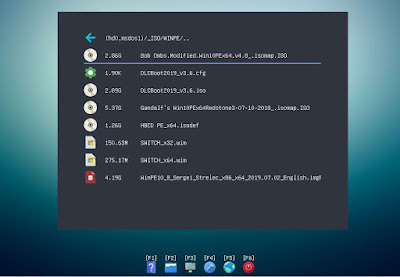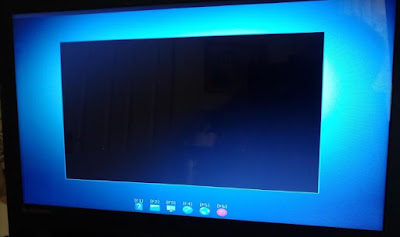agFM v1.45 now supports non-USA keyboards - e.g. German QWERTZ keyboards or French AZERTY keyboards, etc.
To update, use the "\e2b\Update agFM\Download and update agFM_v2.cmd" file.
By pressing F4 you can now set the keyboard type as well as the language.
The developer a1ive has done some great work in getting grub2 to support different keyboards. This is the first time that grub2 can support different keyboards and is reliable!
eBook 4 has also been updated with details of how to configure a language and keyboard type on startup.
P.S. If you have set the 'seven' or user 'slax' theme, then when you press F4 you will see a missing icon for the keyboard menu entry. To fix this, update the seven folder to the latest version (one icon gkb.png has now been added).
To update, use the "\e2b\Update agFM\Download and update agFM_v2.cmd" file.
By pressing F4 you can now set the keyboard type as well as the language.
The developer a1ive has done some great work in getting grub2 to support different keyboards. This is the first time that grub2 can support different keyboards and is reliable!
eBook 4 has also been updated with details of how to configure a language and keyboard type on startup.
P.S. If you have set the 'seven' or user 'slax' theme, then when you press F4 you will see a missing icon for the keyboard menu entry. To fix this, update the seven folder to the latest version (one icon gkb.png has now been added).