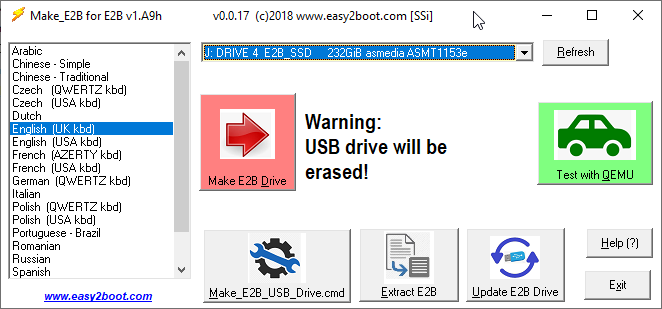New Betas for UEFI-multiboot support without needing to MBR-boot!
E2B v1.B0i Beta and MPI Tool Pack v0.093v7 Beta will allow you to select any UEFI-bootable .imgPTN file without needing to CSM boot or needing to run SWITCH_E2B on a different Windows system.
Each .imgPTN file must include rEFInd so that when it UEFI-boots, the rEFInd manager is loaded.
You can then choose to boot to the UEFI payload (linux, KonBoot, Windows Installer, etc.) OR boot to WinPE and run SWITCH_E2B.exe where you can choose to load a different .imgPTN file.
The new MakePartImage only fully supports adding a 64-bit WinPE UEFI, but you can add both 32-bit and 64-bit WinPEs using the X4 method or the second partition method (see below). Since pure 32-bit UEFI systems are quite rare, I have not catered for them in MakePartImage.
E2B v1.B0i Beta and MPI Tool Pack v0.093v7 Beta will allow you to select any UEFI-bootable .imgPTN file without needing to CSM boot or needing to run SWITCH_E2B on a different Windows system.
Each .imgPTN file must include rEFInd so that when it UEFI-boots, the rEFInd manager is loaded.
You can then choose to boot to the UEFI payload (linux, KonBoot, Windows Installer, etc.) OR boot to WinPE and run SWITCH_E2B.exe where you can choose to load a different .imgPTN file.
The new MakePartImage only fully supports adding a 64-bit WinPE UEFI, but you can add both 32-bit and 64-bit WinPEs using the X4 method or the second partition method (see below). Since pure 32-bit UEFI systems are quite rare, I have not catered for them in MakePartImage.