I have written a How To article here.
We can use an XML file to run the registry bypass hack automatically.
P.S. Six different Ventoy themes can be downloaded from here. The ventoy.json script will choose one at random.
Steve's blog about RMPrepUSB, Easy2Boot and USB booting and sometimes other stuff too! Don't forget to Subscribe! PDF eBooks here
Visit www.rmprepusb.com for over 140 Tutorials on USB booting or www.easy2boot.xyz for a unique USB multiboot solution.
Thomas came across a problem with agFM recently when booting to Windows ISOs. He was not able to boot to the Windows ISOs on a specific model of notebook:
The same stick and method was used on tons of notebooks of the previous model Lifebook U7410.
It just fails with the new Model Lifebook U7411.
(Fastboot disabled, Secureboot disabled)
Booting the ISO with .isodef works, but I need to use .isowin for using unattended.xml. When starting the ISO using .isowin (even directly without unattended.xml), it stops loading with the following message:
\"Loading (memdisk)/boot/grubfm/null.cpio
# GRUB Environment Block
installiso=\\\\_ISO\\WINDOWS\\WIN10\\Win_10_2004.2_64BIT_Ger_EDU.ISO
##############
##############
error: xz file corrupted or unsupported block options.
Add: (wimboot)/bootmgfw.efi -> bootmgfw.efi
Add: (envblk)/null.cfg -> null.cfg\"
In the past, I have had a few people report the same .xz error but I have never been able to reproduce it...
Windows Defender is the standard Windows Antivirus software that comes with Windows 10 and it does a pretty good job.
However, many people like to install 3rd-party AV and anti-malware software too.
In fact, some people may be running 3rd-party AV software without even knowing it!
For instance, many types of Acronis backup products may also install Acronis Cloud Protect without you even being aware of it.
One way to detect AV software and Services is to trawl through the Windows task list and try to recognise the names of the software products but I wanted to write a small .cmd Windows batch file to show the user what AV software was installed and if it was enabled or not so that I could add the code into the E2B Make script to warn the user that they have AV s/w installed and it may be blocking write access to their USB drive's boot sector.
Here is what I ended up with...
E2B and agFM can automatically run the registry hack to skip the Windows 11 TPM\RAM\SecureBoot checks.
1. First update to agFM v1.72 or later version (just over-write files on Partition 2 with the latest download) and also update to latest E2B v2.10 Beta which has the WIN11 folder support (run Make_E2B.exe as Admin and click on the Update E2B button). Download areas for latest Betas
2. Copy your Win11 ISO to the \_ISO\WINDOWS\WIN11 folder.
Download Win 11 ISO from here. Select 'Latest Dev Channel' - Cumulative Update for Windows 11 (10.0.22000.51) (untick 'Integrate updates' option for faster build and download). The fewer Editions you tick the quicker the build - I ticked Home\Core + Pro. The download and build of the ISO may take a few hours or more!
Note: If you only tick one Edition, the Install.wim that is made is non-standard and does not contain an XML file. I suggest you include at least two Editions.
3. Create a .cmd text file which has exactly the same name as the Win11 ISO file and place the following three lines of code in the .cmd file:
reg add "HKLM\SYSTEM\Setup\LabConfig" /v "BypassTPMCheck" /t REG_DWORD /d 1
reg add "HKLM\SYSTEM\Setup\LabConfig" /v "BypassRAMCheck" /t REG_DWORD /d 1
reg add "HKLM\SYSTEM\Setup\LabConfig" /v "BypassSecureBootCheck" /t REG_DWORD /d 1
The new E2B Beta is here.
It adds a \_ISO\WINDOWS\WIN11 folder.
I have also speeded up the loading of the Main Menu if you have lots of files in the \_ISO\WINDOWS\xxxx folders. The Main menu no longer shows you how many payload files are present as they are no longer counted.
I installed a version of Win11 using VBox and E2B legacy and agFM UEFI64 successfully.
To update, just extract the files onto your USB drive.
To avoid the Win11 'compatibility check' you can install Win11 using WinNTSetup.
If you install to a Virtual Machine, the 'compatibility check' is skipped.
Or you can run these commands as soon as Setup is loaded to skip the checks:
I have now made an update for 'Ventoy for Easy2Boot' so it is now v1.0.46.
This is not the Ventoy image files but the modified version which is directly added to Partition 2 and can be booted to without switching in an image.
I had a problem with it where it would not boot Ubuntu ISOs and many other Linux ISOs unless Partition 2 was exactly 32MB in size - this is now fixed.
You can find the .zip file in the Latest Beta folders.
1. Download the ventoy-1.0.46-windows.zip file
2. Drag-and-Drop the file onto the \e2b\Update agFM\Add_Ventoy.cmd windows batch file using Explorer - answer Y to copy the files across.
You should now have the latest version of Ventoy for Easy2Boot
Please report any issues.
I will update the E2B server release version to this version in a few days if no issues are reported.
For those of you following my last few blog posts, agFM v1.72d includes the latest version of the Ventoy disk image scheme.
I have tidied it up a bit and renamed some files so that they appear first in the Ventoy menu system.
Also a new .mnu file is added to the \_ISO\MAINMENU folder to allow you to restore the original E2B partitions from a Legacy boot. This is quicker than booting to E2B - then Ventoy - then grubfm_multiarch.iso - then selecting 'Restore agFM Partition 2'. It also does not need to reboot.
So as not to clutter up the MAINMENU, I have not added three menu entries to switch in the Ventoy disk image files from E2B - you can just run agFM from the E2B menu and then switch in one of the Ventoy disk image files from the agFM Legacy menu.
To try it just extract the agFM download files onto Partition 2 (make sure you have the original agFM partition on Partition 2 first - not the Ventoy 32MB partition 2!).
1. Ventoy with Secure Boot/MokManager
2. Ventoy (no Secure Boot)
3. Ventoy with Kaspersky shim - can Secure Boot as long as the Kaspersky shim is not blacklisted in the BIOS UEFI DBx blacklist database (same as used by agFM).
Please update to v1.73c if you want to try out this new Kaspersky Secure Boot Bypass version of Ventoy.
The standard Ventoy image that was made by the Make_Latest_Ventoy_Partion_Image.cmd script contained the Secure Boot enabled EFI boot files.
However, this version does not boot on many systems (such a Lenovo laptops, etc.) - I get a 'Linpus Lite' boot option but it won't Secure Boot or load MokManager.
So I have now modified the script to produce two Ventoy images, one with the Secure Boot (InSecure Boot) files and the other image which does not support Secure Boot. which is much more compatible (but won't work if Secure Boot is enabled in the BIOS).
I also find that MokManager does not work on many Secure BIOSes (crashes/hangs/doesn't load) which is why E2B does not use it.
So you can now you pick which Ventoy image you want (no need for two Ventoy USB drives).
First follow the previous blog article, then...
1. Download the latest agFM v1.72b Beta version
2. Extract it to Partition 2 of your E2B USB drive
3. Run \e2b\Update agFM\Make_Latest_Ventoy_Partion_Image.cmd to make the new Ventoy image files.
You should now have two img files on Partition 2:
The startup_default.cfg file will also be updated, but you will need to change your startup_menu.txt file if you have made your own agFM startup menu.
The current 'Ventoy for Easy2Boot' version is a modified version of Ventoy v1.0.35. It is a modified, re-compiled version of the 'official' Ventoy v1.0.35.
The E2B version of Ventoy is exactly the same as the official version but the size check of the 32MB Partition 2 has been removed so that we can have a Partition 2 greater than the paltry 32MB installed by the Ventoy tool.
agFM v1.72a can now switch-in any 'official' Ventoy Partition 2 image file in-place of the agFM partition.
You can make the image file simply by running the Make_Latest_Ventoy_Partition_Image.cmd file:
This will automatically download and extract the latest 32MB ventoy.disk.img file from the Ventoy github folder.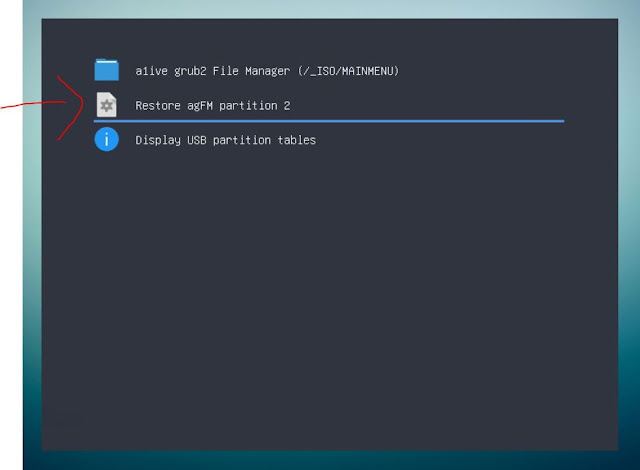 |
| grubfm multiarch will load the user menu in the Ventoy partition. |
To obtain your free update, use the original email that was sent to you on initial purchase.
Purchase eBooks from here. Most are just $5 each and you get a 10% discount on all of them if you buy more than one! Read some reviews to see what others have to say before you buy.
Visit https://easy2boot.xyz/blog/ for new articles as well as the posts in this blog which are listed here.
agFM v1.71
Windows 10 seems to have a nasty habit of sometimes not detecting a USB drive that had been working fine 5 minutes ago and still works OK in other systems - just not the one you are using!
I can have no problem for months and then one day, Windows 10 does not seem to recognise my USB drive because it does not list the drive volume letters in Explorer - but only if I connect it to a certain specific USB port! I can connect the same drive to a different USB port and everything works as normal.
One month it can be the lower USB 3 port and the SanDisk Extreme 3 USB drive - another time it can be my super-fast SilverStone USB 3 M.2 SSD enclosure and a different USB port. It's just pot luck!
Another issue I often come across, is that I insert a particular USB drive into a particular USB port and Windows goes into an everlasting cycle of mounting the drive and then dismounting it again and again and again ('dong-diddle-ding' - then 'ding-dang-dong', etc. etc.)! Often a reboot fixes this (as long as I first unplug the USB drive before a Windows Restart).
Here is what I do to fix USB drive issues (after trying a Windows Restart, of course)
Note: A simple Windows Shutdown is not good enough! You must use Restart or SHIFT+Shutdown so that Fast boot is not used when you next switch on.
E2B sorts payload files alphanumerically, so Ubuntu.iso will be listed after Tails.iso in the E2B menu.
E2B also supports filename prefixes in the form of _*_ (underscore - any number of characters - underscore), e.g.:
_100_Ubuntu.iso
_110_Tails.iso
These will be listed in the E2B menu as:
Tails
Ubuntu
You can also add file extension override suffixes, these too will not be displayed in the E2B menu system, e.g.
Format: _ (file extension _ [agfm (agfm file extension)] . file-extension
_100_Ubuntu_.isodef_agfmisoagfm.iso
_110_Tails_.isodef_agfmismap.iso
The agfm file override is optional. If not specified then the first file suffix will be used for both E2B and agFM - e.g. _100_Ubuntu_.isodef.iso.
These will be listed in the E2B menu as:
Tails
Ubuntu
BUT both agFM and Ventoy will list the full filename.
E2B will boot as if the file had a .isodef file extension, agFM will boot as if the file had a .isoagfm (or .isomap) file extension.
Note: If E2B MyE2B.cfg is configured to show the file extension (EXTOFF) then E2B shows the whole filename but without the prefix - e.g. Ubuntu_.isodef_agfmisoagfm.iso.
Previous versions of agFM recognised the .imgPTNREP3 file extension.
If you have a partition image .imgPTNREP3 file (e.g. hfs partition containing a bootable Mac OSX installer files) on Partition 3, you could select it in the agFM menu system and it would replace the current Partition 3 (if any) with the new image. The partition should be recognised as being in FAT/NTFS/hfs format and use the correct Partition type (e.g. hfs= 0xAF).
You can thus UEFI-boot to agFM, switch-in any image to partition 3 and then boot to it from the agFM F3 boot menu or the MAC boot menu (e.g for Catalina Installer hfs image).
To restore the original partitions, you can UEFI-boot to the agFM menu system and choose the 'Restore E2B Partitions' menu option.
I have added a post here which describes how to add a .cfg file to boot Kali with Persistence.
agFM seems to have a small problem when the findiso parameter is used. It seems to 'lock' a partition and this causes Kali to not shutdown. The persistence file seems to be saved OK, but it won't then turn off the system or restart it.
This also occurs if you just boot the Kali ISO using agFM (without persistence) and choose the 'Debian - Debian Live' boot entry (which also uses findiso=).
I cannot report the issue as a1ive's grub and grubfm project seem to be in 'archive' read-only status recently.
A recent Windows Update in Windows 10 has meant that the Kaspersky Microsoft-signed EFI boot file that is used by agFM on the Easy2Boot USB drive is often blocked by the target systems UEFI Firmware.
This prevents us from Secure UEFI-booting.
Apart from disabling Secure Boot in the BIOS, you can go into the BIOS Setup menu and delete/clear/reset the DBx UEFI database - or - another way around this problem is to place a version of WinPE on a new FAT32 3rd partition of the E2B USB drive.
My latest eBook 'How to make $1000 a month from the Internet' has now been reduced to only $5 (was $10). It also now updated to revision v1.01.
If you want to supplement your income with some passive income from the Internet, then this book should help you.
See here for more details.
 |
| Fedora 33 with persistence |
The Fedora LiveCD ISO can support persistence but the persistence file must be on a FAT32 or ext2/3/4 partition.
To boot from an Easy2Boot NTFS USB drive, we can convert the ISO to a FAT32 .imgPTN file and then add in the persistence file to the new FAT32 partition.
This process was described in a 2017 blog article here, however it seems Fedora persistence has changed slightly since then and recent versions no longer recognise the persistence file.
The blog instructions have now been updated so that you can Legacy and UEFI64-boot to a Fedora 33 .imgPTN file with a persistence file. Two folders needed to be added inside the persistence volume to fix the problem.
E2B v2.09c
agFM 1.71c
So when was the last time you backed up your files?
I tend to keep most of my 'important' files in the 'Cloud' these days, but if my main Windows SSD went kaput, it would still probably take me a good day to re-install Windows and add all the applications that I use and then I would need to allow all the files to re-sync with the 'Cloud'.
Kon-Boot (#ad) is currently the only solution worldwide I am aware of that can bypass Windows 10 online passwords!
The latest release fixes issues with Win10 20H2Main updates:
Updates for Windows 10 (Fixed issues and blue screen errors in newest Windows 10 releases (20H2 with newest security updates))
I have been doing a lot of work to transfer the content from the old RMPrepUSB.com website (which was hosted by Google Sites) to a WordPress website (now hosted by Hostinger). Well over 150 pages of text and about 300 images!
There was a lot of swearing, fist-banging and tears, I can tell you, because there was no easy, automated way to transfer it all! I have written up how I did it here, in case others want to move away from the 'New Google Sites' which we are being forced to do by Google because they are discontinuing the old Google Sites hosting. The New Google Sites cannot be integrated into Ezoic and it does not support Google AdSense(!). and so it is even less versatile and compatible than the old CMS version was.
I guess that's the problem with free sites and services - they can just decide to withdraw or drastically change them at any time! It wouldn't surprise me if Blogger wasn't up next for an 'improvement'. Actually this Blogger site and it's CMS is quite adequate for my needs and is free too, so they will probably muck that up soon as well!
My old rmprepusb.com site can still be found at the 'New Google Sites'
https://sites.google.com/rmprepusb.com/www/home
But www.rmprepusb.com now points to the new WordPress site. At the moment it does not go through Ezoic however, so any ads on the site are placed there by Google AdSense automation.
I have also started a new WordPress website at www.easy2boot.xyz - this is intended to be a 'simple' website for anyone who is new to E2B. The 'old' site is still at www.easy2boot.com.
Please look at the new site and let me know if there is anything I have missed out, that someone will need to get started.
At least the experience of migrating to WordPress has proved useful to me whilst writing my new eBook 'How to make $1000 a month from the Internet'!
If you are thinking of building a website, here is a tip for you - always go for a WordPress hosting site (Linux based) - never go for a host that only offers their bespoke Content Management Systems like Wix, etc. and don't be sucked-in by offers of free or very cheap rates for the first year (because the following year's rates won't be cheap)! More info in the eBook ;-).
Some people were grateful for the articles and ask me to set up a 'Donate' page so they could buy me a cup of coffee or two.
After a while, I placed AdSense ads on that site and so I started to get some revenue from the adverts. After that, I realised that I could actually make some money from the website and it helped to pay the website host costs which were approx. £100 a year.
Since then, I have made YouTube videos, blogs, an E2B website and written some eBooks - all of these have helped to pay my expenses as well as bring in an income.
I have chatted to friends over the years, and I even managed to convince a few of them that they also can make money from the Internet (which a few have done).
I have now scribbled down a lot of my ideas, methods, hints, tips and mistakes into an eBook called 'How to make $1000 a month from the Internet'.
I chose the figure of $1000/month because I really do feel that it is possible for almost anyone who is willing to spend a little time and effort to achieve that figure (if not more).
I have now updated eBook #3
How to install Microsoft Windows using Easy2Boot_v1.8.pdf
If you want the latest version, please use link in your original Payhip email receipt to download it.
Updates are free!
Contents
The AntiVirusLiveCD ISO only supports 64-bit CPUs and Legacy\MBR booting. MBR-booting on a system with a 32-bit CPU causes a 'not 64-bit CPU' error message to be displayed.
When I downloaded the AntivirusLiveCD-36.0-0.103.0.iso file, I found by using 7Zip, that it did not contain a \EFI folder or any boot image which contained any .efi boot files. So the ISO does not support UEFI-booting.
Even though the ISO does not contain UEFI64 boot files, it is possible to first UEFI64-boot to grub2 and then load the linux kernel and initrd ramdrive files under grub2. As long as the kernel does not rely on any Legacy BIOS calls, it should still boot OK.
I examined the AntivirusLiveCD-36.0-0.103.0.iso's \boot\isolinux\isolinux.cfg file:
When using a web browser, you can sometimes find that the browser is not displaying a particular website 'correctly'.
I quite often find that Chrome will sometimes insist on displaying a website page on my PC as if it was a mobile device and insists on using the mobile 'm.xxx' URL site address rather than the desktop site URL. It can also display a dark theme (which I personally don't find easy to read) or display the site using a different theme or layout than is displayed on other devices or browsers.
If I am browsing on a mobile device, the Chrome hamburger menu icon will often give me the option for 'Desktop site', but when using a desktop PC/notebook, this option is not available even if the mobile version of the website is being displayed by the browser.
Here are some things that I try:
My first attempt to fix this is to try a different browser such as Windows Edge or Opera.
1. Download the modified version from here
2. Drag-and-drop the .zip file onto the USB Partition2 \e2b\Update agFM\Add_Ventoy.cmd file.
Allow the new files to overwrite the old version of Ventoy.
If there is a problem and you want to go back to the latest release version, run \e2b\Update agFM\Update_to_latest_Ventoy_version.cmd.
Please note: This is NOT the official Ventoy - it has been modified to work with E2B, so please don't report problems to Ventoy/LongPanda unless you can reproduce the problem on a real official Ventoy USB drive made with the Ventoy2Disk application provided.
If you have downloaded and tested the new version (UEFI and Legacy) please tick the 'It worked for me' checkbox.
I have now updated agFM to v1.70. It is available from the Alternate Downloads sites and should also be live if you run the \e2b\Update agFM\Download and update agFM_v2.cmd script.
The PDF eBook #4 for agFM has also been updated to rev. 1.20 to match agFM v1.70 (contents list below). Later revisions of all E2B eBooks can be downloaded for free using the original download link that you received in the email when you first purchased it from Payhip.
agFM v1.70 2021-02-14
Contents:
Around 1998 we got introduced to USB 1.0. The pure data bit rate could reach an amazing 12Mbits/s (approx 1MByte/s in real life). Then we got USB 2 at the start of the new Millenium which gave us up to 60MBytes/s (much faster than slow-spinning CDs!).
Later still (after 2008) we got USB 3, 3.1 and 3.2 with up to 2.4GBytes/s and very recently we have USB 4 (based on Thunderbolt 3) and are promised speeds of up to a staggering 40GBytes/s.
The names which were given to these different technologies (and seem have been randomly assigned with little forethought) are:
In a fairly recent article, Jayro (the developer of Medicat) has provided a separate 7GB .zip file download of useful antivirus ISOs.
You can extract the contents to a Ventoy USB drive or to the root of an E2B USB drive (except for the two autorun files).
If you don't want to use Ventoy (because it will overwrite the \ventoy\ventoy.json file) then just copy the ISO files to the \_ISO\ANTIVIRUS folder.
Note that some of the ISOs do not support UEFI (Avast, Sophos,AVG and Comodo do not even contain EFI boot files). Jayro has disabled UEFI boot in the Ventoy configuration file because many of the others are problematic when attempting to UEFI-boot from them. Only DrWeb, Eset and MalwareBytes seem to UEFI64 boot using agFM.
Updated:
~ I actually downgraded the 2018 Malwarebytes Bootable WinPE to a 2016 version for added stability, it boots up WAY faster, uses much less RAM, and has a smaller file size. Has a startup sound with audio instructions to get you started. This older version is only temporary, until I have the time to build a proper one that's more up to date.
~ Minimum memory requirements have been reduced at the bottom of this changelog, to better reflect the memory needs of the included WinPE WIM files. Minimum RAM requirements below has dropped from 3GB down to 2GB, but you'll still want 4GB or more for comfortable usage. Luckily most modern PCs and laptops come with no less than 4GB these days.
~ Malwarebytes virus definitions to v2020.12.08.03
Medicat 21.01 is in the form of zip files for use with 7Zip and Ventoy. You are supposed to extract the contents to the first partition of a previously-made Ventoy USB disk. Instead, you can just copy all the files (except \autorun.inf and \autorun.ico) to the root of your E2B first NTFS partition and only use Ventoy to boot to Medicat. This will add lots of folders to the root however and you may overwrite the contents of your \ventoy folder which will affect your existing Ventoy theme and menu settings (if you have any).
See also: https://rmprepusb.blogspot.com/2022/01/quickly-add-medicat-2112-to-easy2boot.html
Remember to disable your AntiVirus first (and check that it does not 'quarantine' any files on the USB drive once you have completed the copy and re-enabled your AV).
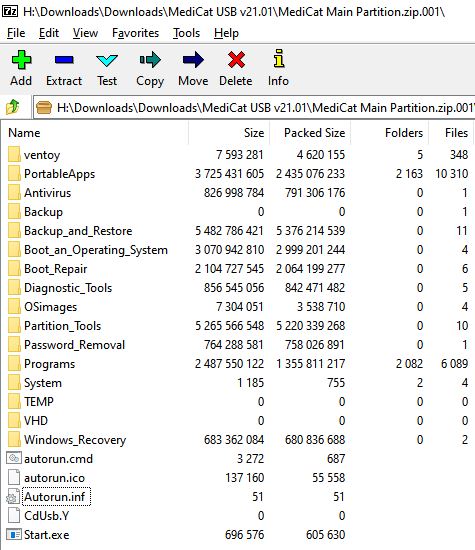 |
| Medicat v21.01 zip file contents |
 |
| Recommended for E2B: SanDisk Extreme Pro 3.1 (#ad) |
You can Secure UEFI64-boot to agFM on the E2B USB drive because it uses the Kaspersky bootx64.efi signed grub2 shim file. This boot file originated from Kaspersky and was signed by Microsoft as being 'Secure'. However, it contained a loophole which allowed us (via some clever programming) to load unsigned modules and hence an unsigned version of grub2 (e.g. grubfm or agFM or Ventoy, etc.).
A year or so ago, Microsoft released a KB Update which added a 'blacklist' entry into the UEFI BIOS non-volatile RAM of the Windows system UEFI firmware. This is called the DBx (or dbx) list and it can usually be found in your UEFI BIOS settings.
The DBx list was specifically intended for this purpose - to blacklist boot files which Microsoft had signed as 'Secure' but later turn out to be not as 'secure' as they thought!
The update provided by Microsoft immediately caused a lot of issues on certain Secure Boot OEM systems which also used this same EFI boot file (Lenovo?, HP?) and thus the update prevented them from booting after it was installed! Microsoft quickly withdrew the Windows Update and left their victims to try to rescue their secure but unbootable systems.
Now it seems Microsoft have tried again (KB4535680 2021-01-12) but the new Windows update is only applied to certain systems (and probably only those that boot via UEFI and have GPT partitions on the boot disk):
 |
| Clover identifies EFI files on all partitions. You can also add your own menu entries if you wish. |
If you want to add rEFInd to your Easy2Boot USB drive, then you can download the current rEFInd files to the \EFI\refind folder, rename the bootx64 and bootia32 .efi files and then simply add all the files to the 2nd FAT32 partition (agFM partition) of your E2B USB drive.
You can configure the rEFInd menu by editing the \EFI\refind\refind.conf text file.The latest agFM v1.70aBeta version now understands files with the new .binacpi file extension.
If you have a binary acpi file which you want to patch your BIOS with (for instance to try to get ACPI support working under XP using a DSDT.bin file), you can change the extension of your file from .bin to .binacpi.
It will then by listed in the agFM menu system and agFM will present you with this menu when the .binacpi file is selected:
The latest version 2.07 is now live.
1. \E2B Launcher.exe application added
2. Add .ventoyignore dummy files to \_ISO\docs and \_ISO\e2b folders for faster Ventoy startup
Having problems booting UEFI payloads with E2B, Rufus, Ventoy, etc.?
Maybe you didn't get the present you really wanted at Xmas or you are just feeling depressed at having to stay indoors during Covid Lockdown? Then why not treat yourself to an IODD Mini SSD CD\DVD emulator (#ad).
agFM v1.69 and 'Ventoy for Easy2Boot' v1.0.32 are now released and will be automatically downloaded when you make a new E2B USB drive or run the appropriate \e2b\Update agFM cmd files to update agFM and Ventoy.
eBook #4 for agFM has been revised and updated for the new F1 and F5 menu structure in agFM. Updates are free - just use the link in the original email receipt from Payhip.
E2B v2.07 will be released soon - the only changes to E2B are the new E2B Launcher utility and the addition of some .ignoreVentoy dummy files to speed up booting to the Ventoy menu.
If you use E2B+agFM+Ventoy, please donate something to a1ive and LongPanda who are the developers of grubfm and Ventoy. They deserve at least a cup of coffee for all their excellent hard work which they provide for free! Think where we would be if we didn't have these utilities to use on modern UEFI systems!
Ventoy now supports UEFI32 (experimental) as well as UEFI64.
I have compiled a version for Easy2Boot from the v1.0.32 Ventoy sources.
To update your E2B USB drive...
Download ZIP file and drag-and-drop onto \e2b\Update agFM\Add_Ventoy.cmd to update.
The download is in the latest Betas folder on Alternate Downloads site.
https://1drv.ms/u/s!AqlrQcdsFA-K7S2G6_UPKR7HCecH?e=dhknNv
I will release in a few days unless someone reports a problem.
This is NOT the official version of Ventoy - it is modified - so do not report any problems to the Ventoy author!
Ventoy UEFI32 is not supported.
Don't forget to subscribe for the latest news and tips!
If you have added your own \boot\grubfm\startup_menu.txt file, you can check for an expiry date. This would force the user to update their USB drive. Here is an example of how to test dates.
You can add the lines below to check that an expiry date has not been met or exceeded. Change the value of LOWERDATE and UPPERDATE as required to set a valid range.
The code gets the current date in YYYYMMDD format into sdate. The regexp command is used to get the first 8 characters only.
It then compares that dates and reboots the system if the expiry date has been met or if the date is before or equal to the LOWERDATE. The LOWERDATE test helps to prevent the user from cheating by setting the RTC (Real Time Clock) to an earlier date.
This may be of use if you want to force the user to update the USB boot drive after a specific date (.e.g. example = expires Feb 01 - valid for any day in January).
# check date - reset if UPPERDATE (YYYYMMDD) is equal to or smaller than current dateE2B has a slightly revised version of the new Launcher Windows app.
agFM uses the latest version of grubfm (last one for this year). I have now added the F1-F6, F10 and Ctrl+F menu icons into the default grubfm menu theme too.
Has anyone tried the new Launcher app? Please provide feedback...
Happy New Year to all - and let's hope 2021 is better than 2020!
Download from the Alternate Downloads areas as usual (see side panel for links).
a1ive has improved the menu system and the F1 button can now display hardware information under grub2.
You can also boot to Ventoy and AIOBoot and PXE boot if you have them present on the USB drive.
Unfortunately, if you have added a your own grub2 theme to the agFM partition, you will have to modify it so that it works correctly with the new grubfm\agFM version. Details of how to modify an existing theme are included in the latest version of eBook #4 v1.19Beta which has been updated for agFM v1.69. You can get the updated version for free by using the link that was emailed to you when you first purchased it.
The E2B eBook 4 covers how to add different themes and configure your own startup menu (updated specifically for agFM v1.69 and later only).
I have also updated five different agFM themes which should work with the new agFM v1.69 - see here.
The new agFM v1.69a Beta can be found here.
Note that 'Ventoy for Easy2Boot' has not been updated and is still v1.0.29. I do not intend to update this version for a while.
A few of the modified themes are shown below:
 |
| seven22 theme (22 menu entries per screen) |
 |
| Tela theme |
You can modify the theme.txt and fm.txt files to adjust the menu as required.
Just a heads up...
Under some (as yet unknown) conditions, running chkdsk c: /f may damage your Windows filesytem and cause BSODs! See here for a report for Windows 10 20H2 update KB4592438.
The 'bug' is unconfirmed by Microsoft.
This version has a new version of the 'E2B Launcher.exe' 32-bit Windows application which you can find in the \_ISO\docs\E2B Utilities\Launcher folder.
I have also added a 'Desktop E2B Launcher.cmd' file into the folder. You can copy this file to your Windows Desktop so that you can quickly run E2B Launcher from any E2B USB drive that is connected to your system. Each E2B USB drive must contain the new Launcher folder or else it won't be detected.
2.07c adds an extra link in the 'Tools' tab which copies the 'Desktop E2B Launcher.cmd' file to the Desktop for you.
This version has a new Beta version of an 'E2B Launcher.exe' 32-bit Windows application which you can find in the \_ISO\docs\E2B Utilities\Launcher folder.
Download from the Latest Betas folder here.