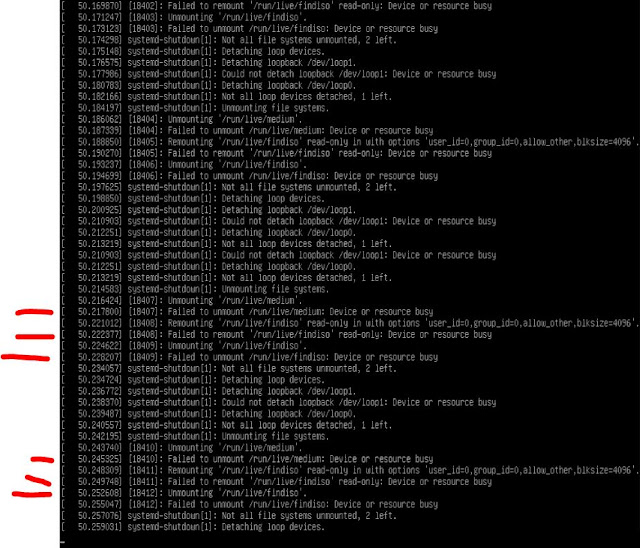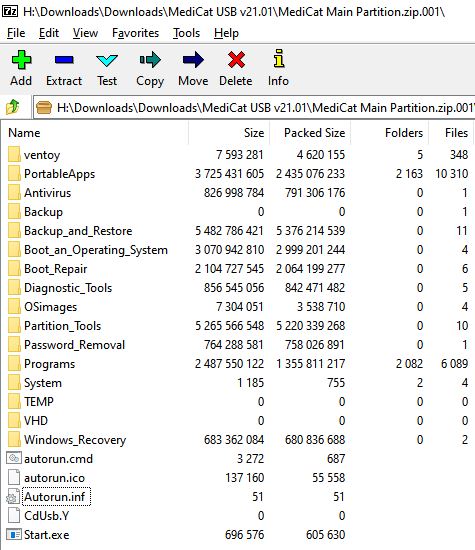Having problems booting UEFI payloads with E2B, Rufus, Ventoy, etc.?
Maybe you didn't get the present you really wanted at Xmas or you are just feeling depressed at having to stay indoors during Covid Lockdown? Then why not treat yourself to an IODD Mini SSD CD\DVD emulator (#ad).
This small device fits easily into any pocket and being SSD-based it is robust, light and fast.
In case you didn't get the memo - the Mini can not only load any ISO as a virtual DVD drive, but it can load up to FOUR different VHDs at the same time! That means you can have any four USB disks you like. Each disk can contain multiple partitions, so you can have four different complete OS's on those disks and boot to any of them (not counting the SSD disk itself). You can also set each Virtual disk to be a Removable USB device and thus emulate a USB Flash drive instead of a USB HDD (or up to four USB flash drives).
If you copy on an empty file with a .VHD extension (or any file) and select it - you now have a blank 'disk' which you can install anything you like onto (after partitioning it and formatting it like any other blank disk).
Do you have many small bootable USB drives, each with a different payload? Then why not just convert each one to a .VHD file (e.g. using RMPrepUSB - Disk to File) and store them on the IODD?
Note: VHD files are just disk images. The file needs to be contiguous.
Of course, it can't do fancy stuff like auto-install Windows, apps, drivers and updates using user XML files like E2B can with SDI_CHOCO, it can't attach a persistence file to an ISO and boot the live ISO with persistence, it can't Secure-boot boot non-secure ISOs, it can't run ISOs that were actually designed to be extracted onto a flash drive rather than boot as a liveCD, it doesn't contain PassPass or UtilMan XML files to bypass Windows account logins and all the other good stuff that E2B+agFM+Ventoy can do - BUT the good news is you can simply add E2B+agFM+Ventoy onto it!
Prices are around $130 for the 256GB version. You know you deserve it :-)