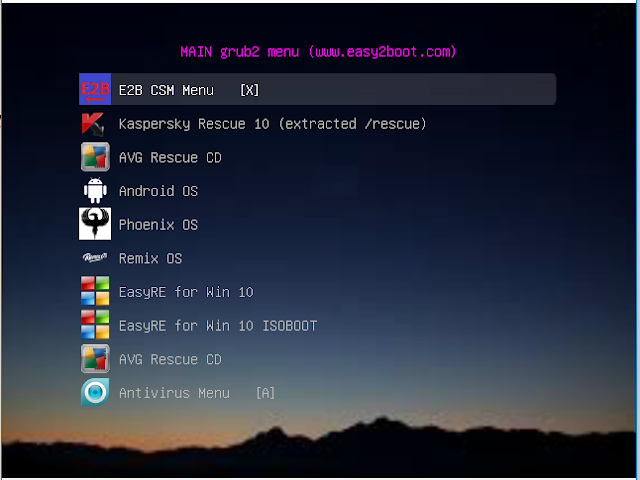A DrWeb_Persistent.imgPTN23 file can be found here. It was made as follows:
1. Make a 800MB FAT32 partition on a USB drive
2. Download and run the DrWeb USB creator utility drweb-livedisk-900-usb.exe
3. Run it to extract the files to the USB drive
4. Boot the USB drive on a real system - this prepares it
5. Refresh the updates - reboot and check updates are persistent
6. Drag-and-drop the USB drive letter onto the MPI_FAT32 Desktop icon to make a .imgPTN23 file (syslinux 603, auto-convert). I modified the \syslinux\txt.cfg and the \boot\grub\grub.cfg files to add nomodeset vga=ask ignore_uuid.
Note: Updates are not persistent even on their own flash drive! So it obviously has a bug!
Booting from ISO
The Dr.Web ISO boots fine in MBR mode from E2B and can be booted from the ISO with persistence by adding a .mnu file.
After many attempts to get it booting from an ISO using the cheat code 'iso-scan/filename=', I finally looked at the 'casper' linux shell script file located inside the initrd file in the scripts folder (using 7Zip), and found this code...