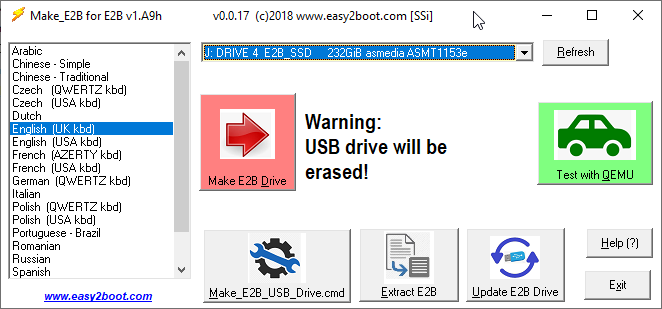Our old Maths teacher always used to do this trick with every new class intake each year...
First, he would ask the question 'What are the chances that at least two pupils in this class have the same Birthday'?
After asking for our guesses, he would ask anyone in the class to raise their hand if they had a Birthday in January. Then he would ask each of the pupils who had raised a hand to shout out the day they were born on, e.g.Tom shouts '21st', Victor shouts '12th', etc. and then he would go on to February, etc. until someone else shouted out 'YES' if they had the same Birthday.
Theoretically, with a class size of 30 pupils, there is a 70% chance that two or more pupils in the same class will share the same Birthday (and probably the same birth-year as well). Our Maths teacher would tell us that he would explain this when we came to study probabilities, but he also said something else which peaked our curiosity...
He said that he had been doing this test for many years now and with many classes, and that he has found that the probability was actually much better than the theoretical 70% figure!
He would then ask if anyone could think of why this should be?