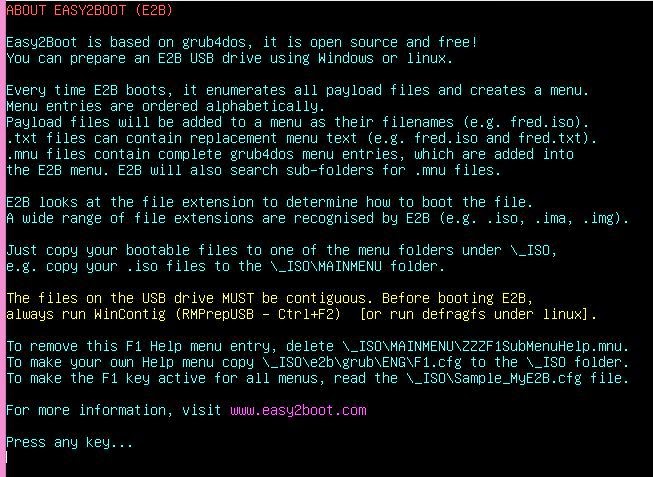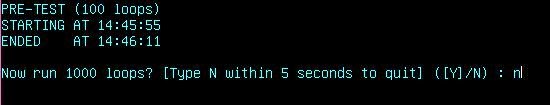Stephan has emailed me with some suggestions on improving E2B when using FASTLOAD.
As you may know, if you enable FASTLOAD by simply copying the \_ISO\FASTLOAD.YES file to the root of your E2B USB drive, it causes the Main Menu to be cached the first time you boot to E2B. The next time you boot to E2B, it will not need to enumerate all the files in the \_ISO\MAINMENU folder + sub-folders, but will just load the cached menu that was made during the previous boot. This can speed up the appearance of the E2B Main Menu if you have a slow USB drive and lots of files in your \_ISO\MAINMENU folder.
The main changes affect the following files:
\_ISO\e2b\grub\MENU.lst - small changes to improve messages and set STALE variable
\_ISO\e2b\grub\E2B.cfg - small text changes
As you may know, if you enable FASTLOAD by simply copying the \_ISO\FASTLOAD.YES file to the root of your E2B USB drive, it causes the Main Menu to be cached the first time you boot to E2B. The next time you boot to E2B, it will not need to enumerate all the files in the \_ISO\MAINMENU folder + sub-folders, but will just load the cached menu that was made during the previous boot. This can speed up the appearance of the E2B Main Menu if you have a slow USB drive and lots of files in your \_ISO\MAINMENU folder.
The main changes affect the following files:
\_ISO\e2b\grub\MENU.lst - small changes to improve messages and set STALE variable
\_ISO\e2b\grub\E2B.cfg - small text changes
\_ISO\e2b\grub\ENG\STRINGS.txt - new strings $$STRmFS1, $$STRhMFD and $$STRhMFE
\_ISO\MAINMENU\ZZZF8ReloadMenu.mnu - modified to also refresh the cached FASTLOAD menu
\_ISO\MAINMENU\ZZA_FASTLOAD_ON_OFF.mnu - If FASTLOAD is active, this new menu entry will allow the user to enable or disable it. This menu entry can be suppressed using set NOFLDMNU=1 in your \_ISO\MyE2B.cfg file
\_ISO\MAINMENU\ZZZF8$_SHOW_FASTLOAD.mnu - new file to display a non-operational menu entry just above the F8 menu entry which shows the user that they are using a cached (old) menu.
You can, of course, delete any of these .mnu files and/or make a new version to modify their action or appearance (just don't use the same filename as E2B uses or they will be overwritten the next time you update!). You can also make your own STRINGS.txt file to modify the menu entry text.
The new Enable\Disable FASTLOAD menu entry can be suppressed by using the NOFLDMNU variable in your \_ISO\MyE2B.cfg file if you don't want the user to be able to disable it. Alternatively, you can just delete the ZZA_FASTLOAD_ON_OFF.mnu file.
If the \FASTLOAD.YES file is not present, then the Main menu will appear just as it did before.
If the \FASTLOAD.YES file is present, then you will see the Main menu below:
Let me know if you like this new arrangement or not.
I am still waiting for a few more bugfixes in grub4dos before I release v1.56. Chenall is working hard on the fixes and it should be done in a day or so.
\_ISO\MAINMENU\ZZA_FASTLOAD_ON_OFF.mnu - If FASTLOAD is active, this new menu entry will allow the user to enable or disable it. This menu entry can be suppressed using set NOFLDMNU=1 in your \_ISO\MyE2B.cfg file
\_ISO\MAINMENU\ZZZF8$_SHOW_FASTLOAD.mnu - new file to display a non-operational menu entry just above the F8 menu entry which shows the user that they are using a cached (old) menu.
You can, of course, delete any of these .mnu files and/or make a new version to modify their action or appearance (just don't use the same filename as E2B uses or they will be overwritten the next time you update!). You can also make your own STRINGS.txt file to modify the menu entry text.
The new Enable\Disable FASTLOAD menu entry can be suppressed by using the NOFLDMNU variable in your \_ISO\MyE2B.cfg file if you don't want the user to be able to disable it. Alternatively, you can just delete the ZZA_FASTLOAD_ON_OFF.mnu file.
If the \FASTLOAD.YES file is not present, then the Main menu will appear just as it did before.
If the \FASTLOAD.YES file is present, then you will see the Main menu below:
FASTLOAD ENABLED - Menu was loaded from cache on booting.
Note the 'CACHED MENU (FASTLOAD)' warning is displayed in the menu.
FASTLOAD ENABLED - Menu was just Refreshed by user using F8.
FASTLOAD DISABLED - it can be enabled again by the user with '3 Enable FASTLOAD'.
Let me know if you like this new arrangement or not.
I am still waiting for a few more bugfixes in grub4dos before I release v1.56. Chenall is working hard on the fixes and it should be done in a day or so.