A user requested an F1 help hotkey feature, so I have added this into E2B v1.55.
There is a new .mnu file for the Help Main menu entry and the actual Help text (English only) is held in an F1.cfg file:
It is expected that the user will want his own F1 menu, so all they have to do is copy the \_ISO\e2b\grub\ENG\F1.cfg file to the \_ISO folder and edit it to show whatever help text they want for their E2B payload files and hotkeys, etc.
If you do not want a Main menu entry, but you still want the F1 hotkey to work, then you can specify a generic F1 hotkey in the \_ISO\MyE2B.cfg file. The user can then press F1 in any E2B menu and they will see the Help menu and so no Main Menu entry is needed.
There is example code in the Sample_MyE2B.cfg file for this (just uncomment the 3 lines):
# Make the F1 key show the Help Menu from any menu (uncomment 3 lines below) - you can put your own help file in \_ISO\F1.cfg
###if exist /_ISO/F1.cfg ()/%grub%/hotkey [F1] "configfile /_ISO/F1.cfg" > nul && goto :f1skp
###if exist /%grub%/%LANG%/F1.cfg ()/%grub%/hotkey [F1] "configfile /%grub%/%LANG%/F1.cfg" > nul && goto :f1skp
###if exist /%grub%/ENG/F1.cfg ()/%grub%/hotkey [F1] "configfile /%grub%/ENG/F1.cfg" > nul
:f1skp
The F1 Help menu can be removed from the MAIN Menu by deleting the file \_ISO\MAINMENU\ZZZF1SubMenuHelp.mnu (in later versions of E2B use 'set NOF1=1' in the \_ISO\MyE2B.cfg file).
V1.55_Beta3.zip is available from the Alternate Download links on the Easy2Boot Download page.
There is a new .mnu file for the Help Main menu entry and the actual Help text (English only) is held in an F1.cfg file:
- \_ISO\MAINMENU\ZZZF1SubMenuHelp.mnu
- \_ISO\e2b\grub\ENG\F1.cfg
Help menu screen (F1.cfg)
Help text is displayed in the console screen.
It is expected that the user will want his own F1 menu, so all they have to do is copy the \_ISO\e2b\grub\ENG\F1.cfg file to the \_ISO folder and edit it to show whatever help text they want for their E2B payload files and hotkeys, etc.
If you do not want a Main menu entry, but you still want the F1 hotkey to work, then you can specify a generic F1 hotkey in the \_ISO\MyE2B.cfg file. The user can then press F1 in any E2B menu and they will see the Help menu and so no Main Menu entry is needed.
There is example code in the Sample_MyE2B.cfg file for this (just uncomment the 3 lines):
# Make the F1 key show the Help Menu from any menu (uncomment 3 lines below) - you can put your own help file in \_ISO\F1.cfg
###if exist /_ISO/F1.cfg ()/%grub%/hotkey [F1] "configfile /_ISO/F1.cfg" > nul && goto :f1skp
###if exist /%grub%/%LANG%/F1.cfg ()/%grub%/hotkey [F1] "configfile /%grub%/%LANG%/F1.cfg" > nul && goto :f1skp
###if exist /%grub%/ENG/F1.cfg ()/%grub%/hotkey [F1] "configfile /%grub%/ENG/F1.cfg" > nul
:f1skp
The F1 Help menu can be removed from the MAIN Menu by deleting the file \_ISO\MAINMENU\ZZZF1SubMenuHelp.mnu (in later versions of E2B use 'set NOF1=1' in the \_ISO\MyE2B.cfg file).

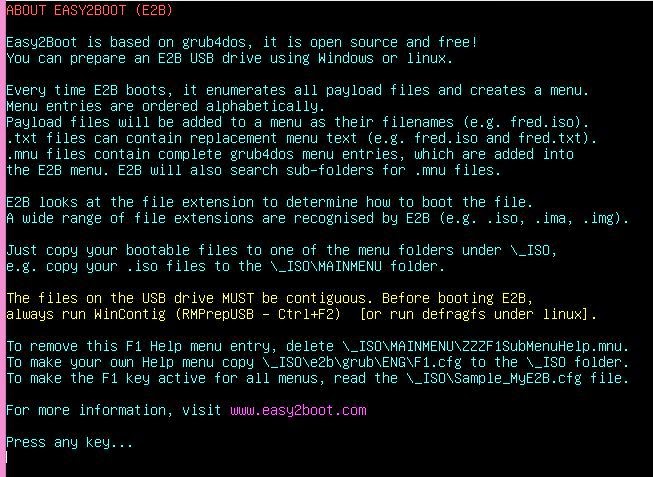
No comments:
Post a Comment