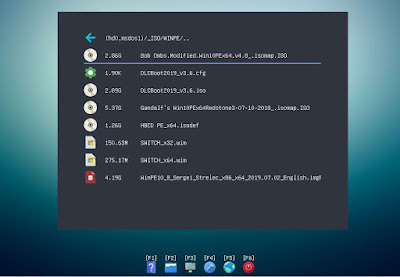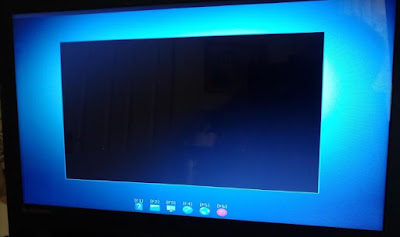If you have made your agFM MBR+UEFI-bootable USB stick, you might want to add some instructions for your users - or to act as a reminder for yourself on how to use the USB stick in case you forget in a few months time.
You could add a 'Help' menu entry to your Start-up menu and it could display help in the form of a jpg/bmp/png. For instance, you could write the help information in Word or PowerPoint, add your Logo or other graphics and diagrams, and then use a screen capture to save it as a 1024x768x24 colour .jpg file. Then you could simply display the jpg.
Another option would be to display text - perhaps in different colours too.
The following is an example help.cfg file which is saved in UTF-8 format (using Notepad) to preserve non-English glyphs. Note that if you use the text mode for your menu system (mymenu=3) then you should only use English ASCII characters, the background colours are restricted and graphics files (jpg/png/bmp) cannot be displayed.
You could add a 'Help' menu entry to your Start-up menu and it could display help in the form of a jpg/bmp/png. For instance, you could write the help information in Word or PowerPoint, add your Logo or other graphics and diagrams, and then use a screen capture to save it as a 1024x768x24 colour .jpg file. Then you could simply display the jpg.
Another option would be to display text - perhaps in different colours too.
The following is an example help.cfg file which is saved in UTF-8 format (using Notepad) to preserve non-English glyphs. Note that if you use the text mode for your menu system (mymenu=3) then you should only use English ASCII characters, the background colours are restricted and graphics files (jpg/png/bmp) cannot be displayed.