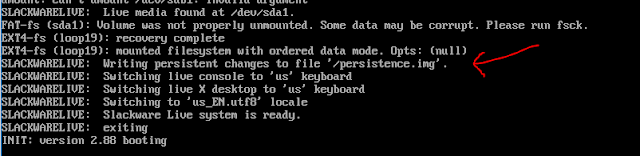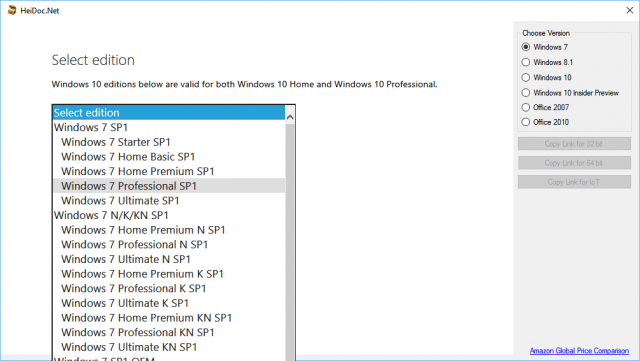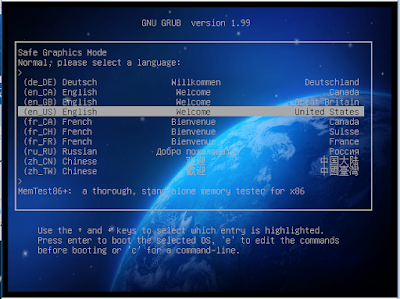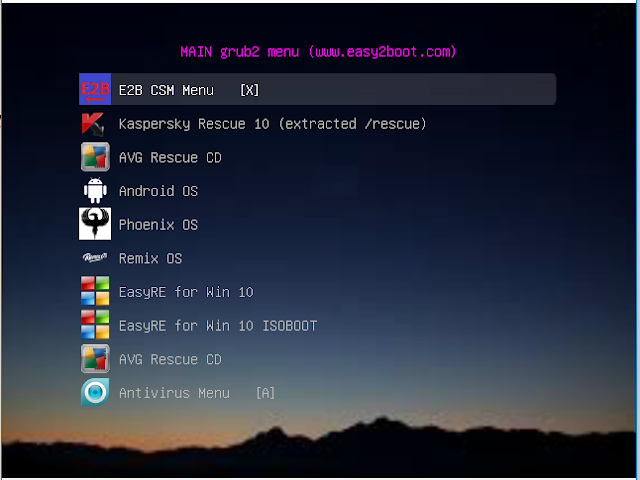Time is running has run out! However, you can still activate Windows 10 using a Windows 8 or Windows 7 Product Key even though the 'upgrade' deadline has expired!
Note: This will probably not work after 2017-12-31 - see here.
Microsoft have said that Win10 will probably be their last version of Windows, because they will release continuous updates for Win10.
So even if you don't like Windows 10 now, you may like Windows 10 a lot more in 6 months time or in 3 years time. Unless you activate and register each system now, you will have to pay for it later!
If you are still running Win7, you should definitely upgrade to Win8.1 or Win10 because Win7 has reached 'end-of-life'. Manufacturers are no longer releasing peripherals with Win7 drivers, so any new peripherals you purchase may not run on Win7 if it requires a special driver.
Tip: You can check the Windows version by running 'winver' from the Start - Run box.
As I have mentioned before in previous blogs, you don't have to install Win10 onto a system's internal hard disk in order to get it registered with Microsoft for Windows 10. All you need to do is boot the Win7/8 system from a USB drive which has Windows 10 To Go on it. Here are the steps:
Note: This will probably not work after 2017-12-31 - see here.
Microsoft have said that Win10 will probably be their last version of Windows, because they will release continuous updates for Win10.
So even if you don't like Windows 10 now, you may like Windows 10 a lot more in 6 months time or in 3 years time. Unless you activate and register each system now, you will have to pay for it later!
If you are still running Win7, you should definitely upgrade to Win8.1 or Win10 because Win7 has reached 'end-of-life'. Manufacturers are no longer releasing peripherals with Win7 drivers, so any new peripherals you purchase may not run on Win7 if it requires a special driver.
Tip: You can check the Windows version by running 'winver' from the Start - Run box.
As I have mentioned before in previous blogs, you don't have to install Win10 onto a system's internal hard disk in order to get it registered with Microsoft for Windows 10. All you need to do is boot the Win7/8 system from a USB drive which has Windows 10 To Go on it. Here are the steps: