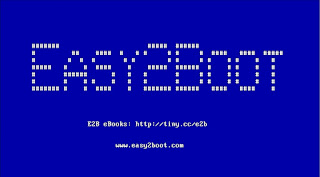E2B allows you to boot Windows Installers via UEFI. However, you must first convert the Windows Install ISO to a .imgPTN file if you wish to UEFI-boot from it as well as MBR-boot.
This means that you must convert each Windows Install ISO to separate .imgPTN files.
However, there are ways to perform UEFI installs directly from Windows ISOs.
If you first MBR- or UEFI-boot to a Windows PE .imgPTN file and your Windows ISOs are on a second partition, you can use WinNTSetup or Windows Setup.exe to install Windows.
The WinNTSetup process has the advantage that you can boot to either a 32-bit or 64-bit WinPE and install either 32-bit or 64-bit Windows to the target hard disk. The Windows Setup.exe process is simpler, but you must boot to WinPE32 to install 32-bit Windows or WinPE64 to install 64-bit Windows.
Here is an outline of the Windows Setup.exe process:
This means that you must convert each Windows Install ISO to separate .imgPTN files.
However, there are ways to perform UEFI installs directly from Windows ISOs.
If you first MBR- or UEFI-boot to a Windows PE .imgPTN file and your Windows ISOs are on a second partition, you can use WinNTSetup or Windows Setup.exe to install Windows.
The WinNTSetup process has the advantage that you can boot to either a 32-bit or 64-bit WinPE and install either 32-bit or 64-bit Windows to the target hard disk. The Windows Setup.exe process is simpler, but you must boot to WinPE32 to install 32-bit Windows or WinPE64 to install 64-bit Windows.
Here is an outline of the Windows Setup.exe process: