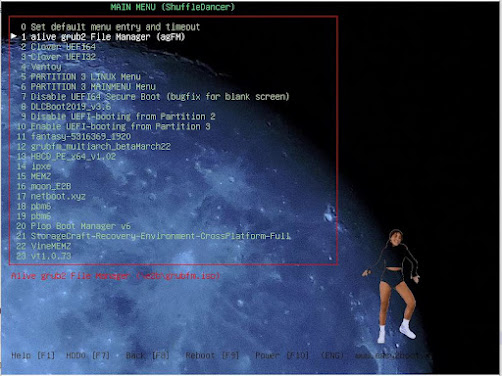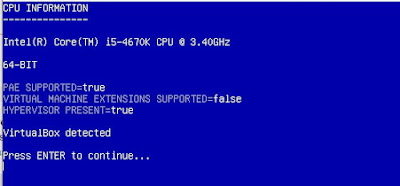- Ventoy2Disk.exe: Add exFAT/NTFS/FAT32 options in Option-->Partition Configuration for Ventoy installation.
- Ventoy2Disk.exe: Display Ventoy partition file system in selected disk
- Ventoy2Disk.exe: Fix the issue that string "Status x%" is missing for translations (#1667)
- Update Shim/Mokmanager efi file from Fedora 37.
- Add VTOY_SHOW_PASSWORD_ASTERISK option in global control plugon. (#1931)
- VentoyPlugson: Fix the issue that secondary boot menu option mismatch between web page and json file.
- Fix the issue that Linux WEB/GUI version does not restore MBR when updating. (#1935)
- Change Ventoy LiveCD GUI default language to English (#1938)
- Fix the issue that help line disappears when auto-going to a Fn submenu. (#1939)
- Fix an issue that CGI backup tool can not open after boot WePE.
- Optimization for Windows unattended install process.
- Fix the disk display error when pCloud virtual disk is installed in Windows OS.
- languages.json update
Steve's blog about RMPrepUSB, Easy2Boot and USB booting and sometimes other stuff too! Don't forget to Subscribe! PDF eBooks here
Visit www.rmprepusb.com for over 140 Tutorials on USB booting or www.easy2boot.xyz for a unique USB multiboot solution.
Thursday, 17 November 2022
VentoyPlugson 1.0.82 for E2B now available
Saturday, 12 November 2022
Test AMD Radeon GPU RAM memory using Linux Scripts
First watch the Learn Electronics Repair YT videos (and subscribe :-):
Using Linux to diagnose a fault:
How to run the test scripts:
Adding the test to any E2B USB drive
1. Download and add the ArchLinux ISO and copy to \_ISO\LINUX folder and make the file contiguous.
2. Download the two scripts, unpack and copy to a \scripts folder on your E2B USB drive.
3. Boot to the ISO and follow the instructions in the video (see screenshot below):
Type the correct command as explained in the video
I used these commands to get to the scripts folder:
fdisk -l
mkdir /ss
mount /dev/sda1 /ss
/ss/scripts
dmgg - test Polaris and Navi AMD GPU (RX400/RX500/RX5000)
memtest - generic test
This can also be done using Ventoy, but you should use the VTOY_LINUX_REMOUNT option in the global control section of the ventoy.json user config file so that the volume is accessible once booted to Linux.
See Also - other video card tests
See also MATS/MODS test article here and Kings OverKill article here.
Saturday, 5 November 2022
Add your own animated gif to E2B
You can make your own animation like the shuffle dancer shown in the screenshot above (download here) in just a few minutes. The hardest part is finding an animated GIF in the first place like this one.
Friday, 4 November 2022
E2B Theme (Rosalind Franklin + DNA animation)
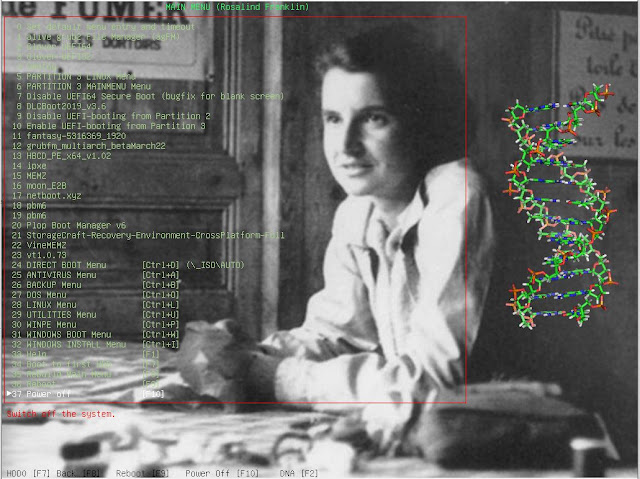 |
| E2B menu plus DNA gif with transparent background |
- 1024x768
- Rosalind Franklin wallpaper
- Animated rotating DNA model
Thursday, 3 November 2022
agFM v1.98 released
 |
| agFM default theme with menu heading text + boot mode |
To update to the newest version, run:
Monday, 31 October 2022
VentoyPlugson.exe v1.0.81 for E2B drives now available
Sunday, 30 October 2022
E2B and agFM updates
- E2B latest version is now v2.18 2022-10-28
- agFM latest version is now agFM v1.97 2022-10-29
- 'Ventoy for Easy2Boot' is still at 1.0.79d 20220-09-13
E2B recent changes:
Saturday, 29 October 2022
How to quickly identify what's in your old PC or Notebook (DOS SysInfo tools)
Thursday, 27 October 2022
Boot pmagic_2022_09_04.iso from E2B\agFM\Ventoy with persistence
It is possible to boot Partition Magic 2022 from an ISO file and use the LIVE SAVE (persistence) feature which allows you to create a persistence file which is saved on exit and automatically loaded on boot.
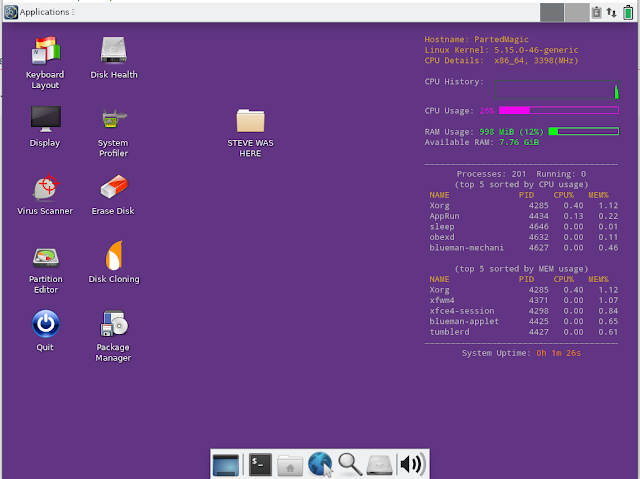 |
| My personalized purple Pmagic with persistence. |
Wednesday, 26 October 2022
Add Gandalf’s Windows 10PE x64 Redstone 7 Spring 2022 Edition to E2B
GandalfsWin10PEx64RS7-20H1_.isomap64.agfmisomap64.ISO