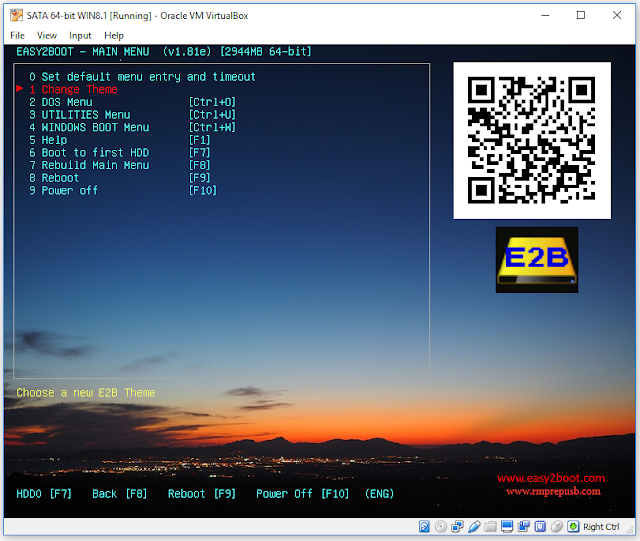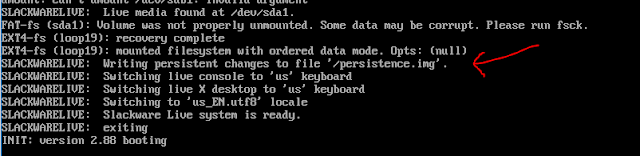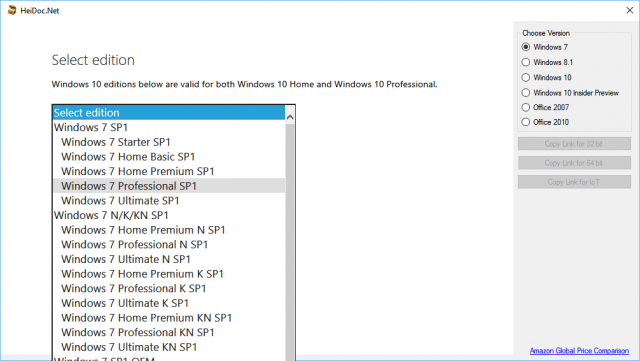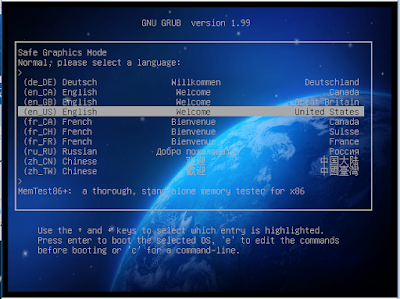I have now added instructions to the E2B website on how you can automate a Windows 8.1/10 install using the SDI_CHOCO feature from a .imgPTN file.
This means you can perform both an MBR or UEFI installation with an unattend.xml file and use the automated SDI driver installer + install apps using choco + add WSUS Offline updates automatically.
If you have an E2B Removable drive, it is quite easy. Just add a \Unattend.xml file to the inside of the .imgPTN file. The XML file must contain a Specialize section which runs \e2b\Stage1.cmd (see the example XML files in the e2b folder for examples).
If your E2B USB drive is a fixed-disk (hard disk) USB drive, you will need to modify the boot.wim file (or simply add a small Removable Flash drive that contains the correct files - but don't use a WINHELPER flash drive or the XML file will be erased by E2B!).
I have added the required files to the MPI Tool Kit v0.067 (Note: use the new version dated 2016-08-08, if you downloaded it yesterday, you may not have the \e2b\Stage1.cmd and Stage2.cmd files!).
Using a .imgPTN file is tricky because once the E2B USB drive has switched to the .imgPTN partition image, the E2B partition (and all the SDI, DRIVERS, APPS, WSUS folders, etc.) are no longer accessible!
I get around this by automatically switching the partition back to the E2B partition when the Specialize phase is reached. Stage1.cmd is inside the .imgPTN partition and copies the files to the target hard disk, Stage2.cmd then runs from the target hard disk and switches back the E2B partition to allow access to the CHOCO_SDI folders.
You can find the instructions at the bottom of this page.
Note that the XML file needs to be named \Unattend.XML if it does NOT contain a WindowsPE configuration pass, or \AutoUnattend.xml if it does contain a WindowsPE pass.
P.S. It seems the first release of the Windows 10 Anniversary install ISO has the same bug as the Windows 10 TH2 first release - internet access does not work in the Specialize pass! I fix this by running and then killing msoobe.exe. This sets up the network stack and host name correctly. Microsoft fixed this bug in the later TH2 versions, but they seem to have regressed when they released the Anniversary edition!
If you want to install choco apps in the Specialize pass, then you will need internet access. If you only install choco apps using MyStartup.cmd, then you can add a NoInternet.tag file to prevent SDI_CHOCO from trying to run msoobe to fix the internet connectivity.
This means you can perform both an MBR or UEFI installation with an unattend.xml file and use the automated SDI driver installer + install apps using choco + add WSUS Offline updates automatically.
If you have an E2B Removable drive, it is quite easy. Just add a \Unattend.xml file to the inside of the .imgPTN file. The XML file must contain a Specialize section which runs \e2b\Stage1.cmd (see the example XML files in the e2b folder for examples).
If your E2B USB drive is a fixed-disk (hard disk) USB drive, you will need to modify the boot.wim file (or simply add a small Removable Flash drive that contains the correct files - but don't use a WINHELPER flash drive or the XML file will be erased by E2B!).
I have added the required files to the MPI Tool Kit v0.067 (Note: use the new version dated 2016-08-08, if you downloaded it yesterday, you may not have the \e2b\Stage1.cmd and Stage2.cmd files!).
Using a .imgPTN file is tricky because once the E2B USB drive has switched to the .imgPTN partition image, the E2B partition (and all the SDI, DRIVERS, APPS, WSUS folders, etc.) are no longer accessible!
I get around this by automatically switching the partition back to the E2B partition when the Specialize phase is reached. Stage1.cmd is inside the .imgPTN partition and copies the files to the target hard disk, Stage2.cmd then runs from the target hard disk and switches back the E2B partition to allow access to the CHOCO_SDI folders.
You can find the instructions at the bottom of this page.
Note that the XML file needs to be named \Unattend.XML if it does NOT contain a WindowsPE configuration pass, or \AutoUnattend.xml if it does contain a WindowsPE pass.
P.S. It seems the first release of the Windows 10 Anniversary install ISO has the same bug as the Windows 10 TH2 first release - internet access does not work in the Specialize pass! I fix this by running and then killing msoobe.exe. This sets up the network stack and host name correctly. Microsoft fixed this bug in the later TH2 versions, but they seem to have regressed when they released the Anniversary edition!
If you want to install choco apps in the Specialize pass, then you will need internet access. If you only install choco apps using MyStartup.cmd, then you can add a NoInternet.tag file to prevent SDI_CHOCO from trying to run msoobe to fix the internet connectivity.