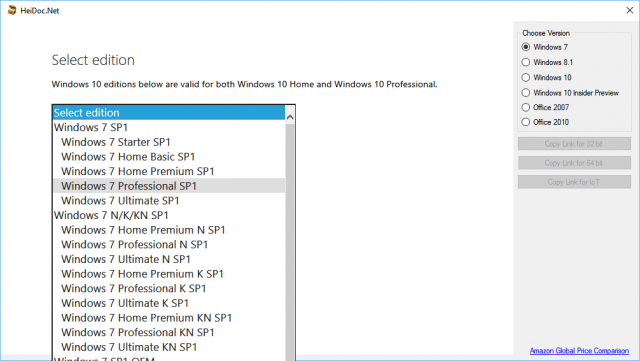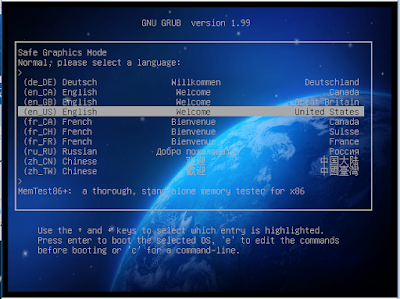Steve's blog about RMPrepUSB, Easy2Boot and USB booting and sometimes other stuff too! Don't forget to Subscribe! PDF eBooks here
Visit www.rmprepusb.com for over 140 Tutorials on USB booting or www.easy2boot.xyz for a unique USB multiboot solution.
Tuesday, 14 June 2016
Monday, 13 June 2016
More Frettt's Themes for E2B (en & de)
It seems to be a 'Themes' week!
Frettt has sent me his latest English and German E2B themes which I have uploaded to the Alternate Downloads sites (Themes folder) as a .zip file.
You can view all 16 (8 English + 8 German) on the Gallery page on his site. Here is one of them (German version)...
Frettt has sent me his latest English and German E2B themes which I have uploaded to the Alternate Downloads sites (Themes folder) as a .zip file.
You can view all 16 (8 English + 8 German) on the Gallery page on his site. Here is one of them (German version)...
Sunday, 12 June 2016
Add TechUSB and tuxpe to E2B
TechUSB
This Knoppix-based product is sold by RepairTech. It is part of their TechSuite. YouTube video here (TechUSB starts here).FYI - I have no connection or affiliation with them.
Their TechUSB_Creator.exe utility creates a bootable USB flash drive.
To add this to E2B, simply drag-and-drop the drive letter icon of the TechUSB flash drive onto the MPI_FAT32 desktop shortcut (after installing the MPI Tool Kit) - then make a TechUSB.imgPTN file.
Note: If you want to add personal storage, then increase the default size of the .imgPTN file by at least 200MB.
Laura's E2B themes
If you haven't visited Laura's site for a while (like me!), you will be pleasantly surprised to see she has added even more lovely E2B menu examples.
She has used both grub4dos and GFXBoot Menu themes for both her E2B menus and for the CSM menus inside .imgPTN files. No doubt they took quite a bit of work!
To cycle through the different menu screenshots, just click on one of the screenshots on her site and use the arrow markers.
You can download some of her themes here.
I have also slightly tweaked the T2-MAINMENU theme (the one which does not use GFXBoot) and uploaded it to the 'Themes' folder in the Alternate Download Area.
Note: Some of Laura's GFXBoot menus seem to overflow if you have too many menu items...
Laura has a 'Contact Me' form if you need (free) help and advice on making your own E2B themes, and she can speak English, Spanish and German.
P.S. Laura is working on a PDF which contains the easy2boot.com site information but written in German.
To cycle through the different menu screenshots, just click on one of the screenshots on her site and use the arrow markers.
You can download some of her themes here.
I have also slightly tweaked the T2-MAINMENU theme (the one which does not use GFXBoot) and uploaded it to the 'Themes' folder in the Alternate Download Area.
Laura's T2 MainMenu Theme (slightly-modified)
Note: Some of Laura's GFXBoot menus seem to overflow if you have too many menu items...
Laura has a 'Contact Me' form if you need (free) help and advice on making your own E2B themes, and she can speak English, Spanish and German.
P.S. Laura is working on a PDF which contains the easy2boot.com site information but written in German.
Saturday, 11 June 2016
E2B v1.81a Beta available
I have uploaded E2B 1.81a. The changes are fairly minor:
- Alternate Power off sample .mnu file added for systems where F10 does not turn off the system.
- Change Admin detection test in MAKE_E2B_USB_DRIVE script so does not rely on a Windows exe file.
- Improve MOVE_IMGPTN script.
- Improve windows install from ISO for XML path specification and check /autounattend.xml is not empty. Either full path or just the filename can be used to specify the XML file. Now updates Helper Flash drive (if present) with XML file contents.
The file is available in the Alternate Download Areas as usual.
Note: v1.81b has an extra bugfix in QRUN.ISO for .isoPE and .ISOPE01 file extension causing the LOADISOPE.cmd file to error.
Note: v1.81b has an extra bugfix in QRUN.ISO for .isoPE and .ISOPE01 file extension causing the LOADISOPE.cmd file to error.
Thursday, 9 June 2016
www.easy2boot.com and the new Ezoic page layout
As I mentioned in a previous blog post, the www.easy2boot.com domain is now routed through Ezoic.
These guys reformat the original site layout for me (for free) and add more AdSense and other adverts which increases the ad revenue that the site earns and this helps towards the site costs (due to the large bandwidth load, the E2B site costs me £200 a year and many people use AdBlock to block the adverts on the site).
Ezoic experiment with different site layouts to find the 'optimal' layout. So one person may see a different site layout from another person (try Chrome 'Incognito' and you will get a different layout!). The first time you load an easy2boot.com page from Ezoic, it stores a cookie in your computer's browser cookie folder so that you will always get the same format each time you visit the site.
10% of new users will receive the original site layout. This is so that Ezoic can compare the original site performance with the new layouts.
A few users (who don't use AdBlock - thanks!) have complained about the misleading ads (e.g. 'Download Now' buttons).
You can use AdBlock to stop the ads, but you will still get the same 'Ezoic' layout and you will not see the original page layout.
A few people have been generous by donating and I am very grateful to them. If the new site layout annoys you and if you have donated £5 or more (or have contributed in other ways), please contact me for instructions on how to view the original site pages which have less ads and the original page layout.
These guys reformat the original site layout for me (for free) and add more AdSense and other adverts which increases the ad revenue that the site earns and this helps towards the site costs (due to the large bandwidth load, the E2B site costs me £200 a year and many people use AdBlock to block the adverts on the site).
Ezoic experiment with different site layouts to find the 'optimal' layout. So one person may see a different site layout from another person (try Chrome 'Incognito' and you will get a different layout!). The first time you load an easy2boot.com page from Ezoic, it stores a cookie in your computer's browser cookie folder so that you will always get the same format each time you visit the site.
10% of new users will receive the original site layout. This is so that Ezoic can compare the original site performance with the new layouts.
A few users (who don't use AdBlock - thanks!) have complained about the misleading ads (e.g. 'Download Now' buttons).
You can use AdBlock to stop the ads, but you will still get the same 'Ezoic' layout and you will not see the original page layout.
A few people have been generous by donating and I am very grateful to them. If the new site layout annoys you and if you have donated £5 or more (or have contributed in other ways), please contact me for instructions on how to view the original site pages which have less ads and the original page layout.
Tuesday, 7 June 2016
Adding Lenovo Maintenance Utilities (IBM DOS-based) to E2B
Some Lenovo (ex-IBM) maintenance utilities make an IBM-DOS bootable USB flash drive.
These USB flash drives are formatted with a FAT12 volume which boots to IBM DR-DOS via IBMBIO.com. Typically, they are in floppy diskette format (i.e. no partition table).
Under grub4dos, it is possible to boot from a FAT12 drive using:
The IBM DOS boot chain is:
IBMBIO.COM -> IBMDOS.COM -> COMMAND.COM
We can fix this by using FreeDOS boot files in the .imgPTN partition image or by making an image .IMA file...
These USB flash drives are formatted with a FAT12 volume which boots to IBM DR-DOS via IBMBIO.com. Typically, they are in floppy diskette format (i.e. no partition table).
Under grub4dos, it is possible to boot from a FAT12 drive using:
chainloader --pcdos /ibmbio.comHowever, if you convert the Lenovo USB flash drive to a FAT32 .imgPTN file and try to boot from it using E2B, you will find that it does not boot. The reason for this is that, unfortunately, IBM DR-DOS does not seem to boot from a FAT32 volume.
The IBM DOS boot chain is:
IBMBIO.COM -> IBMDOS.COM -> COMMAND.COM
We can fix this by using FreeDOS boot files in the .imgPTN partition image or by making an image .IMA file...
Saturday, 4 June 2016
SanDisk Extreme USB 3.0 64GB for just £17 (UK)
SanDisk Extreme 64GB USB 3.0 - up to 245MB/s read speed and up to 190MB/s write speed. I have recommended these drives for about 2 years now and they routinely come out top in most USB Flash drive reviews for speed+value.
The cheapest I have found is from Tesco Direct here for
Note that very old versions of this drive were of the 'Fixed Disk' type, but all versions for the last year or so should be of the 'Removable' type.
Download official Microsoft Windows ISOs
I just saw an article on Dave's Computer Tips about a utility that will download official MS Windows Install ISOs + Office. Looks very handy! Why not subscribe too whilst you are there...
Note: 'English' = American (USA)
'English International' = English (UK) !!!
Note: 'English' = American (USA)
'English International' = English (UK) !!!
Friday, 3 June 2016
Add Anvi Rescue Disk, Sophos Bootable AV, Trend Micro AV and Panda AV to your E2B drive
Note: None of the AV utilities below contain EFI boot files.
Anvi Rescue Disk 11
This is a free 100MB download from AnviSoft here. It supports several languages (see screenshot below).Tuesday, 31 May 2016
E2B $$AddWin2Main.mnu bugfix!
If you want to directly run a Windows 8 or 10 Install ISO from the Main Menu and specify an XML file, you may find that it does not work!
Nikki reported that when using the $$AddWin2Main.mnu with a Win10 ISO and when setting the XML variable, a "Windows could not parse or process unattend answer file [D:\autonattend.xml]. The answer file is invalid" error was produced.
It turns out that the $$AddWin2Main.mnu file example was incorrect!
For Vista\Win7, you need to specify the XML variable with the full path of the XML file, but for Win8\10, you should only specify the XML filename (not the full path)!
The new $$AddWin2Main.mnu file is here.
I am very sorry if anyone has been tearing their hair out trying to get this to work for Win8/10!
I have also updated the web page documentation here and E2B v1.81 will work with the XML variable containing either a full path or just the XML file name for both Win7 and Win8/10 and also will now work if using a USB Helper Flash drive + E2B HDD USB drive too.
Nikki reported that when using the $$AddWin2Main.mnu with a Win10 ISO and when setting the XML variable, a "Windows could not parse or process unattend answer file [D:\autonattend.xml]. The answer file is invalid" error was produced.
It turns out that the $$AddWin2Main.mnu file example was incorrect!
For Vista\Win7, you need to specify the XML variable with the full path of the XML file, but for Win8\10, you should only specify the XML filename (not the full path)!
The new $$AddWin2Main.mnu file is here.
I am very sorry if anyone has been tearing their hair out trying to get this to work for Win8/10!
I have also updated the web page documentation here and E2B v1.81 will work with the XML variable containing either a full path or just the XML file name for both Win7 and Win8/10 and also will now work if using a USB Helper Flash drive + E2B HDD USB drive too.
Thursday, 19 May 2016
Two new E2B themes from Frettt (English and German)
I have uploaded two new themes provided by Frettt (thanks!) to the Alternate Download Areas - Themes folder and also added some screenshots to the Gallery page of E2B. There is a German and English MyE2B.cfg file for each wallpaper.
Wednesday, 18 May 2016
UEFI Grub2 PTN2 menu system - Beta 3 now available (Release Candidate?)
Beta 3 is now in the 'Other Files' folder in the 'Alternate Downloads' areas.
Full documentation is here.
Just in case you are new to this grub2 menu system, it's main purpose is that it allows you to boot some ISOs via UEFI that will not-UEFI boot using .imgPTN files because those ISOs do not contain EFI boot files (grub2 gets around this).
Full documentation is here.
Just in case you are new to this grub2 menu system, it's main purpose is that it allows you to boot some ISOs via UEFI that will not-UEFI boot using .imgPTN files because those ISOs do not contain EFI boot files (grub2 gets around this).
- Over 60 ISOs supported
- fix AVG booting in MBR mode
- systemrescuecd can now UEFI-boot (but startx may not work in EFI64)
- archassault menu bugfix - now works on NTFS 64-bit, but not on FAT32 for some reason!
- blackarchlinux x64 now works on NTFS (ISO too big for FAT32)
- opensuse (4.5GB) works on NTFS
- Excel spreadsheet updated
- All xxx_extracted.grub2 menu files have been removed from the menu folders and placed in the \_ISO\docs\Sample mnu Files folder on partition 2. This speeds up the grub2 Main menu loading. Anyone who wants these 'extracted' menus will need to copy the correct .grub2 file to the correct menu folder.
- Some menu bugfixes
- Some .cmd scripts improved/updated
Tuesday, 17 May 2016
Fedora + persistence using grub2
In Tutorial #67 on the RMPrepUSB.com website, I describe how to get Fedora booting as a flat-file configuration with persistence.
I decided to try this using the new grub2 menu system, and here is the final menu:
I decided to try this using the new grub2 menu system, and here is the final menu:
Sunday, 15 May 2016
New grub2 menu system, UEFI_GRUB2_PTN2 Beta2 Tool Kit now available
This Beta 2 toolkit allows you to UEFI-boot and then directly boot from a range of ISO files (and some .img and EFI files) by selecting any of the payloads from a grub2 menu system. The files do not need to be contiguous and you can add your own grub2 menus and files too.
The .xls spreadsheet showing all the payloads that have currently been tested is here (also in download).
[Edit] Forgot to include Kaspersky in the spreadsheet, You can EFI and MBR boot using the extracted files (see readme.txt in \rescue folder). You can also have persistent updates if you re-make the .imgPTNLBAa23 file as a 400MB file.
Note: It is possible, using this system, to UEFI-boot from many linux ISOs, even if they do not contain any UEFI boot files (e.g. UEFI-boot to Zorin, Kaspersky, etc.)!
In Beta2, 95%+ listed payloads have been tested on FAT32 and are working.
Basically,
1. Download the .7z file here and extract it to an empty folder on your Windows system
2. Create a 2nd Primary FAT32 partition on your E2B USB HDD
3. Copy the xxxx.imgPTNLBAa23 file to your E2B drive's first partition at \_ISO\MAINMENU
4. Copy the contents of the PTN2 folder to the root of the second partition (you should see a \_ISO folder at the root of the second partition)
5. Add your ISOs, etc. to the second partition (see .XLS spreadsheet for details of what name you need to use for each file)
6. If you want to be able to run the same ISOs from the E2B menu, copy the five .mnu files provided to the \_ISO\MAINMENU folder on the first partition of your E2B drive.
7. Now boot to E2B and select the new .imgPTNLBAa23 Beta 2 file and have fun!
If you already have Beta 1, I suggest you delete all *.grub2 files from the second partition, and then run the .\PTN2\COPY_ALL_GRUB2_FILES_TO_USB_DRIVE.cmd script which will copy all the .grub2 files over. If you have purposefully deleted any of the .grub2 files on the second partition (for faster booting), then use the UPDATE_GRUB2_FILES_ON_USB_DRIVE.cmd script.
Most of the payloads should work with a NTFS partition on partition 2 but I have not tested many of them on NTFS yet. FAT32 is more compatible, but you cannot boot from ISOs that are over 4GB.
The grub2 menu system does not need the ISOs to be contiguous, but the E2B grub4dos menu system does.
There are probably at least two more Betas to release before I can think about a full release yet, but it is getting there. if you see any ISOs missing from the spreadsheet that you need, please let me know.
Please feedback any comments, suggestions or problems!
The .xls spreadsheet showing all the payloads that have currently been tested is here (also in download).
[Edit] Forgot to include Kaspersky in the spreadsheet, You can EFI and MBR boot using the extracted files (see readme.txt in \rescue folder). You can also have persistent updates if you re-make the .imgPTNLBAa23 file as a 400MB file.
Note: It is possible, using this system, to UEFI-boot from many linux ISOs, even if they do not contain any UEFI boot files (e.g. UEFI-boot to Zorin, Kaspersky, etc.)!
In Beta2, 95%+ listed payloads have been tested on FAT32 and are working.
Instructions
Follow the instructions on the E2B page here (full details are also on this page). Screenshots, etc. are in my previous blog post here.Basically,
1. Download the .7z file here and extract it to an empty folder on your Windows system
2. Create a 2nd Primary FAT32 partition on your E2B USB HDD
3. Copy the xxxx.imgPTNLBAa23 file to your E2B drive's first partition at \_ISO\MAINMENU
4. Copy the contents of the PTN2 folder to the root of the second partition (you should see a \_ISO folder at the root of the second partition)
5. Add your ISOs, etc. to the second partition (see .XLS spreadsheet for details of what name you need to use for each file)
6. If you want to be able to run the same ISOs from the E2B menu, copy the five .mnu files provided to the \_ISO\MAINMENU folder on the first partition of your E2B drive.
7. Now boot to E2B and select the new .imgPTNLBAa23 Beta 2 file and have fun!
If you already have Beta 1, I suggest you delete all *.grub2 files from the second partition, and then run the .\PTN2\COPY_ALL_GRUB2_FILES_TO_USB_DRIVE.cmd script which will copy all the .grub2 files over. If you have purposefully deleted any of the .grub2 files on the second partition (for faster booting), then use the UPDATE_GRUB2_FILES_ON_USB_DRIVE.cmd script.
Most of the payloads should work with a NTFS partition on partition 2 but I have not tested many of them on NTFS yet. FAT32 is more compatible, but you cannot boot from ISOs that are over 4GB.
The grub2 menu system does not need the ISOs to be contiguous, but the E2B grub4dos menu system does.
There are probably at least two more Betas to release before I can think about a full release yet, but it is getting there. if you see any ISOs missing from the spreadsheet that you need, please let me know.
Please feedback any comments, suggestions or problems!
Saturday, 14 May 2016
A lesson for us all - why bigger is not always better (or diagnosing a 'non-booting' system)!
If you read my blog regularly, you will know that 2 years ago I built my own system. That previous blog post described how I went about it.
Now over the last few months, I have noticed that this Z87 PC did not always boot when I switched it on. In fact, although the fans whirred a bit, I did not get the familiar 'beep' from the mainboard on these occasions. When this happened, I would just turn it off at the PSU mains rocker switch, wait a minute or so and then turn it on again and it would usually work. That is, until this afternoon,,,
This afternoon, I shut down the PC in order to do a clean boot from a USB HDD (as I have done literally hundreds of times before) and I got the 'no display, no beep' symptom yet again. But this time there was no persuading my Haswell Z87 PC to boot!
Now over the last few months, I have noticed that this Z87 PC did not always boot when I switched it on. In fact, although the fans whirred a bit, I did not get the familiar 'beep' from the mainboard on these occasions. When this happened, I would just turn it off at the PSU mains rocker switch, wait a minute or so and then turn it on again and it would usually work. That is, until this afternoon,,,
This afternoon, I shut down the PC in order to do a clean boot from a USB HDD (as I have done literally hundreds of times before) and I got the 'no display, no beep' symptom yet again. But this time there was no persuading my Haswell Z87 PC to boot!
Diagnosing a 'dead' system
Now the Asus Z87 mainboard is fitted with a number of diagnostic LEDs soldered to the PCB. These include:Friday, 13 May 2016
How To's and Gotchas in grub2 menus
These are my notes below, which may be of interest to those of you writing grub2 (or even grub4dos) menus.
Most of these are concerned with directly booting from a linux ISO file using 'cheat codes'.
If that does not interest you, then don't read any more.
Note: I have been learning and experimenting with grub2 for a week now, so I am by no means an expert!
Most of these are concerned with directly booting from a linux ISO file using 'cheat codes'.
If that does not interest you, then don't read any more.
Note: I have been learning and experimenting with grub2 for a week now, so I am by no means an expert!
Thursday, 12 May 2016
Easy2Boot website now routed via ezoic
I have now signed up with ezoic.com who will re-format the easy2boot.com pages and place ads on the pages for me automatically.
You may experience some very weird page layouts on the E2B site in the next few weeks! Ezoic will trial lots of different formats until it finds the 'best' ones - this may take several months!
Note that a cookie is saved on your first visit which determines what layout you see after that. If you delete the site cookie, you may (randomly) get a different layout on refresh (Ctrl+F5).
Ezoic is also used on the www.rmprepusb.com website. I am hoping it doesn't screw-up the easy2boot site as much as it does the rmprepusb site!
You may experience some very weird page layouts on the E2B site in the next few weeks! Ezoic will trial lots of different formats until it finds the 'best' ones - this may take several months!
Note that a cookie is saved on your first visit which determines what layout you see after that. If you delete the site cookie, you may (randomly) get a different layout on refresh (Ctrl+F5).
Ezoic is also used on the www.rmprepusb.com website. I am hoping it doesn't screw-up the easy2boot site as much as it does the rmprepusb site!
E2B v1.80 available
I have released E2B v1.80j as the release version 1.80 today.
Links on the website will still point to 1.79 for a few days, but 1.80 is available on the Alternate Download sites (Google Drive and OneDrive).
Links on the website will still point to 1.79 for a few days, but 1.80 is available on the Alternate Download sites (Google Drive and OneDrive).
grub2 menu system testing continues (pre-Beta2)!
I have been testing, reviewing and fixing a lot of menus in the grub2 menu system.
Here is a spreadsheet of the testing so far.
x = does not work
(blank) = not yet tested
Beta2 should be coming in a day or so...
As you can see, every payload needs to be tested on 4 different VMs and on two types of partitions (NTFS and FAT32)!
Here is a spreadsheet of the testing so far.
x = does not work
(blank) = not yet tested
 |
| click to enlarge |
As you can see, every payload needs to be tested on 4 different VMs and on two types of partitions (NTFS and FAT32)!
Booting Dr.Web LiveDisk ISO with persistence from grub2
A DrWeb_Persistent.imgPTN23 file can be found here. It was made as follows:
1. Make a 800MB FAT32 partition on a USB drive
2. Download and run the DrWeb USB creator utility drweb-livedisk-900-usb.exe
3. Run it to extract the files to the USB drive
4. Boot the USB drive on a real system - this prepares it
5. Refresh the updates - reboot and check updates are persistent
6. Drag-and-drop the USB drive letter onto the MPI_FAT32 Desktop icon to make a .imgPTN23 file (syslinux 603, auto-convert). I modified the \syslinux\txt.cfg and the \boot\grub\grub.cfg files to add nomodeset vga=ask ignore_uuid.
Note: Updates are not persistent even on their own flash drive! So it obviously has a bug!
Booting from ISO
The Dr.Web ISO boots fine in MBR mode from E2B and can be booted from the ISO with persistence by adding a .mnu file.
After many attempts to get it booting from an ISO using the cheat code 'iso-scan/filename=', I finally looked at the 'casper' linux shell script file located inside the initrd file in the scripts folder (using 7Zip), and found this code...
Tuesday, 10 May 2016
Grub2 menu system for E2B - early Beta available
The first Beta (Beta1 v0.01) is available for testing!
Please contact me if you want a copy to test. You will need a E2B USB HDD with a second partition.
It is possible to use this system on a Removable flash drive (but it is complicated because Windows cannot access the 2nd partition!).
Details are now published (in an early form) on the easy2boot website at http://www.easy2boot.com/uefi-grub2-ptn2/
Note that most of the linux menu items have been tested, but many of the other menus have not been tested with any payload at all yet.
Please contact me if you want a copy to test. You will need a E2B USB HDD with a second partition.
It is possible to use this system on a Removable flash drive (but it is complicated because Windows cannot access the 2nd partition!).
Details are now published (in an early form) on the easy2boot website at http://www.easy2boot.com/uefi-grub2-ptn2/
Note that most of the linux menu items have been tested, but many of the other menus have not been tested with any payload at all yet.
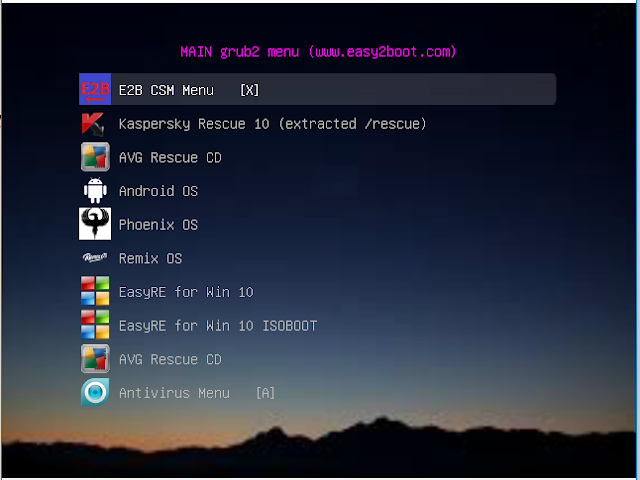 |
| MBR Main Menu |
Sunday, 8 May 2016
Grub2 support in E2B - progress report...
I have been spending quite a while thinking about the grub2 menu structure and it seems some people put E2B on the 2nd partition of their USB drive instead of the first partition. I don't advise this because of the 137GB BIOS bug, but as long as the 2nd partition ends before 137GB, it should work OK.
For payload files to be detected by the grub2 menu system, they must have specific lower-case names (e.g. avg.iso, konbootx64.efi). Files with names such as avg_arl_cdi_all_120_150814a10442.iso or "AVG AntiVirus.iso" will NOT be detected by the default grub2 menu system.
So there will be a large list of specific payload file names which I will document at a later date. As a consequence, you can only have one version of any ISO (though you can add your own uniquely-named payloadfiles and add your own grub2 menu for it).
For payload files to be detected by the grub2 menu system, they must have specific lower-case names (e.g. avg.iso, konbootx64.efi). Files with names such as avg_arl_cdi_all_120_150814a10442.iso or "AVG AntiVirus.iso" will NOT be detected by the default grub2 menu system.
So there will be a large list of specific payload file names which I will document at a later date. As a consequence, you can only have one version of any ISO (though you can add your own uniquely-named payloadfiles and add your own grub2 menu for it).
Friday, 6 May 2016
Coming soon! grub2 UEFI-booting from linux ISO files using E2B
Currently you cannot directly boot from an ISO file via UEFI using Easy2Boot - you have to convert the ISO to a .imgPTN file first.
However, grub2 can UEFI-boot and can run linux ISOs (some of which will run even if the ISOs do not support UEFI-booting and do not contain an \EFI folder!).
The reason E2B does not use this mechanism is that some UEFI systems will only UEFI-boot from a USB disk containing both MBR and UEFI boot files - even if the system is set to boot from Legacy/BIOS devices.
This means that if you had grub2 UEFI boot files on your FAT32 E2B drive, then you can never boot to the E2B menu on these systems!
However, grub2 can UEFI-boot and can run linux ISOs (some of which will run even if the ISOs do not support UEFI-booting and do not contain an \EFI folder!).
The reason E2B does not use this mechanism is that some UEFI systems will only UEFI-boot from a USB disk containing both MBR and UEFI boot files - even if the system is set to boot from Legacy/BIOS devices.
This means that if you had grub2 UEFI boot files on your FAT32 E2B drive, then you can never boot to the E2B menu on these systems!
Monday, 2 May 2016
E2B not booting on GA-73PVM-S2H PC
Samir contacted me about a problem he had with his GA-73PVM-S2H PC.
He could boot from this PC to a USB drive prepared using Rufus (to Elemetary OS, for example), but not if it contained E2B.
The symptom was that the PC would just hang with no keyboard response or boot messages of any kind, as soon as he tried to boot from the E2B USB drive...
He could boot from this PC to a USB drive prepared using Rufus (to Elemetary OS, for example), but not if it contained E2B.
The symptom was that the PC would just hang with no keyboard response or boot messages of any kind, as soon as he tried to boot from the E2B USB drive...
Wednesday, 27 April 2016
ESET + persistence from ISO
I finally figured out what the problem was with the ESET SysRescue ISO+Persistence menu that I did have working but then didn't work when I retested it. I had missed out the lines in the .mnu file which set the UUID of the 'live-media' - this meant that the live-media value was invalid and so it resorted to the CD updates. Also, you need to copy the ext3 partition from a working Eset flash disk (I cannot figure out what it is in a working ext3 image that is different from a non-working image made using RMPrepUSB 'Make ext2 FS' and copying over contents)!
I have also edited the menu now in the previous post (see lines in red).
So you can now boot from ISO with persistence if you wish, instead of using a .imgPTN file.
I have also edited the menu now in the previous post (see lines in red).
So you can now boot from ISO with persistence if you wish, instead of using a .imgPTN file.
Tuesday, 26 April 2016
Add ESET antivirus with persistent updates to E2B with UEFI booting (Take 2!)
The method used in the previous blog uses an ISO with an ext3 file for the updates volume.
Here is a different method using a partition image. The two methods are similar but you can add UEFI 64-bit booting if you use this method.
See also: ESET SysRescue 2020 with persistent updates and agFM UEFI support
Here is a different method using a partition image. The two methods are similar but you can add UEFI 64-bit booting if you use this method.
Note: Recent 2019/2020 versions of ESET use Ptn2 (488MB) for the persistence partition. Since the persistence partition must be at Ptn2 in the partition table, the method below will not work for the new partition arrangement because the old ESET used Ptn3.
For the 2019/20 version, the persistence partition must be labelled ESR-USB-DAT and must be ext3 and must be in Ptn2 (here is casper-bottom/12fstab init script extract:
if ! /lib/udev/cdrom_id "$boot_device" > /dev/null; then
# boot device is not a CD, so source the blkid info
eval $(blkid -o export ${boot_device%%[0-9]*}2)
if [ "$LABEL" = "ESR-USB-DAT" -a "$TYPE" = "ext3" -a -n "$UUID" ]; then
cat >> $FSTAB <<EOF
UUID=$UUID /mnt/eset-live-rw ext3 defaults 0 0
EOF
fi
fi
Monday, 25 April 2016
Add ESET antivirus ISO with persistent updates to E2B (revised!)
For a different method using a .imgPTN file, please see the next post!
______________________________________________________________________________
E2B can boot the ESET System Rescue ISO easily, but each time you have to download the latest updates which can take a while.
The current ESET disk eset-sysrescue.1.0.9.0.enu.iso does not support UEFI booting, but here is how to MBR-boot with persistence for updates, direct from the .iso file:
______________________________________________________________________________
E2B can boot the ESET System Rescue ISO easily, but each time you have to download the latest updates which can take a while.
The current ESET disk eset-sysrescue.1.0.9.0.enu.iso does not support UEFI booting, but here is how to MBR-boot with persistence for updates, direct from the .iso file:
MPI Tool Pack v0.065
MPi Tool Pack 0.065 changes
- Add extra usb driver menu entry
- New grub4dos grldr version 20160326
- MakePartImage.cmd now searches all drives from C: to Z: for the ImDisk virtual drive (previously only searched up to U:).
Sunday, 24 April 2016
Boot Ubuntu 32-bit via UEFI from Easy2Boot
The current Ubuntu 32-bit 'LiveCD' Desktop ISO does not include the 32-bit grub2 UEFI boot files, but you can use the procedure below to add the required boot files to allow you to UEFI-boot..
The procedure below can be applied to other 32-bit linux ISOs that use grub2, as long as a \boot\grub\loopback.cfg file is present (or you can add the relevant entries).
The procedure below can be applied to other 32-bit linux ISOs that use grub2, as long as a \boot\grub\loopback.cfg file is present (or you can add the relevant entries).
E2B 'Theme' in honour of Shakespeare
William Shakespeare was born around the 23rd April 1564 (his baptism was registered in the church records on 26th April) and died on 23rd April 1616 (400 years ago yesterday).
Here is an Easy2Boot theme to celebrate Shakespeare. Can you spot all the changes and hidden quotations?
Hope you like it!
Note: Copy all files to your \_ISO folder (backup your own \_ISO\MyE2B.cfg file first).
The zip file contains a readme file and...
STRINGS.txt
MyE2B.cfg
Shaky.bmp
You can ignore the warning about STRINGS.txt being used for testing only. Just remember to delete it when you want to restore your own menu again.
Steve
Here is an Easy2Boot theme to celebrate Shakespeare. Can you spot all the changes and hidden quotations?
Hope you like it!
Each menu entry has a different quotation. Do you know them all?
Note: Copy all files to your \_ISO folder (backup your own \_ISO\MyE2B.cfg file first).
The zip file contains a readme file and...
STRINGS.txt
MyE2B.cfg
Shaky.bmp
You can ignore the warning about STRINGS.txt being used for testing only. Just remember to delete it when you want to restore your own menu again.
Steve
Boot to an XP VHD from Windows 7/8/10 using bootmgr
But what if you want to boot an XP VHD file from a normal Windows 7/8/10 system (not grub4dos) that uses bootmgr (i.e. a standard non-UEFI Windows 7/8/10 system)?
Windows bootmgr can boot Windows 7 or later VHDs, but will not boot directly to XP VHDs.
However, you can boot automatically to an XP VHD from bootmgr, by using grub4dos as an (invisible) intermediary!
Saturday, 23 April 2016
Any suggestions for E2B YouTube videos?
I am thinking of adding some more short YouTube videos on E2B.
Here is the list of potential videos that I am thinking about (in no particular order):
If you have any suggestions for Easy2Boot YouTube videos or want to vote for some of these, please use this link to anonymously send me your requests (no login or personal details needed) or add a comment below.
For a list of all my current YouTube videos, click here.
Here is the list of potential videos that I am thinking about (in no particular order):
- Adding different Hirens ISO to E2B
- Adding VHDs to E2B
- Tips and Tricks - Using VBOX and RMPrepUSB-QEMU without dismounting drive, pwd 32 and 64 and AUTO extensions, menupwd and pwd - using md5, different background for menus, stopping suggestions - .isodefault, NOSUG AUTOCSM, ISOBOOT SHIFT-ENTER, CRC32, pausing enumeration with SPACEBAR, silent boot (reduce grub4dos messages), global hotkeys, use unattend.txt or winnt.sif files with XP ISOs set PICKAUTO=YES, slow booting - use text mode, add option to text-mode boot for faster booting on slow systems, add STAMPs to E2B
- MyE2B cfg - Reduce messages, Display background during enumeration
- How to use E2B_Editor - heading and footer, centre headings, etc.
- Using large fonts with E2B - set FONTH=24 - rows\cols, alternate fonts, 800 and 1024 modes
- Set up E2B for single menu
- How to auto-run Windows ISOs from a menu
- How to make XML files to auto-install Windows ISOs.
- How to remove Windows XP menus from E2B NOWINXP
- Setting up a language and keyboard in E2B - change language mnu, add choice in MyE2B.cfg
- Protecting E2B - .pwd, md5 encrypted passwords, menupwd, using pwd in extensions, master pwd in MyE2B.cfg, monthly PIN code, set expiry date, clone protection, Protect.cmd
- Configuring CSM menu - set a default timeout, delete unwanted entries, use your own menu and background CUSTOM folder
- Tips for speeding up E2B - reduce files, text mode, etc.
- How to add STAMPs to E2B
- How to make and use E2B under linux
- Using .key and .xml files with Windows ISOs on E2B
If you have any suggestions for Easy2Boot YouTube videos or want to vote for some of these, please use this link to anonymously send me your requests (no login or personal details needed) or add a comment below.
For a list of all my current YouTube videos, click here.
Thursday, 21 April 2016
E2B v1.80h Beta available
A few changes in 1.80h (g had a bug!):
1. FASTLOAD can now be used with $$$$CONFIG .mnu files (\_ISO\e2b\grub\menu.lst changed).
2. I have added the \_ISO\e2b\grub\checkdate.g4b batch file. It can be used in a MyE2B.cfg batch file as follows:
# set 14 day expiry date from 28th March 2016
call /_ISO/e2b/grub/checkdate.g4b 2016 03 28 14 SILENT
if not "%CHECKDAT%"=="OK" echo E2B EXPIRED! && halt
set CHECKDAT=
If used with a blank \_ISO\e2b\grub\SDATE.txt file (should be approx 1K in size) then you can set a time limit from the day that E2B was first booted as follows by just calling \_ISO\Expire.g4b:
1. FASTLOAD can now be used with $$$$CONFIG .mnu files (\_ISO\e2b\grub\menu.lst changed).
2. I have added the \_ISO\e2b\grub\checkdate.g4b batch file. It can be used in a MyE2B.cfg batch file as follows:
# set 14 day expiry date from 28th March 2016
call /_ISO/e2b/grub/checkdate.g4b 2016 03 28 14 SILENT
if not "%CHECKDAT%"=="OK" echo E2B EXPIRED! && halt
set CHECKDAT=
If used with a blank \_ISO\e2b\grub\SDATE.txt file (should be approx 1K in size) then you can set a time limit from the day that E2B was first booted as follows by just calling \_ISO\Expire.g4b:
Wednesday, 20 April 2016
Install Debian from the DVD1 ISO using Easy2Boot
I previously described a method of installing Debian from a CD ISO file here. You can also use the LiveCD to install Debian or the net-installer ISO.
However, this method appears not to work when using a DVD-1 ISO because it cannot find the 'CD' to install the packages which are kept on the DVD after installing the base files.
debian 8.4.0 Cinnamon
However, this method appears not to work when using a DVD-1 ISO because it cannot find the 'CD' to install the packages which are kept on the DVD after installing the base files.
Hurry - less than 100 days to go before the free Windows 10 upgrade expires!
There are now less than 100 days to go before the free upgrade offer from Windows 7/8/8.1 to Windows 10 expires.
If you don't want to install Windows 10 just yet, why not just boot to a Windows10ToGo VHD from your E2B USB drive.
If you are repairing or re-installing Windows 7/8/8.1 systems, why not offer the customer a free Win10 upgrade activation so he/she is registered for free, even if they don't want to install Windows 10 just yet?
Using the latest version of Windows10ToGo (TH2 version), boot on any Win7/8/8.1 system, start the activation wizard and enter the Win7/8 Product Key that was used to activate that same system previously (you can use ProduKey or Magical Jelly Bean key finder on the system first, to display the old Windows 7/8/8/1 Product Key, if it is not on the COA label).
Windows 10 should then 'phone home' (internet access is needed) and activate the Windows 10 ToGo OS. If you have no internet connection, you can phone Microsoft to ask for an activation key (you will need to quote the long number displayed by the activation wizard).
Once this is done, then that system will be registered with Microsoft for Windows 10 and you can then install Windows 10 on it at a later date.
It does not matter if you use a 32-bit or 64-bit version of Windows 10, but you will need both 'Core' and 'Pro' versions so that you can activate the matching version on each of your systems.
To create WinToGo VHDs, see my previous blog post.
For details on obtaining Windows 10, and for ISO- and UEFI-booting, see here.
If you don't want to install Windows 10 just yet, why not just boot to a Windows10ToGo VHD from your E2B USB drive.
If you are repairing or re-installing Windows 7/8/8.1 systems, why not offer the customer a free Win10 upgrade activation so he/she is registered for free, even if they don't want to install Windows 10 just yet?
Using the latest version of Windows10ToGo (TH2 version), boot on any Win7/8/8.1 system, start the activation wizard and enter the Win7/8 Product Key that was used to activate that same system previously (you can use ProduKey or Magical Jelly Bean key finder on the system first, to display the old Windows 7/8/8/1 Product Key, if it is not on the COA label).
Windows 10 should then 'phone home' (internet access is needed) and activate the Windows 10 ToGo OS. If you have no internet connection, you can phone Microsoft to ask for an activation key (you will need to quote the long number displayed by the activation wizard).
Once this is done, then that system will be registered with Microsoft for Windows 10 and you can then install Windows 10 on it at a later date.
It does not matter if you use a 32-bit or 64-bit version of Windows 10, but you will need both 'Core' and 'Pro' versions so that you can activate the matching version on each of your systems.
To create WinToGo VHDs, see my previous blog post.
For details on obtaining Windows 10, and for ISO- and UEFI-booting, see here.
Tuesday, 19 April 2016
Monday, 18 April 2016
Run android x86 + >4GB persistence via UEFI & MBR (from an NTFS partition)
In a previous blog post, I described how you could MBR-boot to android x86 with a persistence file.
To UEFI-boot, we need to create a FAT32 .imgPTN partition image. However, this limits us to a <4GB data.img persistence file.
Here is how to have a >4GB persistence file and UEFI-boot by using an NTFS partition to hold the android boot files and persistence file.
To UEFI-boot, we need to create a FAT32 .imgPTN partition image. However, this limits us to a <4GB data.img persistence file.
Here is how to have a >4GB persistence file and UEFI-boot by using an NTFS partition to hold the android boot files and persistence file.
Sunday, 17 April 2016
Add archbang linux + persistence to E2B
The archlinux ISO must be installed, it is not a 'LiveCD', however archbang does come in LiveCD format. Here is the .mnu file for getting the ISO to boot with a persistent volume.
Files on E2B drive (FAT32 or NTFS or exFAT):
/_ISO/LINUX/MNU/archbang-010316-i686.iso
/_ISO/LINUX/MNU/archbang-010316-i686_persistent.mnu
/arch-rw-010316
Files on E2B drive (FAT32 or NTFS or exFAT):
/_ISO/LINUX/MNU/archbang-010316-i686.iso
/_ISO/LINUX/MNU/archbang-010316-i686_persistent.mnu
/arch-rw-010316
Saturday, 16 April 2016
GoldMemory test (and other memory tests to add to E2B)
I came across another memory test today. GoldMemory by Michal Tulacek is shareware and available in two versions, standard (limited 30-day free trial shareware <4GB) or Pro ($29 - at least 16GB).
Detect keyboard status and hide menu entries in E2B
We can detect the status of the keyboard using grub4dos to read the BIOS Data area.
For instance, we can tell if CAPS LOCK or SCROLL LOCK was on or not.
Here is a simple grub4dos batch file which will report the keyboard status as detected by the BIOS (not all keys may be reported accurately under a VM):
For instance, we can tell if CAPS LOCK or SCROLL LOCK was on or not.
Here is a simple grub4dos batch file which will report the keyboard status as detected by the BIOS (not all keys may be reported accurately under a VM):
Friday, 15 April 2016
Run android x86 with persistence from E2B
'How to add an animated GIF' YouTube video now available
I have added a 10 minute YouTube video on how to add an animated GIF to the Easy2Boot menu.
See http://www.easy2boot.com/configuring-e2b/animation/ for more info.
Let me know if you like these videos by ticking one of the Reactions boxes.
Feel free to suggest a subject for the next one!
See http://www.easy2boot.com/configuring-e2b/animation/ for more info.
Let me know if you like these videos by ticking one of the Reactions boxes.
Feel free to suggest a subject for the next one!
Thursday, 14 April 2016
Check the CRC of a payload file before running it in Easy2Boot
Nicolas asked me today about checking an ISO (for corruption?) before running it.
In E2B, you can hit SHIFT+CTRL+ENTER to ask E2B to calculate and display the CRC32 value of a payload file that is listed in the menu, but it is up to you to check that it is correct.
If you want to ensure that an ISO or other payload file is not corrupt (or infected?) before you allow E2B to run it, you can use this .mnu file for each payload file:
\_ISO\MAINMENU\RunMemTestCheck.mnu
==================================
# Check the CRC32 value of a payload file and run it if it is correct
iftitle [if exist /_ISO/UTILITIES_MEMTEST/MEMTEST.IMG.gz] Check and run a payload \n Get CRC32 value and run if correct
set ISO=/_ISO/UTILITIES_MEMTEST/MEMTEST.IMG.gz
# expected CRC32 must start with 0x
set EXP_CRC=0x1340BECC
echo Calculating CRC32 of %ISO% - please wait...
crc32 %ISO% > nul
set /A CRC=%@retval% & 0xFFFFFFFF > nul
pause --wait=3 %ISO% - EXPECTED CRC32=%EXP_CRC%, ACTUAL CRC32=%CRC%
if not %EXP_CRC%==%CRC% pause ERROR: CRC is not correct (%CRC% vs %EXP_CRC%)
if not %EXP_CRC%==%CRC% configfile (md)0x3000+0x50
/%grub%/QRUN.g4b %ISO%
boot
In E2B, you can hit SHIFT+CTRL+ENTER to ask E2B to calculate and display the CRC32 value of a payload file that is listed in the menu, but it is up to you to check that it is correct.
If you want to ensure that an ISO or other payload file is not corrupt (or infected?) before you allow E2B to run it, you can use this .mnu file for each payload file:
\_ISO\MAINMENU\RunMemTestCheck.mnu
==================================
# Check the CRC32 value of a payload file and run it if it is correct
iftitle [if exist /_ISO/UTILITIES_MEMTEST/MEMTEST.IMG.gz] Check and run a payload \n Get CRC32 value and run if correct
set ISO=/_ISO/UTILITIES_MEMTEST/MEMTEST.IMG.gz
# expected CRC32 must start with 0x
set EXP_CRC=0x1340BECC
echo Calculating CRC32 of %ISO% - please wait...
crc32 %ISO% > nul
set /A CRC=%@retval% & 0xFFFFFFFF > nul
pause --wait=3 %ISO% - EXPECTED CRC32=%EXP_CRC%, ACTUAL CRC32=%CRC%
if not %EXP_CRC%==%CRC% pause ERROR: CRC is not correct (%CRC% vs %EXP_CRC%)
if not %EXP_CRC%==%CRC% configfile (md)0x3000+0x50
/%grub%/QRUN.g4b %ISO%
boot
Just change the first few lines as required. If the payload file is large, it may take a while to calculate the CRC value. I will add this to the Sample mnu Files folder of the next E2B version (CheckCRC32_and_Run.mnu).
Wednesday, 13 April 2016
Tuesday, 12 April 2016
Petya disk encryption fix
I see on BleepingComputer.com that there is a way to decrypt a hard disk that has been encrypted with the Petya malware (actually, I think only the $MFT is encrypted by this MBR virus). Although Bleeping Computer say to remove the hard disk from the system, I don't see why we cannot just boot the infected system to WinPE from a USB drive (just be careful it does not boot from the internal hard disk!).
I copied the PetyaExtractor.exe program to my E2B USB drive and booted to a Windows 10 32-bit Install ISO. I then ran the PetyaExtractor.exe program which appeared to run OK (but I cannot be sure as I did not have an infected system). It is a 32-bit program, so you need to boot to 32-bit WinPE (or a 64-bit WinPE that has WoW64 support - e.g. ChrisR's WinPESE10).
The idea is that we could then save the sector 55 and 'Nonce' data from sector 54 to the E2B drive using NotePad, and then copy and paste it into the Petya Decrypting site page to get the decryption key.
It also would be trivial to write a grub4dos (E2B) script to save the required data (or even just use dd) and then encode it to base64 by uploading it to a website such as this one. However, it is probably just as easy to just boot to WinPE and use the PetyaExtractor tool.
Why not add the tool and a .txt file with the web links to your 'Swiss-army E2B drive' so that you will have the tool handy if you need to fix someone's system?
I copied the PetyaExtractor.exe program to my E2B USB drive and booted to a Windows 10 32-bit Install ISO. I then ran the PetyaExtractor.exe program which appeared to run OK (but I cannot be sure as I did not have an infected system). It is a 32-bit program, so you need to boot to 32-bit WinPE (or a 64-bit WinPE that has WoW64 support - e.g. ChrisR's WinPESE10).
The idea is that we could then save the sector 55 and 'Nonce' data from sector 54 to the E2B drive using NotePad, and then copy and paste it into the Petya Decrypting site page to get the decryption key.
It also would be trivial to write a grub4dos (E2B) script to save the required data (or even just use dd) and then encode it to base64 by uploading it to a website such as this one. However, it is probably just as easy to just boot to WinPE and use the PetyaExtractor tool.
Why not add the tool and a .txt file with the web links to your 'Swiss-army E2B drive' so that you will have the tool handy if you need to fix someone's system?
Sunday, 10 April 2016
30 things I bet you didn't know about Easy2Boot (or were too afraid to ask)!
- E2B can directly boot from Vista/7/8/10 WindowsToGo .VHD files - just copy them over (requires a copy of Win8.1 bootmgr to be added to the E2B drive - no BCD file is required!).
Thursday, 7 April 2016
FASTLOAD bug in E2B v1.79
If you use Windows Install ISOs with E2B v1.79 and have FASTLOAD enabled, you may find that the Windows Install menu options are not present in the Main menu. This is caused by a missing line in the \_ISO\e2b\grub\menu.lst file (it somehow got accidentally removed!).
Please try E2B v1.80h or later if this problem affects you.
I don't use FASTLOAD much because I prefer to use fast USB 3.0 drives (well, that's my excuse, and I'm sticking to it!). ;-)
Please try E2B v1.80h or later if this problem affects you.
I don't use FASTLOAD much because I prefer to use fast USB 3.0 drives (well, that's my excuse, and I'm sticking to it!). ;-)
Subscribe to:
Comments (Atom)