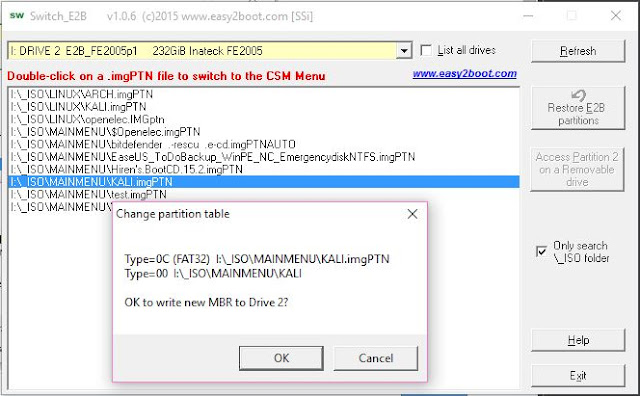Windows To Go allows you to boot from a USB drive, but Windows 8.1 and Windows 10 will not allow you to boot from a 'flat file' installation on a Removable USB drive.
You can MBR boot Win 10 from a Removable USB Flash drive if you use a VHD to contain the Windows system files however.
But what about UEFI-booting? We cannot have more than one partition visible to Windows on a Removable USB drive, but for UEFI, we need a FAT32 partition which is not able to hold the large VHD file.
Here is how to set up a non-GPT Removable Windows To Go Flash drive so it will MBR and UEFI-boot:
Note that if you use an x64 version of Windows, you will only be able to UEFI-boot from it on 64-bit UEFI systems. If you have a 32-bit UEFI system, use a 32-bit version of Windows.
You can MBR boot Win 10 from a Removable USB Flash drive if you use a VHD to contain the Windows system files however.
But what about UEFI-booting? We cannot have more than one partition visible to Windows on a Removable USB drive, but for UEFI, we need a FAT32 partition which is not able to hold the large VHD file.
Here is how to set up a non-GPT Removable Windows To Go Flash drive so it will MBR and UEFI-boot:
Note that if you use an x64 version of Windows, you will only be able to UEFI-boot from it on 64-bit UEFI systems. If you have a 32-bit UEFI system, use a 32-bit version of Windows.