 |
| agFM default theme with menu heading text + boot mode |
To update to the newest version, run:
Steve's blog about RMPrepUSB, Easy2Boot and USB booting and sometimes other stuff too! Don't forget to Subscribe! PDF eBooks here
Visit www.rmprepusb.com for over 140 Tutorials on USB booting or www.easy2boot.xyz for a unique USB multiboot solution.
 |
| agFM default theme with menu heading text + boot mode |
It is possible to boot Partition Magic 2022 from an ISO file and use the LIVE SAVE (persistence) feature which allows you to create a persistence file which is saved on exit and automatically loaded on boot.
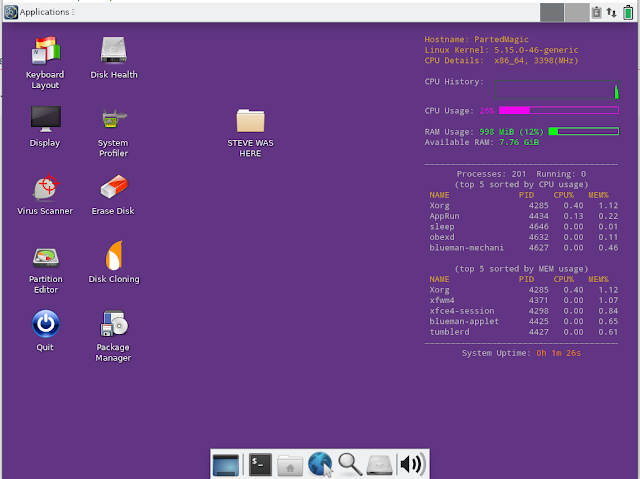 |
| My personalized purple Pmagic with persistence. |
 |
| Speedsys 4.78 run on Lenovo IdeaPad300 notebook |
If you want to try ReactOS (which is at Alpha status - so still very buggy!) you can download a .imgPTN23 file here which should boot to the LiveCD ISO.
ReactOS itself does not fully support USB 2/3 AFAIK, so you may need to attach a PS/2 keyboard and mouse if using a real system.
Here are some ideas to get approx. £40 in less than an hour (no risk) and save up to 30% on Christmas gifts or purchases and save £££s on your weekly supermarket shopping bills for ever!
v2.16j - Add "\_ISO\docs\Make_E2B_USB_Drive\Download and update E2B.cmd" - this script will download the latest currently released version of E2B (or latest Beta if available) and then update the E2B version on the USB drive, then proceed to download and update agFM and Ventoy for Easy2Boot and Ventoy Plugins.
If an E2B Beta is available you can download and install that version, otherwise it will download the currently released version.
You can download any E2B version and drag-and-drop the .zip file onto the Download and update E2B.cmd script and it will use that file instead of downloading one.
The script will then go on to download and install the latest current release of agFM and Ventoy for Easy2Boot (you will be asked if you want to update first).
Note: If you abort the script during operation, it may leave some temporary files on your Windows system. You can delete them by simply running the script again and answer No at the first question.
I have made a slight improvement to speed up the enumeration/loading time of an E2B menu folder.
In addition, if you add
into your \_ISO\MyE2B.cfg file it will also speed up the menu load time (but the ISO volume name and the contiguous file status will not be checked or displayed).
The E2B grub4dos+grub4efi Beta version has also been updated if you want to experiment and UEFI-boot to a UEFI E2B menu system.
I am thinking of releasing E2B 2.16 soon so please let me know if you spot any issues.
Beta downloads are in the Alternate Download Areas as usual - Latest Betas folder.
The current release of the official Ventoy v1.0.79 does not currently support Windows .7z file injection if you use the Ctrl+W WIMBOOT override key (some PCs will not boot Windows ISOs without using WIMBOOT).
My latest version includes the latest Beta code so that WIMBOOT mode will also work with file injection (the next official version - Ventoy v1.0.80 will probably have this fix too).
Also, my new version will respond to the w, i, u and r keys (with or without the ctrl key) which means you can use those modifier keys on a Mac AirBook or other non-standard computer which does not recognise the Ctrl key.
Please run \e2b\Update agFM\Update_to_latest_Ventoy_version.cmd on Ptn2 to update to the latest version of 'Ventoy for Easy2Boot'.
Another problem was found with 'Ventoy for Easy2Boot 1.0.79' - Windows zip file injection was not working.
The issue has now been fixed in 1.0.79c.
Problem seems to be to do with the FAT code needing to specify ".xz " as file extension rather than ".xz" for FAT32 filesystems (three character extensions worked but not two character extensions) and also a bug in LongPanda's code created a file on X: even if the source file did not exist.