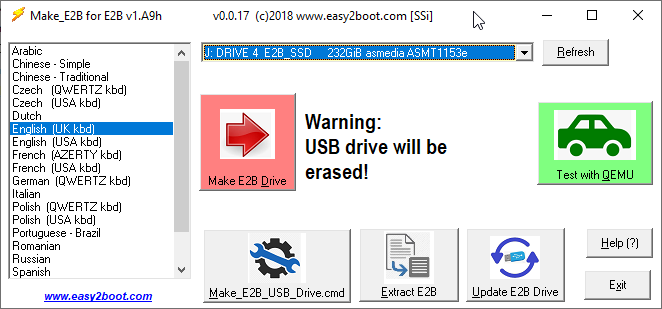If you have the default Windows 8\10 antivirus features active, you may find that sometimes Windows will prevent you from downloading a file that it 'thinks' is infected with malware but that you know is clean.
If you have installed a 3rd-party AV solution, you are often given the choice to keep and use the file anyway, but not with the standard Windows 10 download manager.
The registry fragment below allows you to download the file and keep it (but you may still get a warning from Windows Defender if it thinks it contains malware).
Windows Registry Editor Version 5.00
[HKEY_LOCAL_MACHINE\SOFTWARE\Microsoft\Windows\CurrentVersion\Policies\Attachments]
"ScanWithAntiVirus"=dword:00000002
Save these 3 lines to a file called DontBlockDownloadedFiles.reg and double-click on it to change your Registry setting.
Then reboot (or log off and on again) to make the setting active.
The default value is normally 3. A value of 1 prevents any warning from being given.
1 = always allow downloads
2 = warn if positive
3 = block if positive
Tip: After downloading the file, check it using
virustotal.com (if you install the app, you can right-click on the file to check it).