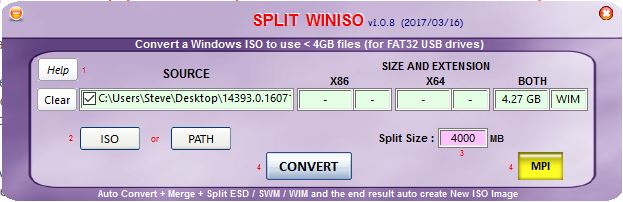Updated 2021-04-12 for Fedora 33
Linux ISOs + persistence
To set up most linux ISOs with persistence, find a suitable .mnu file in the\_ISO\docs\Sample mnu Files folder on the E2B USB drive and read the instructions at the top of the file.
You will need to change the name of the ISO in the title line and a line below the title line.
You will need to create a ext2\3\4 persistence file (ext3 recommended as ext2 files are easily corrupted) using RMPrepUSB.
See here for instructions.
Fedora + persistence
However, Fedora is different!The sample menu provided in the E2B \_ISO\docs\Sample Mnu Files folder for Fedora+persistence only works if you have a FAT32 E2B USB drive - Fedora does not like NTFS volumes when 'flat-file' booting.
Here is a way to add Fedora+persistence to an NTFS E2B USB drive (MBR and UEFI).