Toshiba BIOS update ISOs can be booted from Easy2Boot in MBR\CSM mode. They typically boot to a DOS hard disk image.
The image can be seen to contain an \EFI\BOOT folder and so should also UEFI-boot.
However, if we try to convert the ISO to a .imgPTN file for Easy2Boot, by dragging-and-dropping the ISO onto the MPI_FAT32 shortcut, these files are not extracted.
If we use 7Zip to open the ISO, we see a [BOOT] folder which holds the boot sectors, and inside this we can see a 512-byte(?) .img file...
and inside that a 32MB FAT16 image...
However, 7Zip will not extract the .img file correctly.
The solution is to use IsoBuster. Simply right-click on the BootImage.img file and extract it.
Now we can simply drag-and-drop the .img file onto the MPI_FAT32 shortcut to make our .imgPTN file and MBR or UEFI-boot from it.
The Toshiba BIOS updater boots to an EFI shell where you can run UBIOS to start the BIOS update.


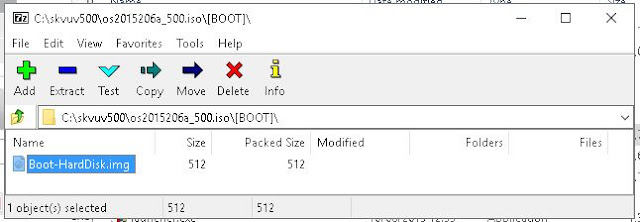



No comments:
Post a Comment