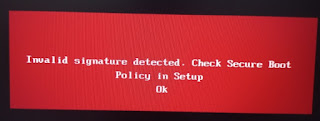Steve's blog about RMPrepUSB, Easy2Boot and USB booting and sometimes other stuff too! Don't forget to Subscribe! PDF eBooks here
Visit www.rmprepusb.com for over 140 Tutorials on USB booting or www.easy2boot.xyz for a unique USB multiboot solution.
Tuesday 18 April 2023
Download a 'LiveDVD' version of a Windows 11 ISO
This is called Live11 (alpha): which is a live but cut-down version of Windows 11 22H2 64-bit which is loaded into memory. You can make a DVD from the ISO or legacy boot to it from Easy2Boot.
Saturday 12 November 2022
Test AMD Radeon GPU RAM memory using Linux Scripts
First watch the Learn Electronics Repair YT videos (and subscribe :-):
Using Linux to diagnose a fault:
How to run the test scripts:
Adding the test to any E2B USB drive
1. Download and add the ArchLinux ISO and copy to \_ISO\LINUX folder and make the file contiguous.
2. Download the two scripts, unpack and copy to a \scripts folder on your E2B USB drive.
3. Boot to the ISO and follow the instructions in the video (see screenshot below):
Type the correct command as explained in the video
I used these commands to get to the scripts folder:
fdisk -l
mkdir /ss
mount /dev/sda1 /ss
/ss/scripts
dmgg - test Polaris and Navi AMD GPU (RX400/RX500/RX5000)
memtest - generic test
This can also be done using Ventoy, but you should use the VTOY_LINUX_REMOUNT option in the global control section of the ventoy.json user config file so that the volume is accessible once booted to Linux.
See Also - other video card tests
See also MATS/MODS test article here and Kings OverKill article here.
Sunday 30 October 2022
E2B and agFM updates
- E2B latest version is now v2.18 2022-10-28
- agFM latest version is now agFM v1.97 2022-10-29
- 'Ventoy for Easy2Boot' is still at 1.0.79d 20220-09-13
E2B recent changes:
Thursday 27 October 2022
Boot pmagic_2022_09_04.iso from E2B\agFM\Ventoy with persistence
It is possible to boot Partition Magic 2022 from an ISO file and use the LIVE SAVE (persistence) feature which allows you to create a persistence file which is saved on exit and automatically loaded on boot.
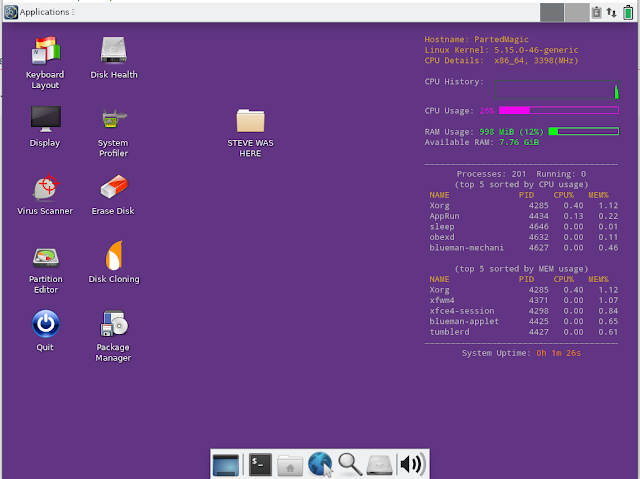 |
| My personalized purple Pmagic with persistence. |
Monday 17 October 2022
Boot or Install ReactOS Live from E2B
If you want to try ReactOS (which is at Alpha status - so still very buggy!) you can download a .imgPTN23 file here which should boot to the LiveCD ISO.
ReactOS itself does not fully support USB 2/3 AFAIK, so you may need to attach a PS/2 keyboard and mouse if using a real system.
Friday 14 October 2022
E2B v2.16 released
- New - Support new .wimboot file extension (can use xxxxx_.wimboot.wim to make E2B boot using iPXE wimboot method instead of NTBOOT and bootmgr\BCD).
- New - skip the prompt ‘Press ENTER to not use WIMBOOT’ if characters ‘WIMBOOT’ are in Windows Install ISO filename.
- New - Ctrl+F7 hotkey to switch display to text mode. Use Ctrl+F8 to reload menu in default mode.
- New - Alt+F7 hotkey to switch display to 1024×768 mode. Use Ctrl+F8 to reload menu in default mode.
- New - \_ISO\WINDOWS\SVR2022 folder added for Server 2022 ISOs/IMPTN files.
- New - Add support for Ventoy Linux VHD/VDI .vtoy files. \_ISO\docs\Sample mnu Files\Linux Mint VHD_VDI (ventoy).mnu, \_ISO\docs\Sample mnu Files\Linux\ventoy_grub.cfg added.
- New - Check USB drive is not a GPT drive added.
- New - Can use set QMENU=1 in MyE2B.cfg for faster loading of E2B menus (but no ISO volume info in descriptions and no ‘not contiguous’ warnings given). Improve menu loading time if many files in menu folder.
- New - Add “\_ISO\docs\Make_E2B_USB_Drive\Download and update E2B.cmd” – this script will download the latest currently released version of E2B (or latest Beta if available) and then update the E2B version on the USB drive, then proceed to download and update agFM and Ventoy for Easy2Boot and Ventoy Plugins.
- Bugfix - SWITCH_E2B.exe fix not switching if partition 4 has start/size parameters but is Type 0.
- E2B Menu F1 ENGlish help text updated, hotkey grub4dos utility updated, \grldr grub4dos version updated.
Thursday 6 October 2022
Easy2Boot v2.16h Beta available
I have made a slight improvement to speed up the enumeration/loading time of an E2B menu folder.
In addition, if you add
into your \_ISO\MyE2B.cfg file it will also speed up the menu load time (but the ISO volume name and the contiguous file status will not be checked or displayed).
The E2B grub4dos+grub4efi Beta version has also been updated if you want to experiment and UEFI-boot to a UEFI E2B menu system.
I am thinking of releasing E2B 2.16 soon so please let me know if you spot any issues.
Beta downloads are in the Alternate Download Areas as usual - Latest Betas folder.
Tuesday 16 August 2022
Microsoft just made Secure Boot multibooting more difficult!
Summary
This security update makes improvements to Secure Boot DBX for the supported Windows versions listed in the "Applies to" section. Key changes include the following:Windows devices that has Unified Extensible Firmware Interface (UEFI) based firmware can run with Secure Boot enabled. The Secure Boot Forbidden Signature Database (DBX) prevents UEFI modules from loading. This update adds modules to the DBX.
A security feature bypass vulnerability exists in secure boot. An attacker who successfully exploited the vulnerability might bypass secure boot and load untrusted software.
This security update addresses the vulnerability by adding the signatures of the known vulnerable UEFI modules to the DBX.
KB5012170
Introduction
Solutions
Thursday 30 June 2022
agFM v1.81 released plus E2B Beta v2.14h (with DLC Boot 2022 v4.0/4.1 ISO support)
agFM v1.81 is now released and supports the latest DLC Boot 2022 ISO.
E2B v2.14i Beta and v2.15 is also available which also supports the June 2022 DLC ISO and has UDF ISO bugfix in grub4dos.
For DLCBoot 2022 ISO UEFI64 booting from agFM please use agFM v1.88 or later.
Saturday 18 June 2022
Run nVidia/AMD GPU graphics memory tests from an Easy2Boot drive
I recently came across a YouTube video which booted from a large dedicated USB drive to run Nvidia and AMD diagnostics using MATS (Memory Automated Test System) and MODS (Modular Diagnostic Software).
Nvidia has a proprietary software tool called MODS (Nvidia MOdular Diagnostic Software) which has a standalone VRAM test called MATS. How to use MATS can be found below.
- Here is a written guide on how to use MATS Nvidia Memory Testing Guide.
- Here is a video by MV TechLabs on How to set up and use MATS
- Overview of MATS/MODS: https://rk.edu.pl/en/nvidia-modular-diagnostic-software-mods/
Note: To get the Kings_Overkill USB drive fully working - scroll down!
Also see this article.
To make a new bootable USB HDD with all three test images, see 'How to make a MODS and MATS USB drive' below.
The USB he created comprised of three separate Primary MBR partitions with each partition containing a separate set of bootable files:
- Partition 1: nVidia RTX 30xx Series And Before 5GB
- Partition 2: nVidia RTX 20xx, GTX 16xx/10xx/9xx/7xx/6xx/5xx Series And Before 5GB
- Partition 3: AMD RX4xx/RX5xx/RXVEGA64/R7/R9 Series/HD7xxx 60GB
I made a separate USB drive from the .rar files from the instructions in the video but for some reason the ext4 Partition 3 seems to be corrupt on my drive and would not boot at all :-(.
However I could legacy boot and UEFI64-boot OK to Partitions 1 and 2 of the new USB drive.
I wanted to add some sort of bootable images of these to my E2B drive so I used RMPrepUSB - File - Make grub4dos ISO file function to make a bootable ISO. However, the ISO file only worked when Legacy booting (it hung on a UEFI boot as did Ventoy).
Wednesday 11 May 2022
Easy2Boot v2.13 is now released
The Webnode hosted site easy2boot.com is now out of service from today onwards and so easy2boot.xyz is the only site that you should use from now on.
The E2B .cmd scripts in v2.13 have now been updated so that only the .xyz site is accessed for the latest files when making or updating an E2B USB drive.
The changes in E2B v2.13 are outlined below
2.13 2022-05-11
- Fix issue of AtlasOS Install ISO not working with XML files.
- Show NOT CONTIGUOUS under menu in Windows Vista-Win11 menu.
- Add ability to type in any extension when alternative extension suggested - e.g. type .isomem instead of Y/N/I/A.
- Fix so does not use WIMBOOT if ISO is non-standard (e.g. AIO ISO).
- Add Win11 XML file to bypass TPM/RAM/Secure boot checks.
- Add .txt file in win10/11 folders on how to create a new local account.
- Support latest versions of Zorin with persistence using .isopersist and a casper-rw persistence -rw file
- Make_E2B.exe small change if no USB drive detected.
- Downloads now only fetch files from easy2boot.xyz website (not easy2boot.com).
agFM is now updated to v1.79 but it is essentially the same as v1.78 except that old .com download URLs in some .cmd scripts have been removed to make downloads faster.
If you have problems updating agFM then run "\_ISO\docs\Make_E2B_USB_Drive\Download and update agFM_v2.cmd" from the USB drive after updating it to E2B v2.13.
Saturday 30 April 2022
E2B v2.13c Beta now available
v2.13c Beta is here
Changes from 2.12
- Fix issue of AtlasOS Install ISO not working with XML files.
- Show NOT CONTIGUOUS for info under menu in Windows Vista-Win11 menus.
- Add ability to type in any extension when alternative extension suggested – e.g. type .isomem instead of Y/N/I/A.
- Fix to automatically not use WIMBOOT if ISO is non-standard (e.g. AIO ISO).
- Add new Win11 XML file to bypass TPM/RAM/Secure boot checks
- Add .txt file in win10/11 folders on how to create a new local account
- Fix Support latest versions of Zorin with persistence using .isopersist and a casper-rw persistence -rw file
To update, just unzip the download, run the Make_E2B.exe file and click the Update E2B button. You can delete the extracted files from your Windows drive afterwards.
Sunday 7 November 2021
E2B UEFI File Manager agFM v1.74c Beta.zip with new Ventoy partition image support available
It was previously possible to make partition images of Ventoy and then replace Partition 2 of the E2B USB drive with the Ventoy partition image, however in Ventoy v1.0.57 onwards, extra checks have been added into Ventoy and it now checks for Ventoy grub2 boot code in the MBR of the drive. This means that new versions will no longer work as partition images. :-(
However, I have modified the script and .cfg files so that it now also replaces the grub4dos boot code with the Ventoy grub2 boot code. The result is that we can now make Ventoy partition images again and boot to them and Ventoy still thinks the drive is an 'official' Ventoy USB stick.
Note that this exercise is only for someone who knows where their towel is and don't try it if you have not made a backup of your E2B drive just in case something goes wrong!
Instructions
Sunday 24 October 2021
Add Easy2Boot to your Ventoy USB drive
It seems that LongPanda has now put extra checks into Ventoy so that it now checks the MBR for grub2 boot code. This means that being able to make and add 'Official Ventoy' images as described here has now been updated! You can also use 'Ventoy for Easy2Boot' which is included in E2B.
Add E2B to Ventoy
Ventoy is improving all the time and it is now pretty good at booting most payloads, however it does not support Legacy installs of Windows 95/98/Me/XP/2000 and it's DOS and legacy ISO support is a bit weak. You may also find that E2B may work with some Linux payloads where Ventoy fails (but make sure the ISO files are contiguous as required by E2B!).
The good news is that you can easily add legacy E2B (not agFM) to an existing Ventoy USB drive as follows:
Tuesday 6 April 2021
Latest Betas with bugfixes available and Puppy persistence
E2B v2.09c
- Add check in various .cmd files to check for wmic command in PATH 'wbem' environment
- Remove Update E2B link from Launcher app.
- Memtest86 .imgPTN23 updated to v9 build 2020 free version
- Small text help changes to some Mainmenu .mnu files
- Bugfix - fix Puppy ISOs with .isopup extension not booting
agFM 1.71c
- Support for Strelec ISOs on UEFI32 devices with 64-bit CPUs (e.g. Asus T100).
- Memtest86 v9 build 2020 EFI files updated.
- Add DrWeb+persistence .grubfm example to \e2b\Sample agFM Menu Files folder
- Add slacko_v7.grubfm and .cfg sample file added to \e2b\Sample agFM Menu Files\Linux folder for Puppy booting.
Puppy (.isopup)
Tuesday 23 February 2021
eBook #3 How to install Microsoft Windows using Easy2Boot new revision available
I have now updated eBook #3
How to install Microsoft Windows using Easy2Boot_v1.8.pdf
If you want the latest version, please use link in your original Payhip email receipt to download it.
Updates are free!
How to Install Windows using Easy2Boot (v1.8 2021-02-23)
Contents
Friday 19 February 2021
How to UEFI64-boot to the AntiVirusLiveCD ISO
The AntiVirusLiveCD ISO only supports 64-bit CPUs and Legacy\MBR booting. MBR-booting on a system with a 32-bit CPU causes a 'not 64-bit CPU' error message to be displayed.
When I downloaded the AntivirusLiveCD-36.0-0.103.0.iso file, I found by using 7Zip, that it did not contain a \EFI folder or any boot image which contained any .efi boot files. So the ISO does not support UEFI-booting.
Even though the ISO does not contain UEFI64 boot files, it is possible to first UEFI64-boot to grub2 and then load the linux kernel and initrd ramdrive files under grub2. As long as the kernel does not rely on any Legacy BIOS calls, it should still boot OK.
I examined the AntivirusLiveCD-36.0-0.103.0.iso's \boot\isolinux\isolinux.cfg file:
Sunday 10 January 2021
Why not treat yourself?
Having problems booting UEFI payloads with E2B, Rufus, Ventoy, etc.?
Maybe you didn't get the present you really wanted at Xmas or you are just feeling depressed at having to stay indoors during Covid Lockdown? Then why not treat yourself to an IODD Mini SSD CD\DVD emulator (#ad).
Monday 14 September 2020
agFM v1.58 released + new Ventoy
There was a bug in agFM v1.57 which caused the E2B Ventoy boot option to not be shown in the E2B Main Menu.
Also, wget was not downloading the core.img file correctly.
This version has a newer version of wget.exe and a revised \e2b\Add_Ventoy.cmd file.
To update agFM go to Partition 2 \e2b\Update agFM folder and run Download and update agFM_v2.cmd
After you update to agFM v1.57, you can drag-and-drop any new version of the Ventoy ZIP file onto the \e2b\Update agFM\Add_Ventoy.cmd file and you should have working E2B Main Menu and agFM F5 options to launch Ventoy from UEFI64 booting.
agFM will thus allow you to Secure UEFI64-boot to Ventoy without needing to disable Secure Boot or use Mok Manager (which does not work on many systems). Ventoy does not require contiguous files and is quicker when loading and running ISOs.
Ventoy 1.0.21 released
Ventoy v1.0.21 has just been released (adds beta support for VHDs) and it now warns the user if it is not running from an 'official' Ventoy USB drive!
You now have to wait 10 seconds.
The developer, longpanda, has said he will change this in the next version as he will check that the partitions conform to the correct 'Ventoy' layout and then will maybe just show the 'UNOFFICIAL' word on the screen just to signify that if you do find a problem with Ventoy, you should test it again using an 'official' Ventoy USB drive before reporting the issue.
So hopefully this delay will be removed in the next version of Ventoy. Meanwhile, if you don't want this delay, use Ventoy 1.0.20.
Wednesday 9 September 2020
E2B v2.05 and agFM v1.57 released
# Change Logs
E2B 2.05 2020-09-09
- Change sort code so E2B menu system can now work on systems with just 64MB RAM.
- Bugfix in Make_E2B.exe for Chinese language not working
- Enhancement - alphabetically sort files in LstFExt.g4b - so now \_ISO\WINDOWS\XP ISO files are sorted alphabetically.
- Add_Ventoy.cmd added - \_ISO\docs\MAKE_E2B-USB_DRIVE\Add_Ventoy.cmd can be used with Ventoy.xx.xx.xx.zip to add or update Ventoy onto 2nd agFM Partition.
- Windows Install menu will display 'HDD1=GPT' if it detects that the first internal hard disk has GPT partitions.
- Bugfix for MBR\Legacy install of Windows Setup not allowing Internal hard disk to be selected
- Update agFM version
- Ventoy support - F5 now will boot to Ventoy if present on Partition 2
- \e2b\Update agFM\Add_Ventoy.cmd added (drag and drop Ventoy zip file onto Add_Ventoy.cmd to add Ventoy MBR+UEFI64).
Note: I have also updated eBook #4 and eBook #1. You can obtain the updates by using the link in the confirmation that was email sent to you by Payhip when you first purchased it.