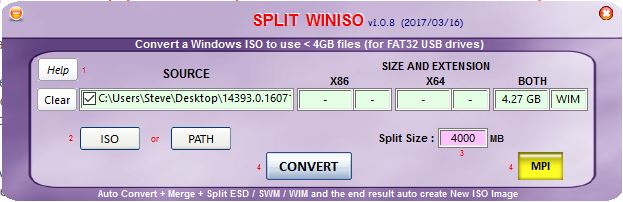The linux bootable Lenovo Diagnostics ISOs can simply be copied to any E2B menu folder (e.g. \_ISO\UTILITIES). The diagnostics will only run on Lenovo-branded systems.
The linux-bootable-cd-41308857.iso is also UEFI 64-bit bootable.
Install the E2B MPI Tool Kit and then drag-and-drop the ISO onto the Windows MPI_FAT32 shortcut (I suggest you rename the ISO first because the CSM menu title has the same name as the ISO file).
Lenovo also supply UEFI-bootable versions of their diagnostics (see below).
The linux-bootable-cd-41308857.iso is also UEFI 64-bit bootable.
Install the E2B MPI Tool Kit and then drag-and-drop the ISO onto the Windows MPI_FAT32 shortcut (I suggest you rename the ISO first because the CSM menu title has the same name as the ISO file).
Lenovo also supply UEFI-bootable versions of their diagnostics (see below).