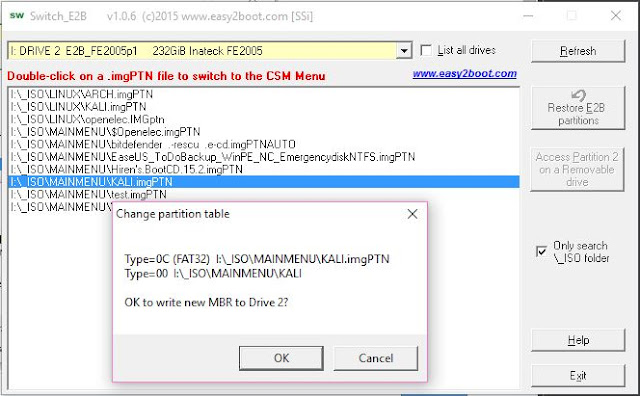There have been some recent changes to Switch_E2B.exe
- Bugfix - When E2B switches to a .imgPTN file, it changes the Disk Signature bytes (four bytes starting at 1b8h in the MBR) to be the same as the start LBA position of the .imgPTN file. This ensures the 'new' partition arrangement also has a new disk signature. Switch_E2B.exe did not change these Disk Signature bytes. This meant that if you had a BCD inside your .imgPTN file which used the disk signature to identify the USB disk, if you switched to the .imgPTN file using Switch_E2B.exe, it would not boot to Windows due to a mismatched BCD and Disk Signature. This has now been fixed in Switch_E2B.exe.
- If you made a FAT32 E2B USB drive using flashboot, Switch_E2B would not recognise it.
- If you had a large E2B USB HDD which contained thousands of files, it could take Switch_E2B a long time (20+ seconds) to search the whole volume for all .imgPTN files. The new version only searches under the \_ISO folder by default. To search the whole drive volume, you now need to untick the 'Only search \_ISO folder' checkbox.