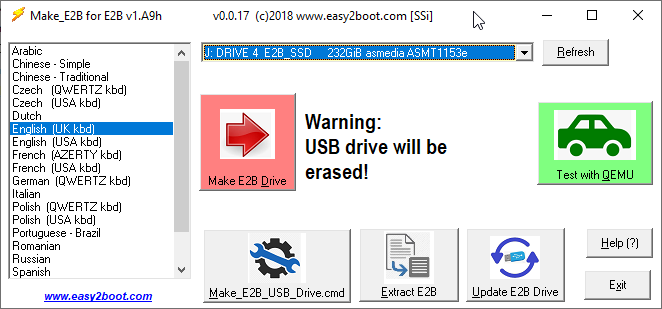There are two projects on GitHub which are of interest to USB-booters.
This was mentioned on reboot.pro recently and also pointed out to me by Alex G.
The first project (by thias) is a multiboot menu system based on grub2 called 'glim'. It automatically detects .iso files and builds a menu each time it boots (does it sound familiar?). It supports UEFI and MBR booting.
The second project (by ValdikSS) includes 'glim' and is a UEFI+MBR multiboot project which allows you to UEFI Secure Boot, UEFI-boot or MBR-boot and then run secure or unsecure payloads from the grub2 menu system.
The downside is that for Secure Boot, you have to register the bespoke grub2 efi file using a certificate that is provided. This adds the certificate into the NVRAM of the system UEFI firmware and so it 'changes' the target system.
This was mentioned on reboot.pro recently and also pointed out to me by Alex G.
The first project (by thias) is a multiboot menu system based on grub2 called 'glim'. It automatically detects .iso files and builds a menu each time it boots (does it sound familiar?). It supports UEFI and MBR booting.
The second project (by ValdikSS) includes 'glim' and is a UEFI+MBR multiboot project which allows you to UEFI Secure Boot, UEFI-boot or MBR-boot and then run secure or unsecure payloads from the grub2 menu system.
The downside is that for Secure Boot, you have to register the bespoke grub2 efi file using a certificate that is provided. This adds the certificate into the NVRAM of the system UEFI firmware and so it 'changes' the target system.
 |
| Set the timeout so it autoboots if you like! |
 |
| Use the GRUB Live ISO Multiboot menu entry... |
 |
| I only added one ISO... |
Comparison between UEFIinSecureBoot and E2B grub2 menu system v10
- E2B grub2 allows Secure Boot without using MokManager and so does not change the target system.
- Both systems can Secure Boot (using MokManager for insecureBoot) and run both secure and insecure ISOs and other non-EFI payloads.
- UEFIinSecureBoot should Secure Boot and run non-secure EFI payloads ??? (not tested).
- UEFIinSecureBoot can Secure Boot and access files on an NTFS partition, when Secure booted however, E2B grub2 can only access a FAT partition.
- Both systems can be expanded by adding more menu files.
- UEFISecureBoot uses a graphical grub2 theme menu, this type of menu runs very slowly on some systems (E2B grub2 menu system does not use a theme for this reason).