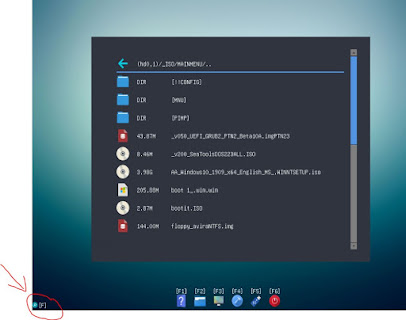Taylor contacted me yesterday to ask how to switch back the original E2B partition after successfully managing to UEFI64-boot and switch in a new WinPE .imgPTN23 file.
My answer was to use the BIOS Boot menu to boot to the agFM Partition 2 and then pick the 'Restore E2B partitions' menu option from the agFM menu...
However, it seems the reason that Taylor was having problems, was that his/her Thinkpad T470s BIOS was only listing the first WinPE Partition 1 in the Boot Menu - the 2nd agFM partition was not listed in the boot menu!
 |
| No UEFI Boot option listed for Partition 2! |
It seems that the UEFI BIOS only listed the first partition that it found that has a readable (usually FAT) partition and that contains a valid UEFI boot file - in this case \EFI\BOOT\BOOTX64.EFI in the WinPE Partition 1.