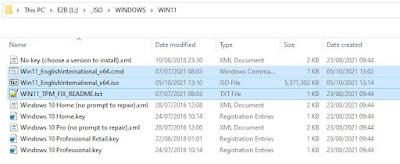You can download a Windows 11 ISO from the official Microsoft page here (3rd option). You need to select Windows 11, then the Country (note: 'English'=American whereas 'English International' = UK and all other English-speaking countries).
System specifications for Win11 are here.
The Microsoft checker app is here.
There is also way to install Win11 on a non-TPM system (or one that does not support Secure Boot or does not have enough RAM) - see the WIN11_TPM_FIX_README.txt file in the \_ISO\WINDOWS\WIN11 folder for details and the screenshot below...
Note that Win11 may refuse to add any updates if your system is sub-spec.
You can also tweak Ventoy to install to a non-TPM/non-Secure-Boot system in a similar way (see here).
If you are using E2B v.2.10 then it will already have an \_ISO\WINDOWS\WIN11 folder for the Win11 ISO.
E2B v2.10 Pre-release is here and has the following changes: